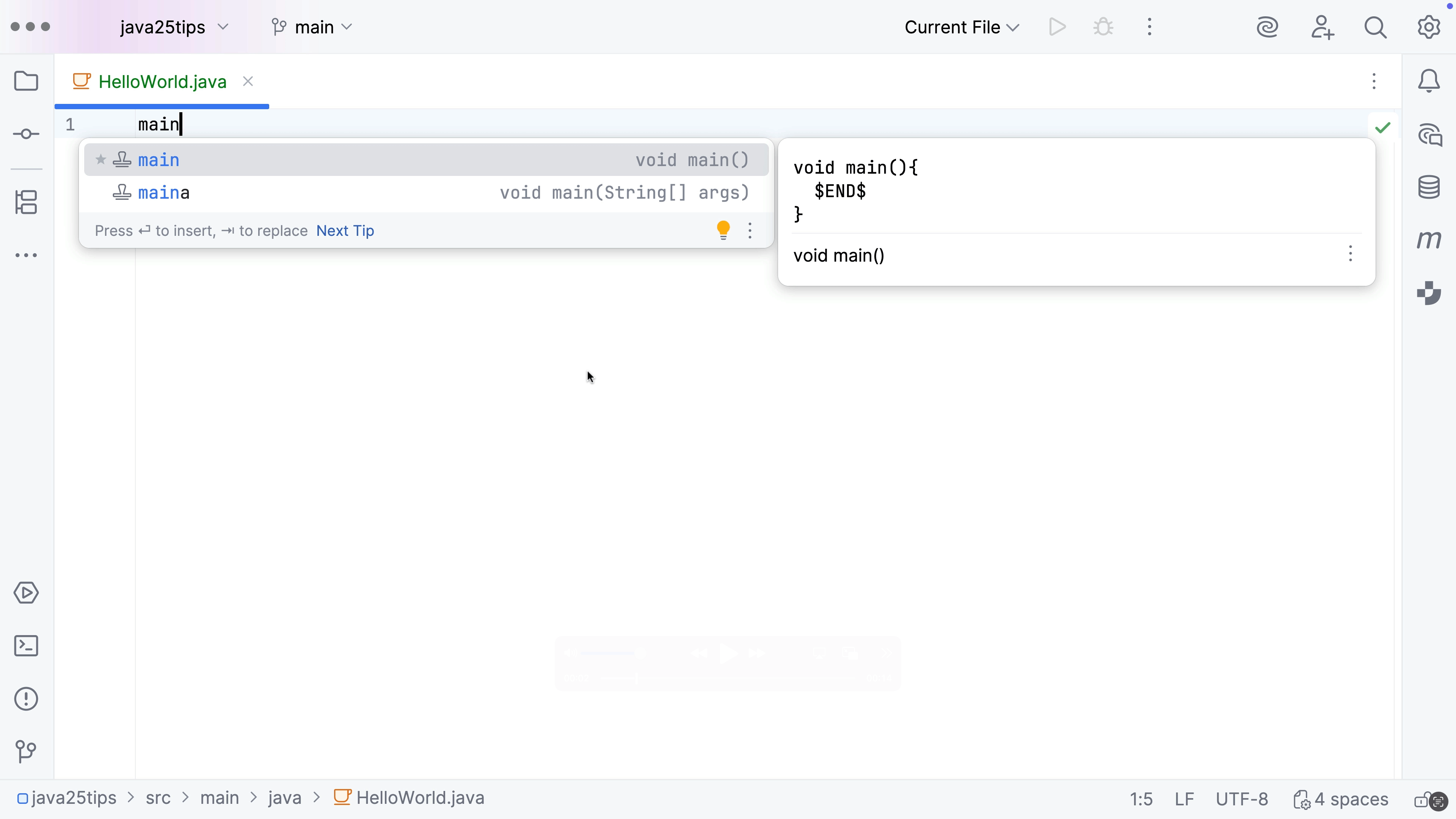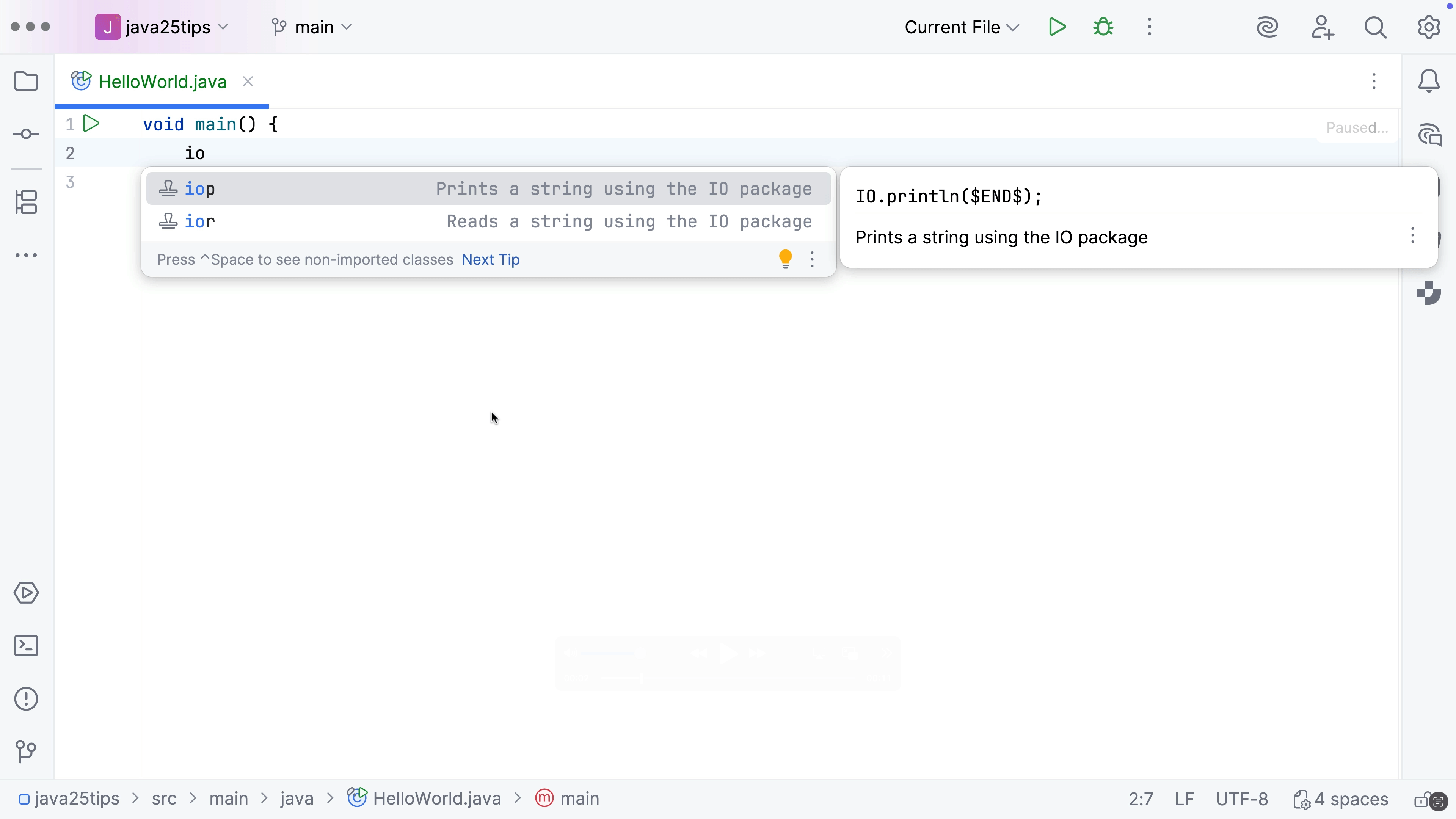CamelCase in Code Completion
Use CamelCase in code completion to speed up your workflow.
Did you know that IntelliJ IDEA code completion supports camel case? This means we don't have to type the whole method name, or even the exact start of a method name, to get relevant code suggestions. In this example, when we type 'oi', IntelliJ IDEA suggests the variable name 'orderId'.