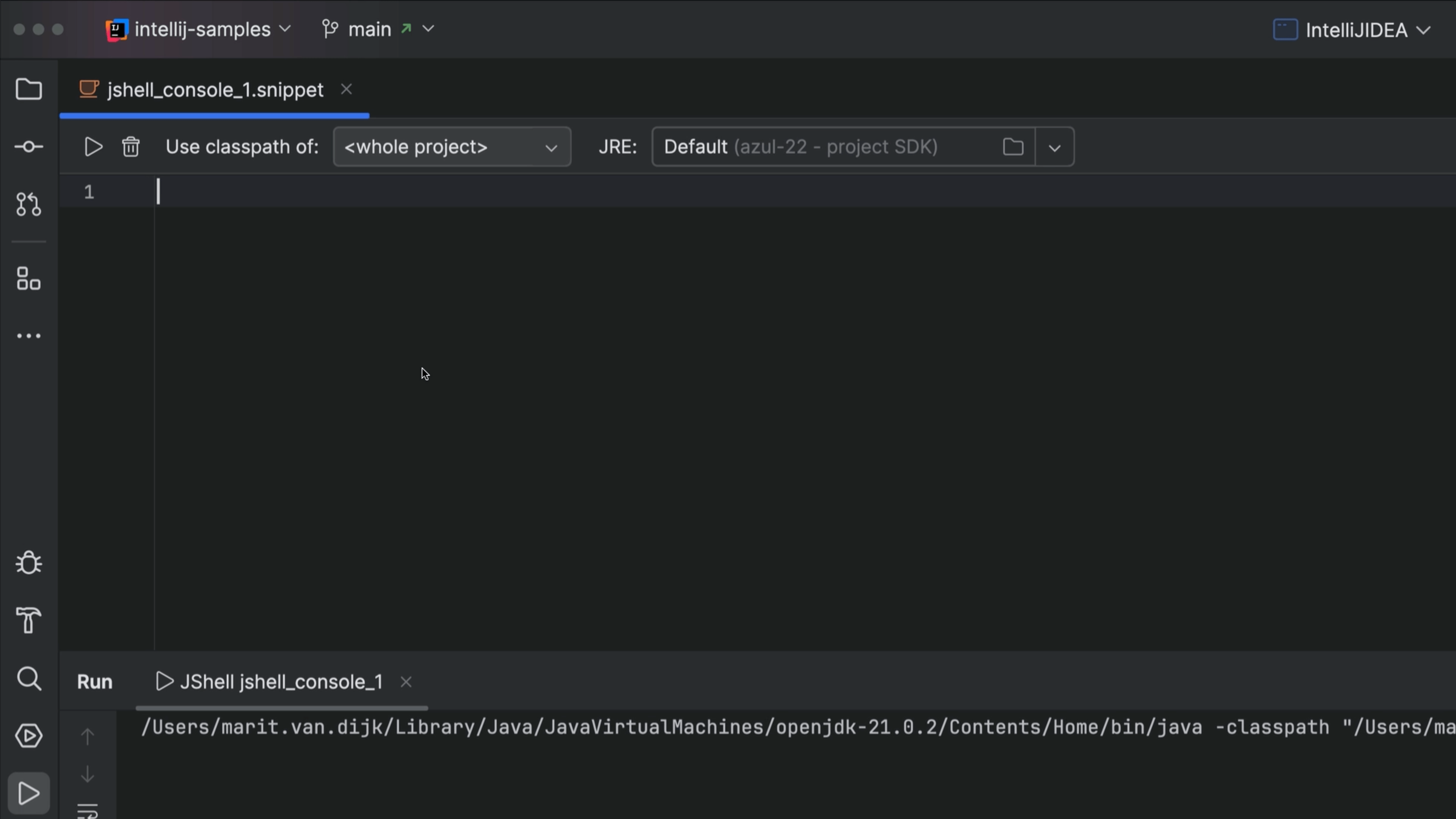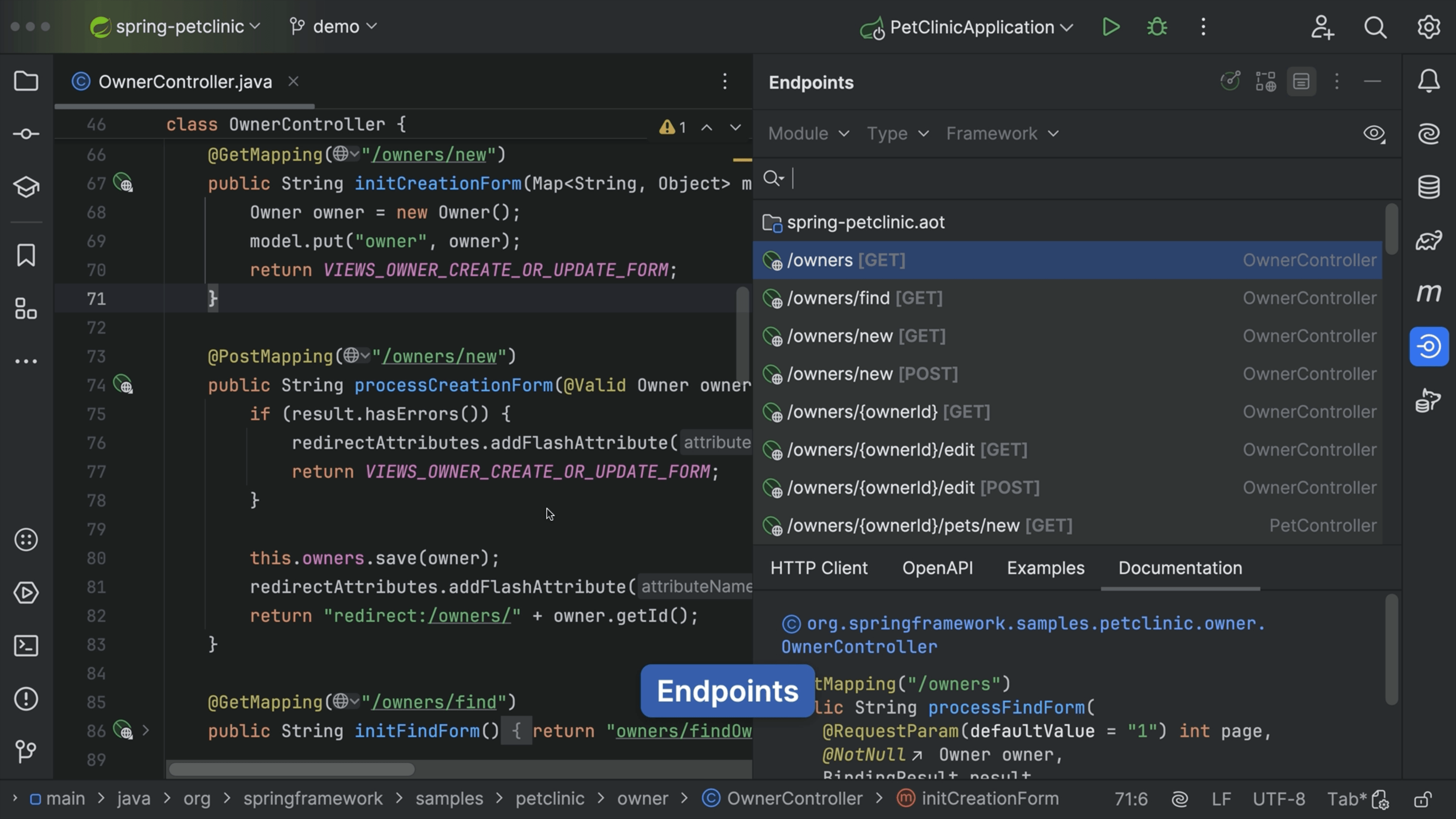Built in Spell Checking
IntelliJ IDEA can spell check and fix errors for you allowing you to focus on problem solving.
Use F2 (macOS) / F2 (Windows/Linux) to navigate to the next error and then use ⌥⏎ (macOS) / Alt+Enter (VS Windows/Linux), to get suggestions on how to fix the typo.