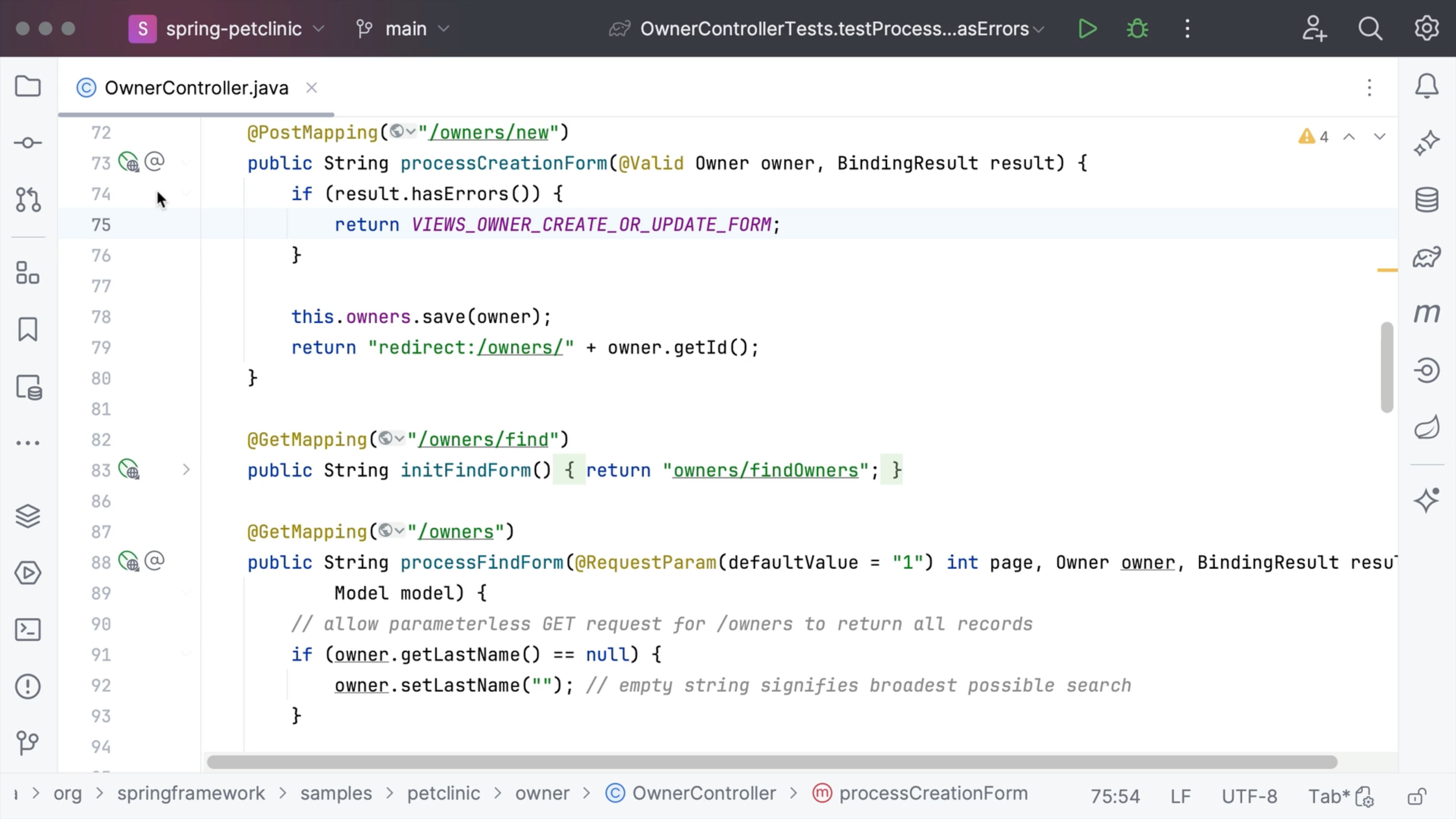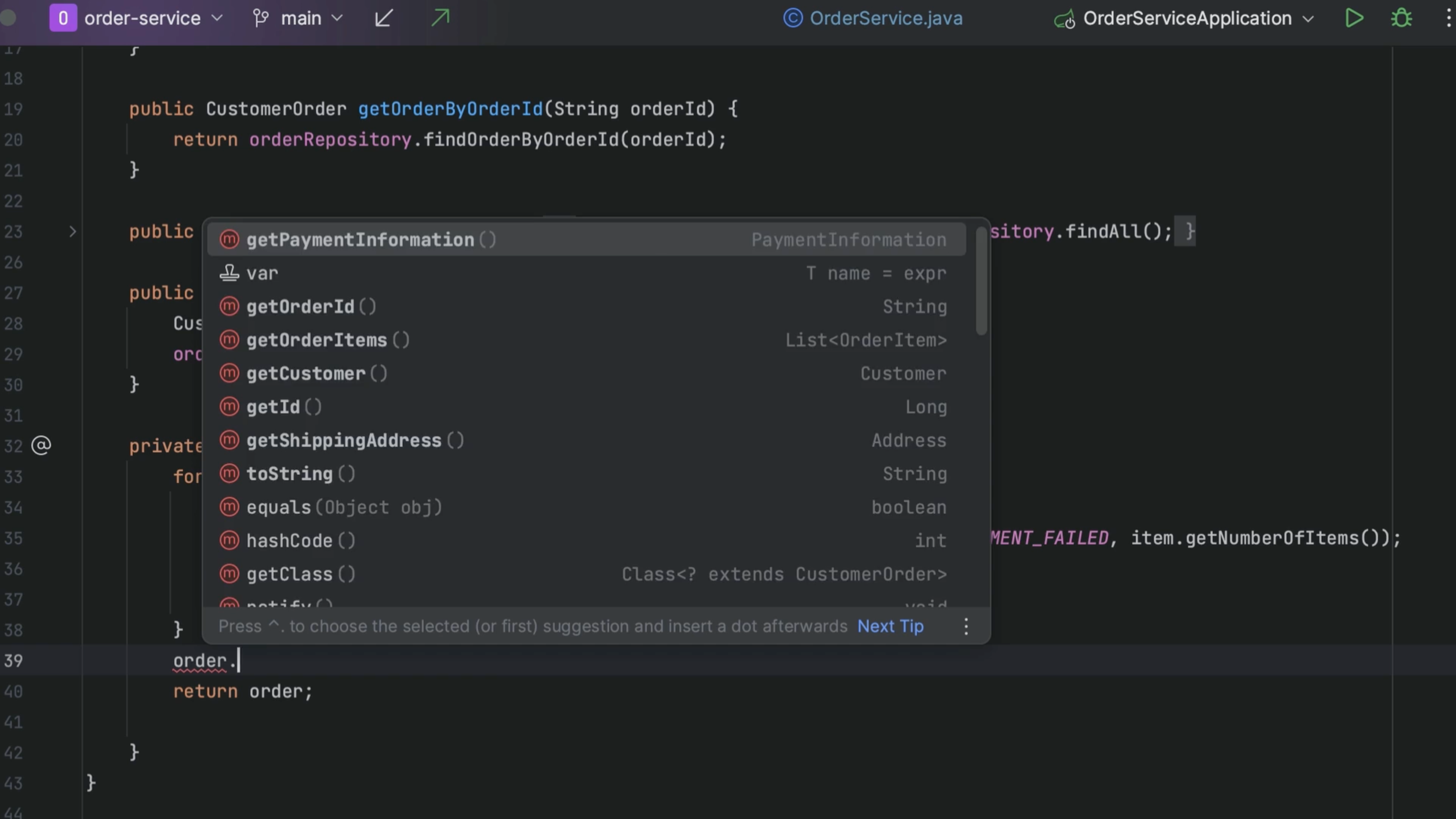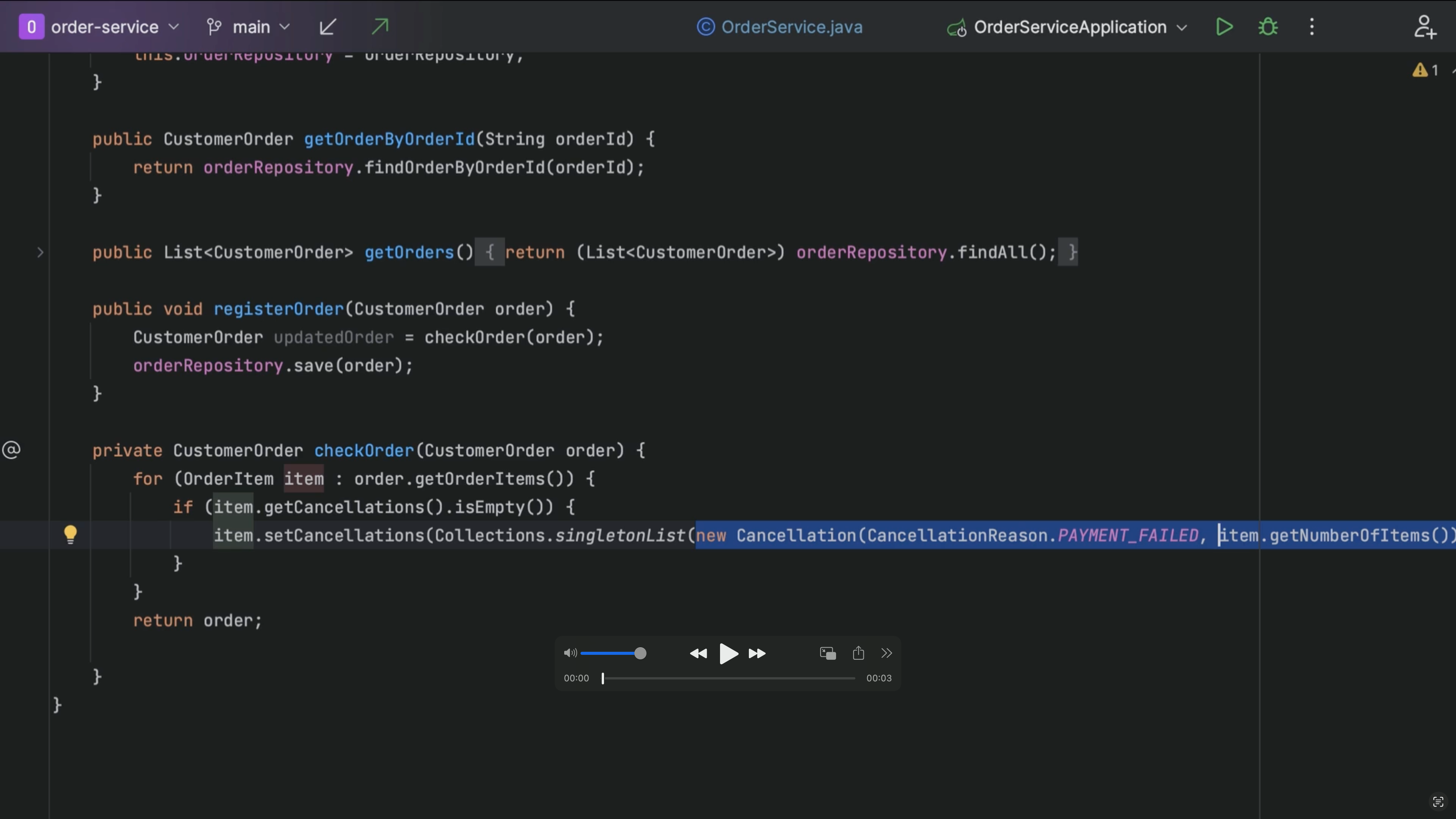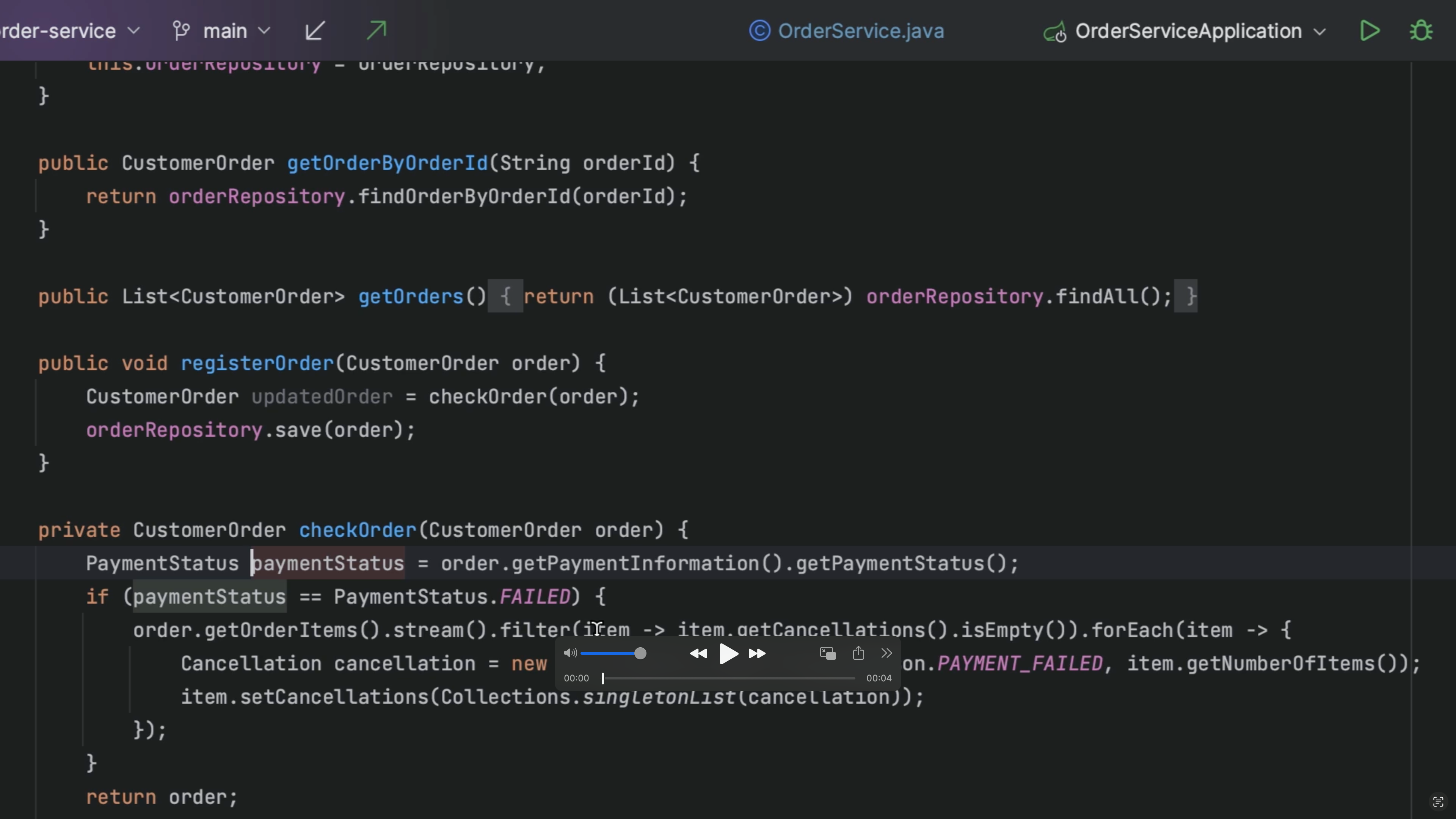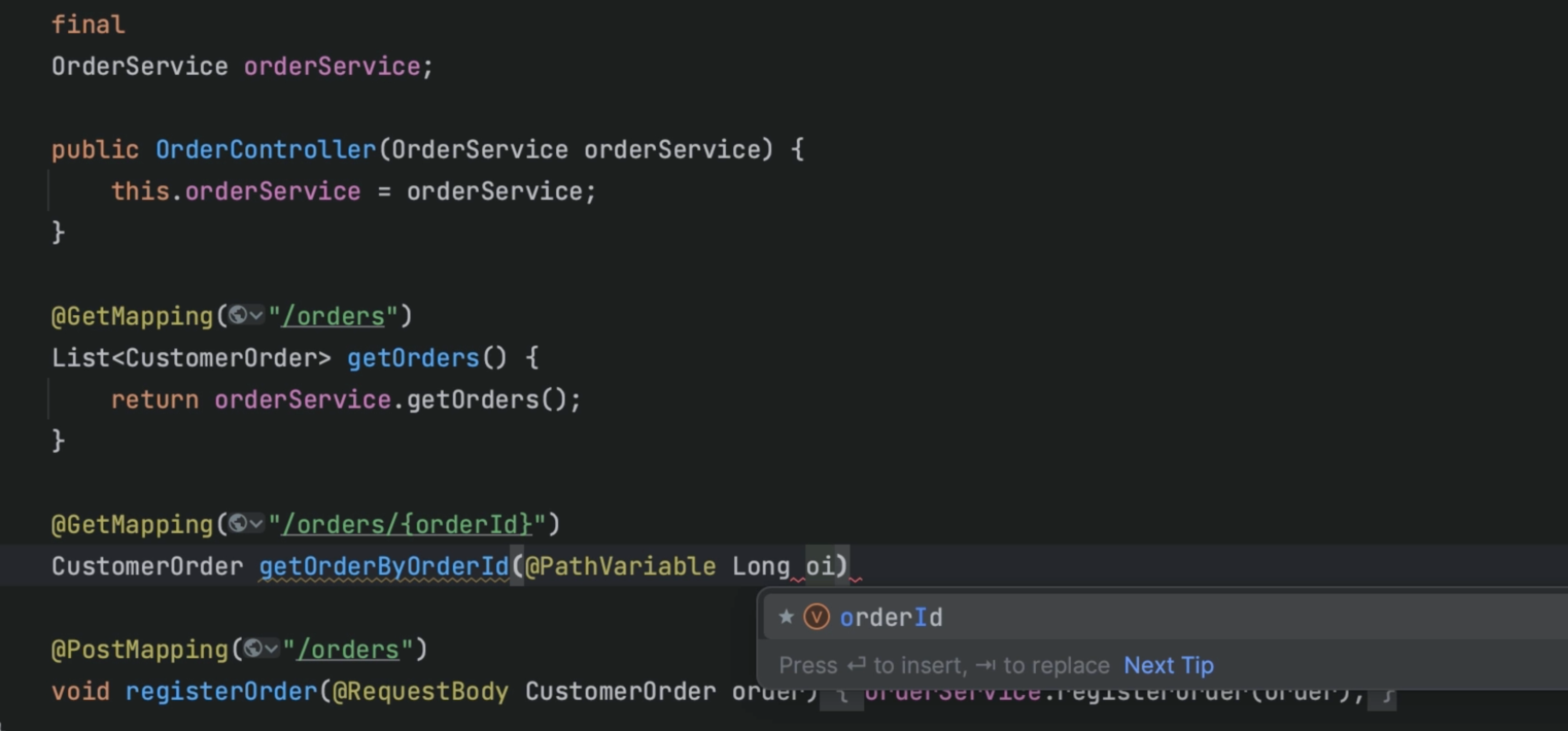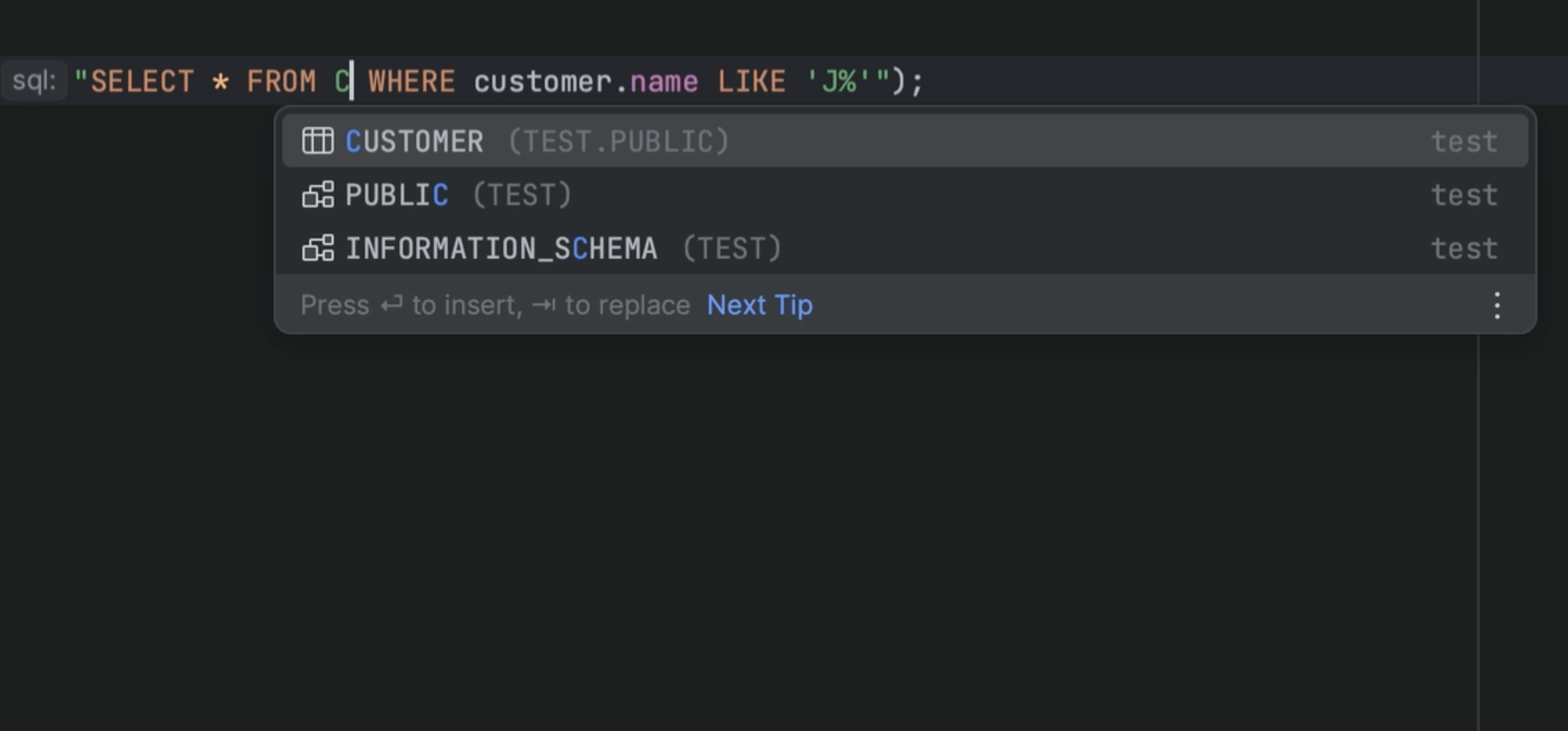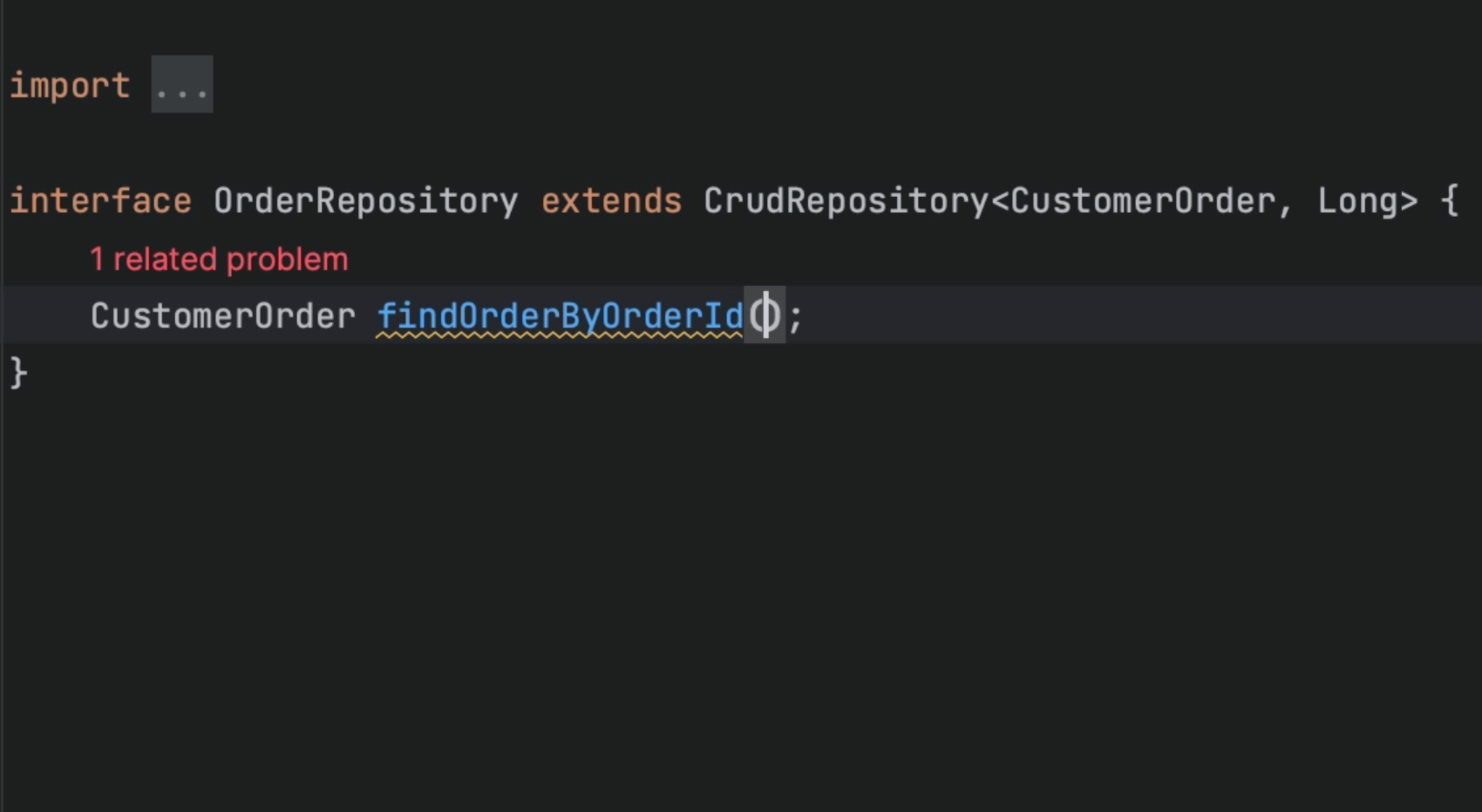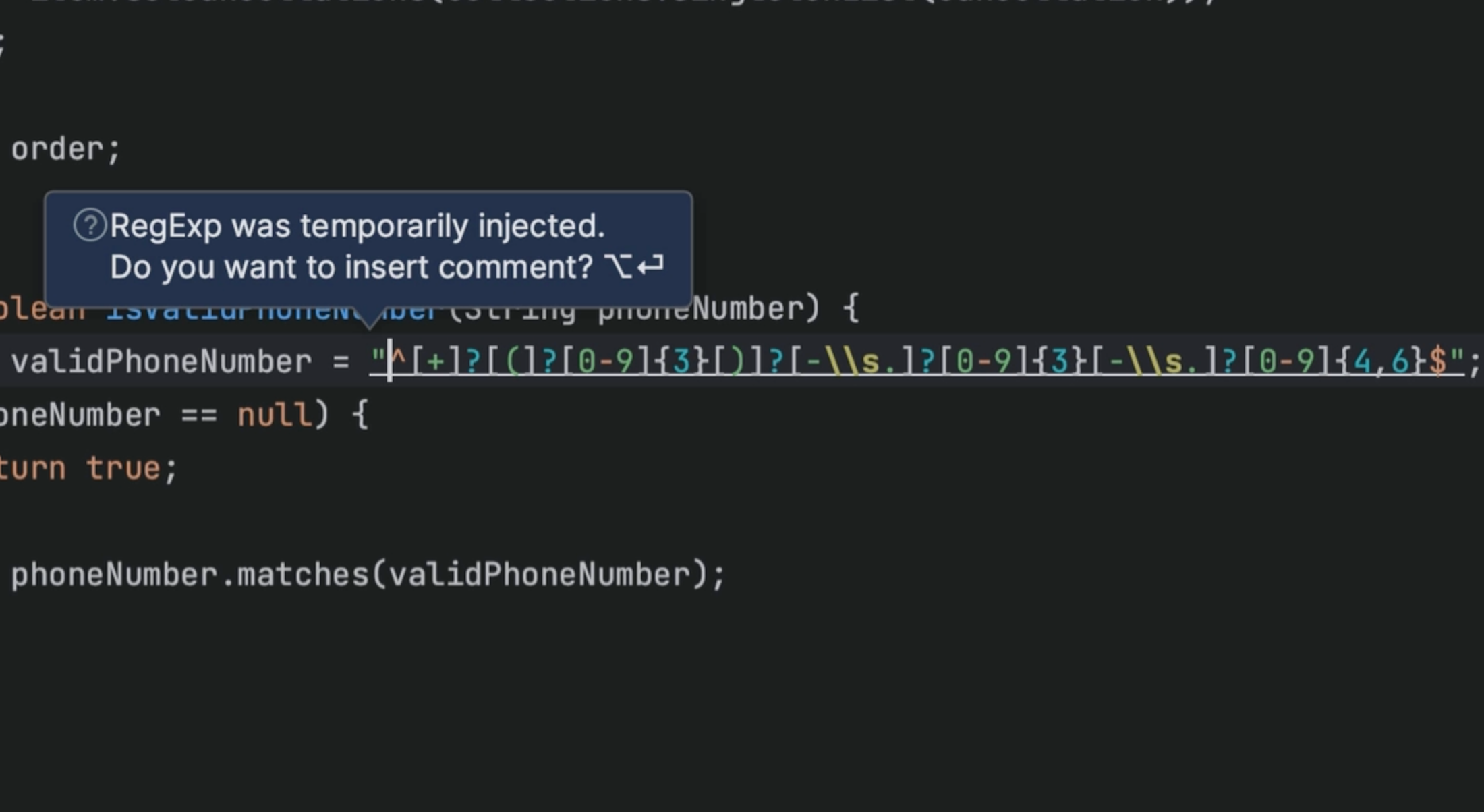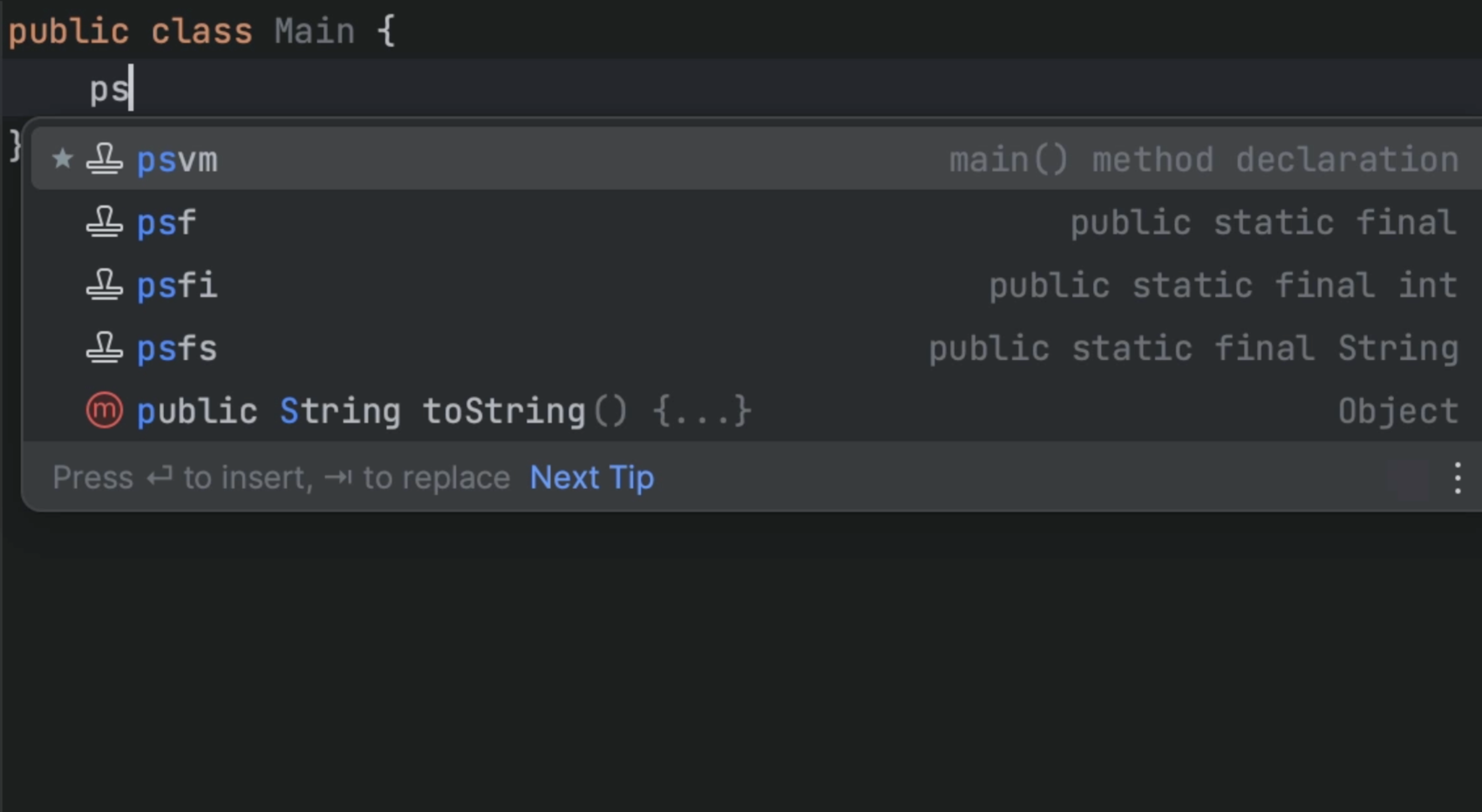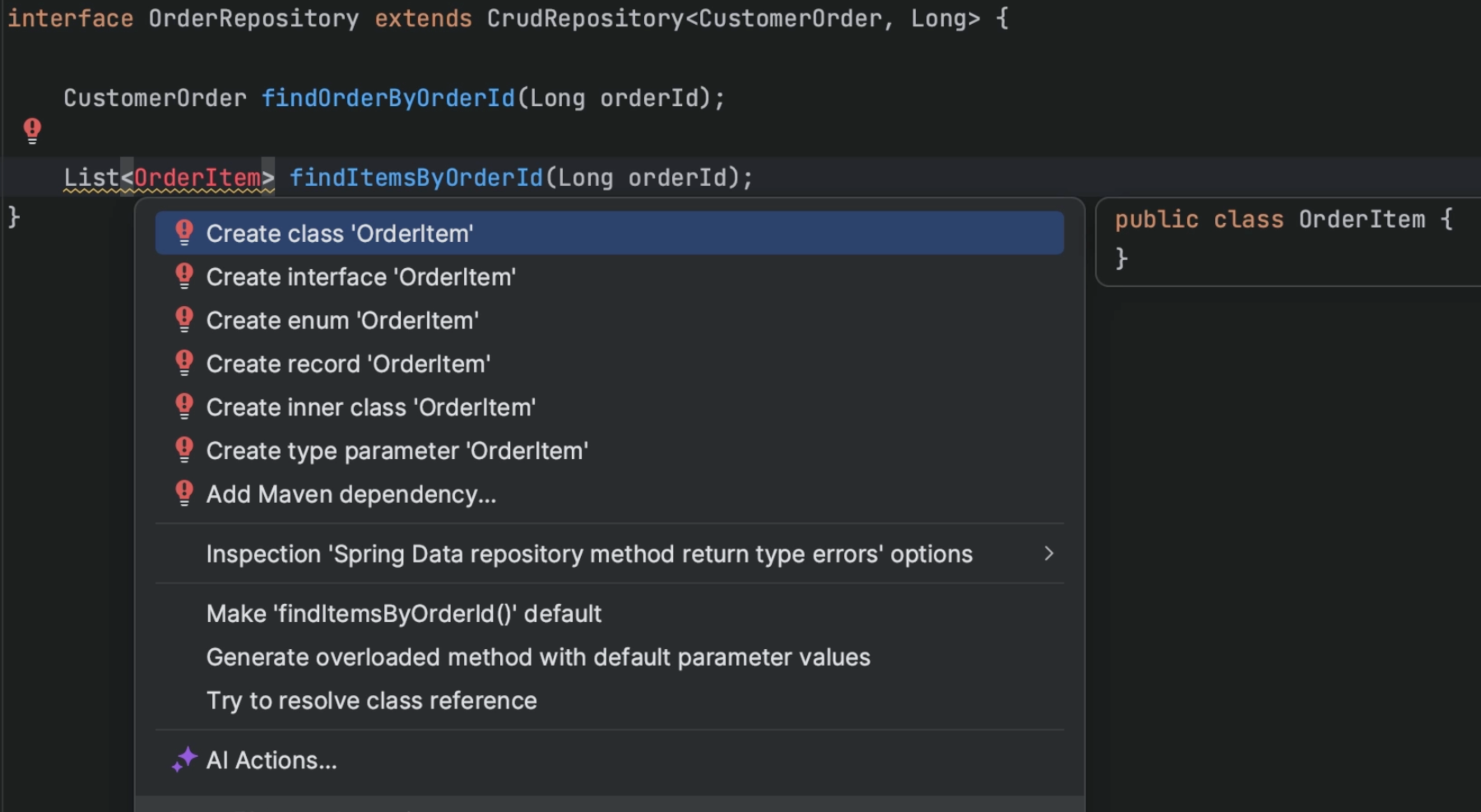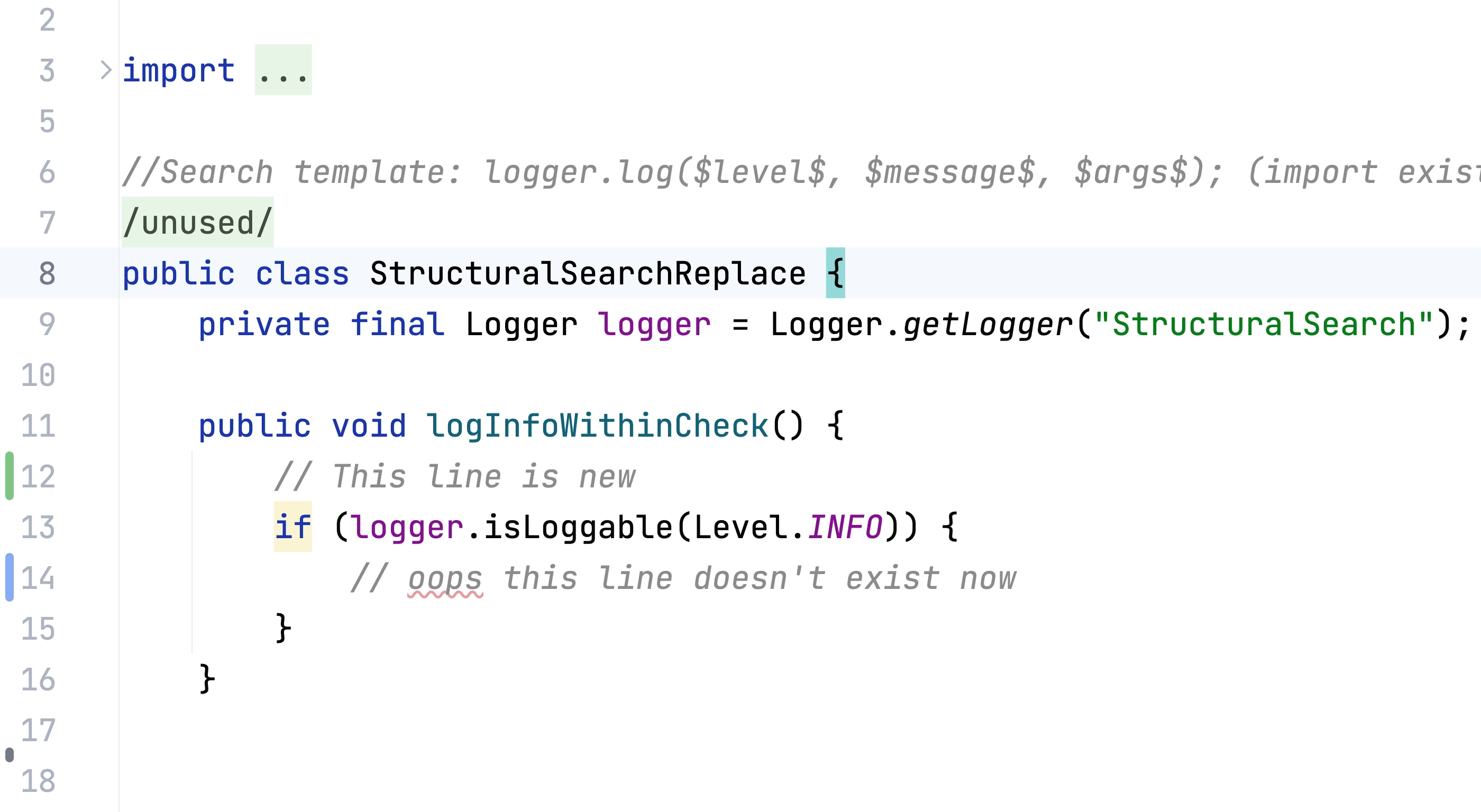Annotate with Git Blame: Commit
Look at the commit a change was part of from Annotate with Git Blame.
Postfix Completion
Postfix completion allows you to keep typing forwards, it minimises the amount of time you spend moving the cursor around while you're coding.
Introduce Variable
Refactor your code and introduce a new variable right when you need it.
Inline Variable
Sometimes inlining a variable can make your code more readable.
Generate a Test Class
Generate a new test class from your Java class.
CamelCase in Code Completion
Use CamelCase in code completion to speed up your workflow.
Using SQL
Using language injection to work with SQL.
Related Problems
Use IntelliJ IDEA's inlay hints to navigate to Related Problems.
Using regex
Using language injection to work with Regex.
Live Templates
Use Live Templates to auto-complete common code structures for you.
Creating Code
IntelliJ IDEA can help create code for you saving your fingers.
Viewing Scrollbars
You can view a wealth of information about your code in the scrollbars.