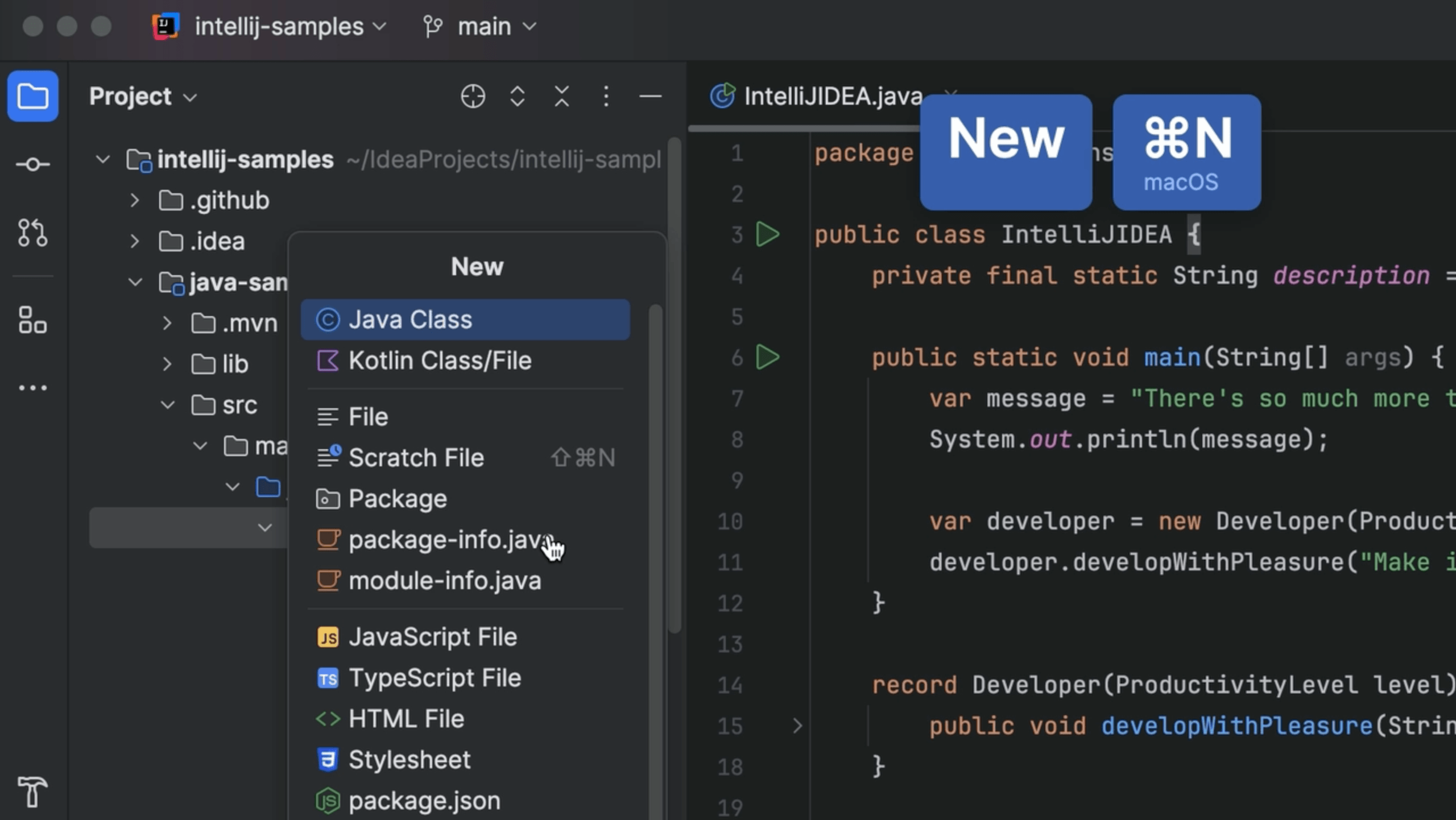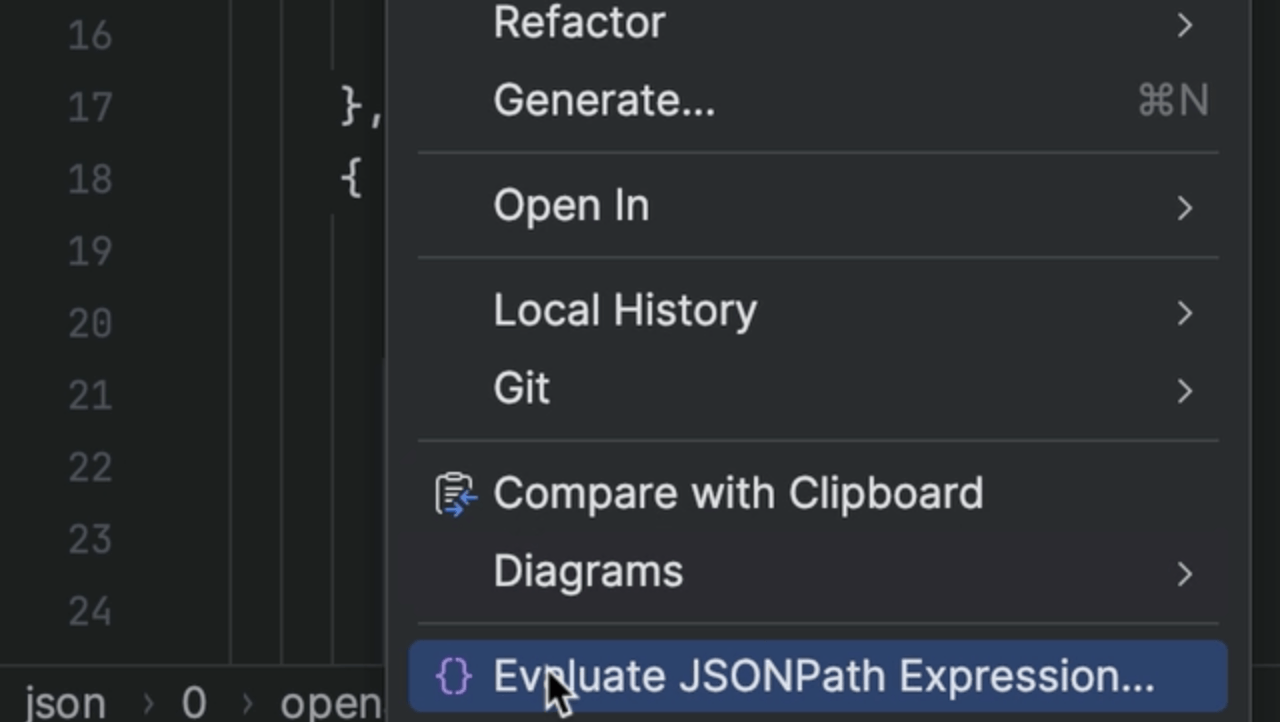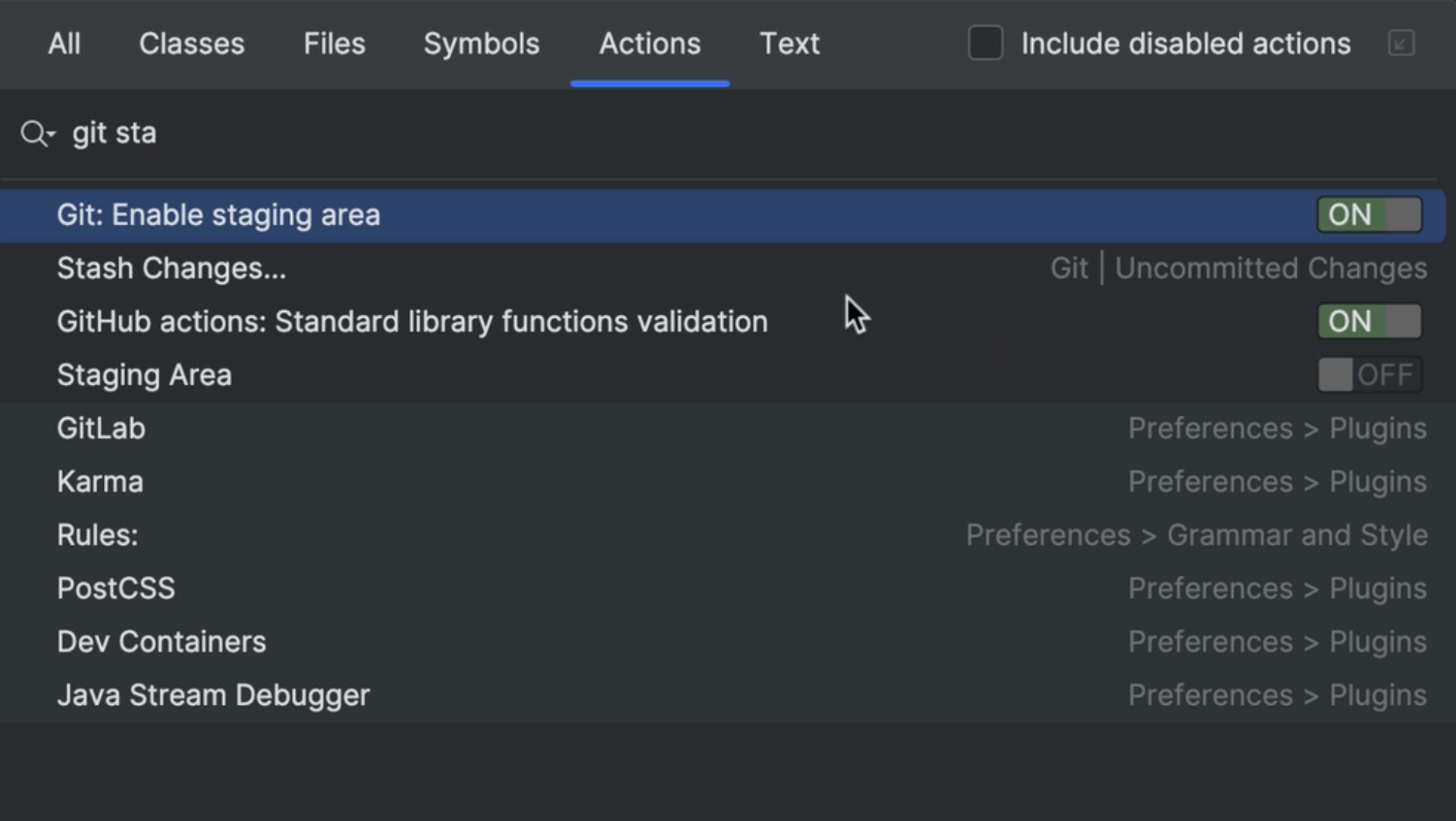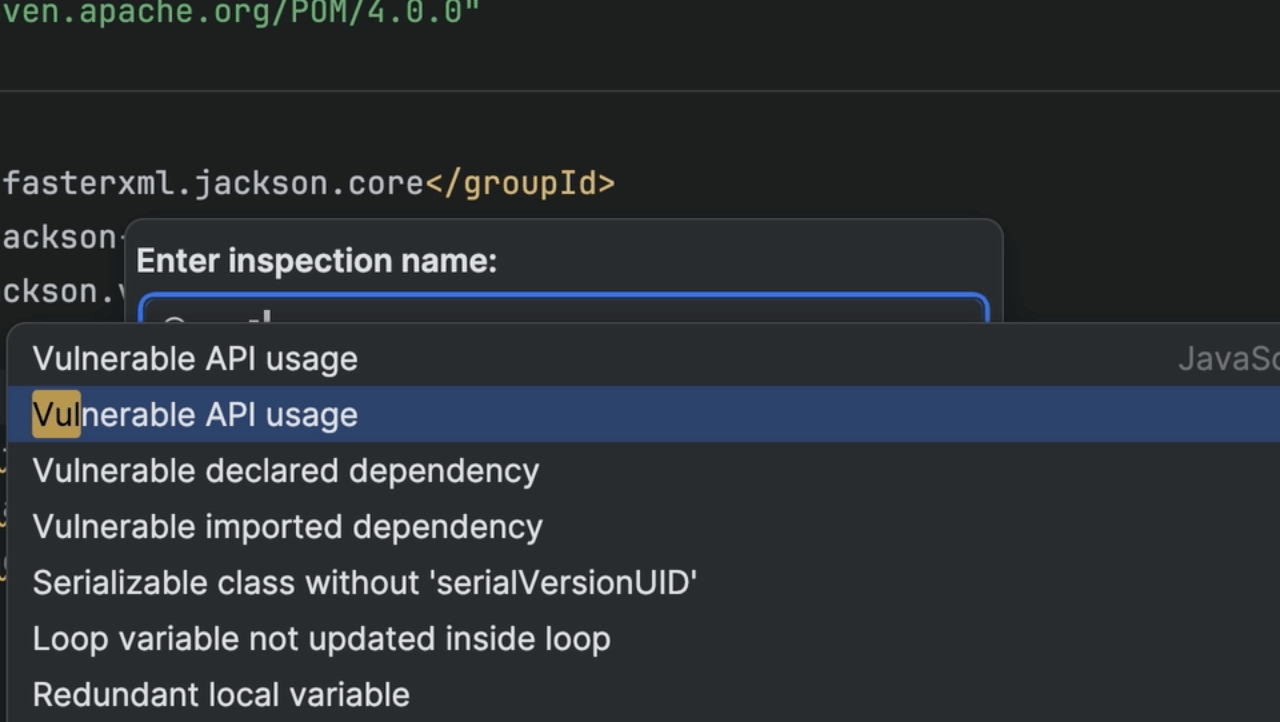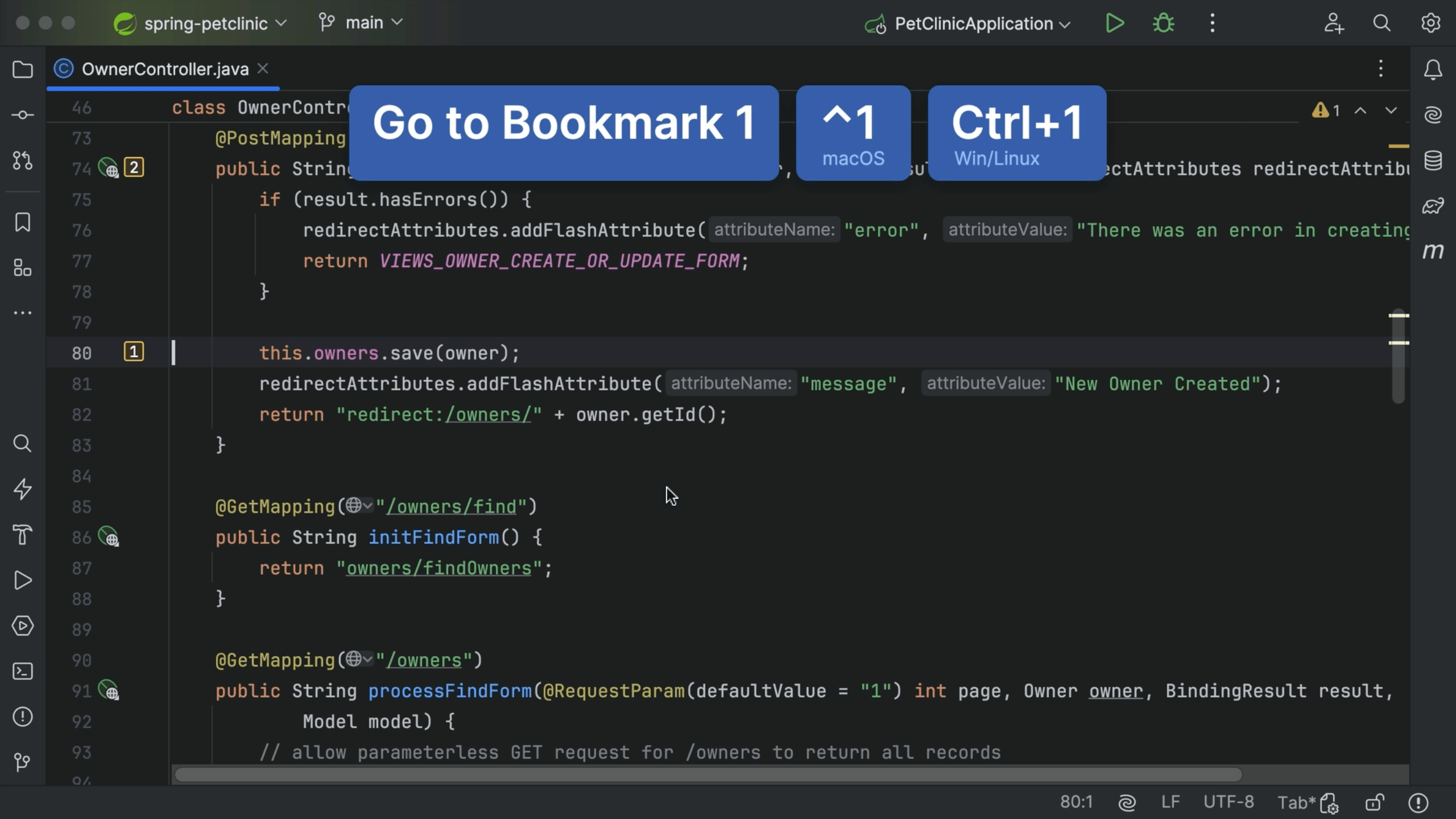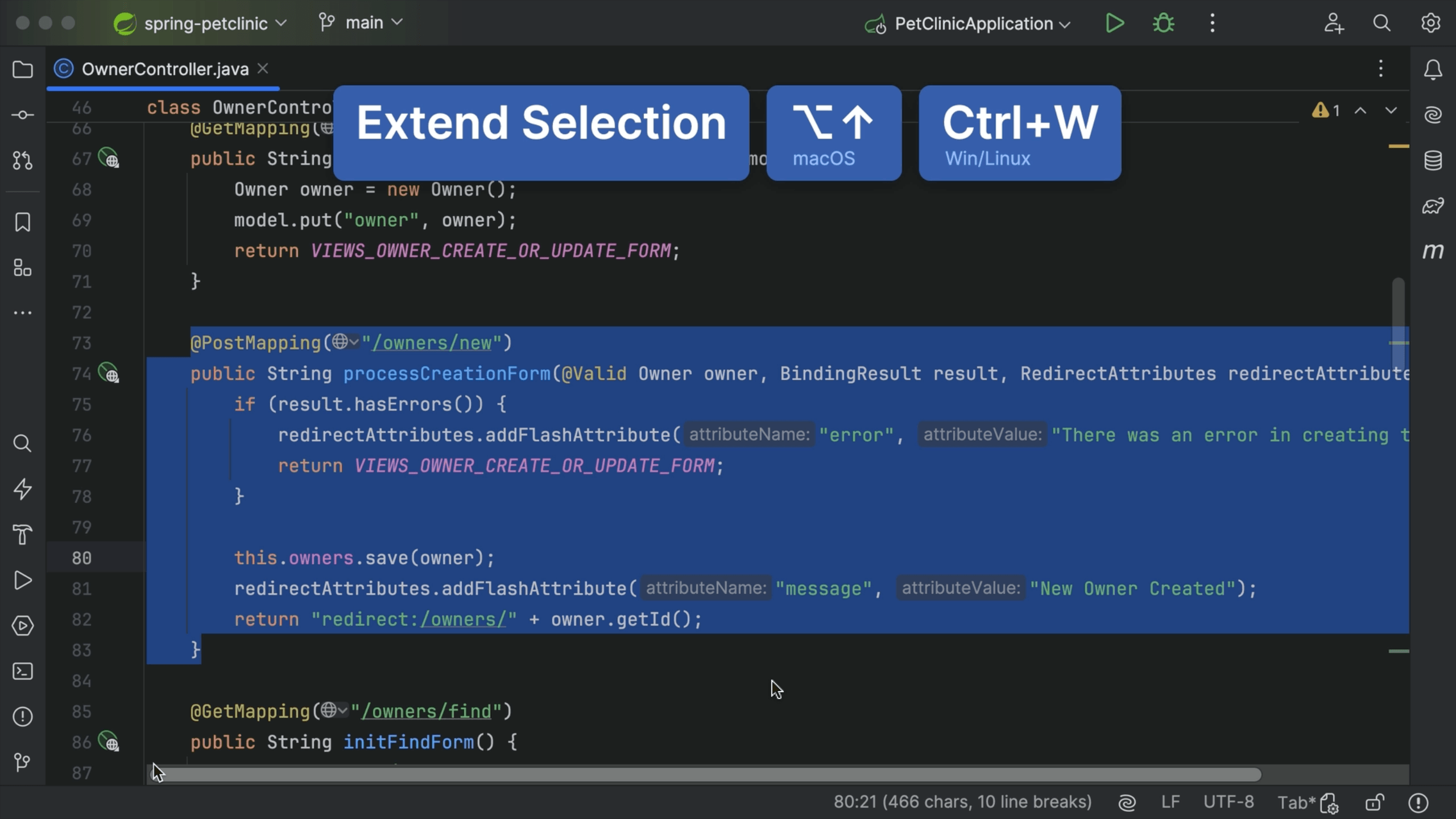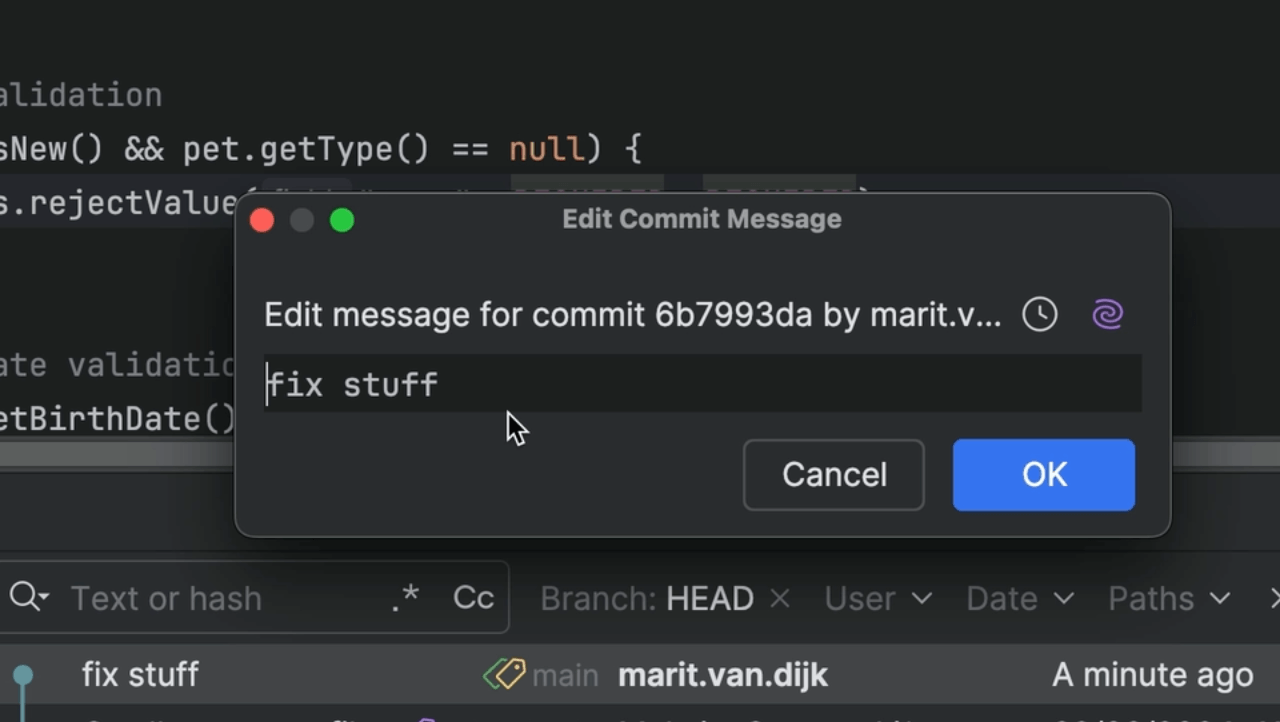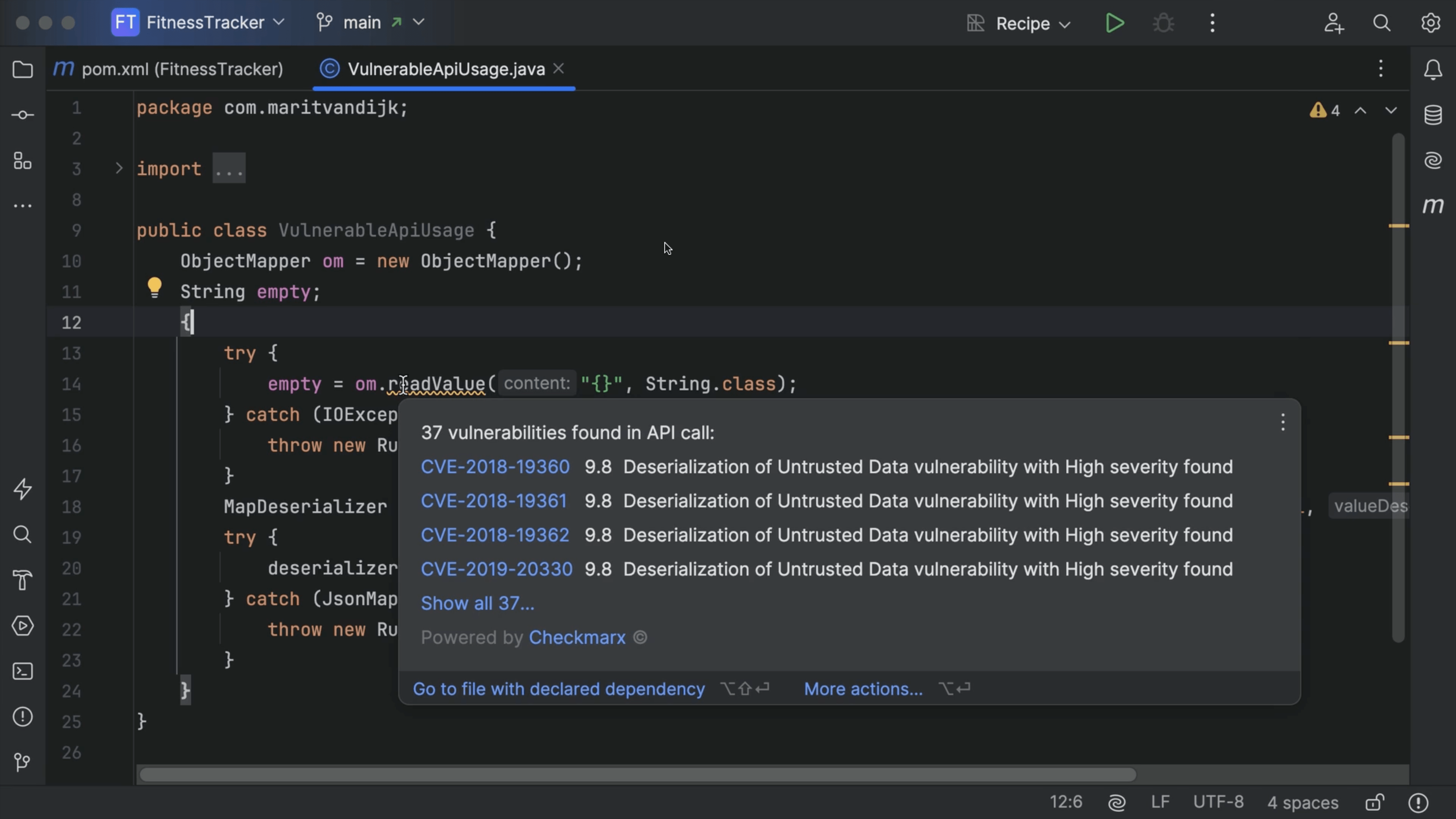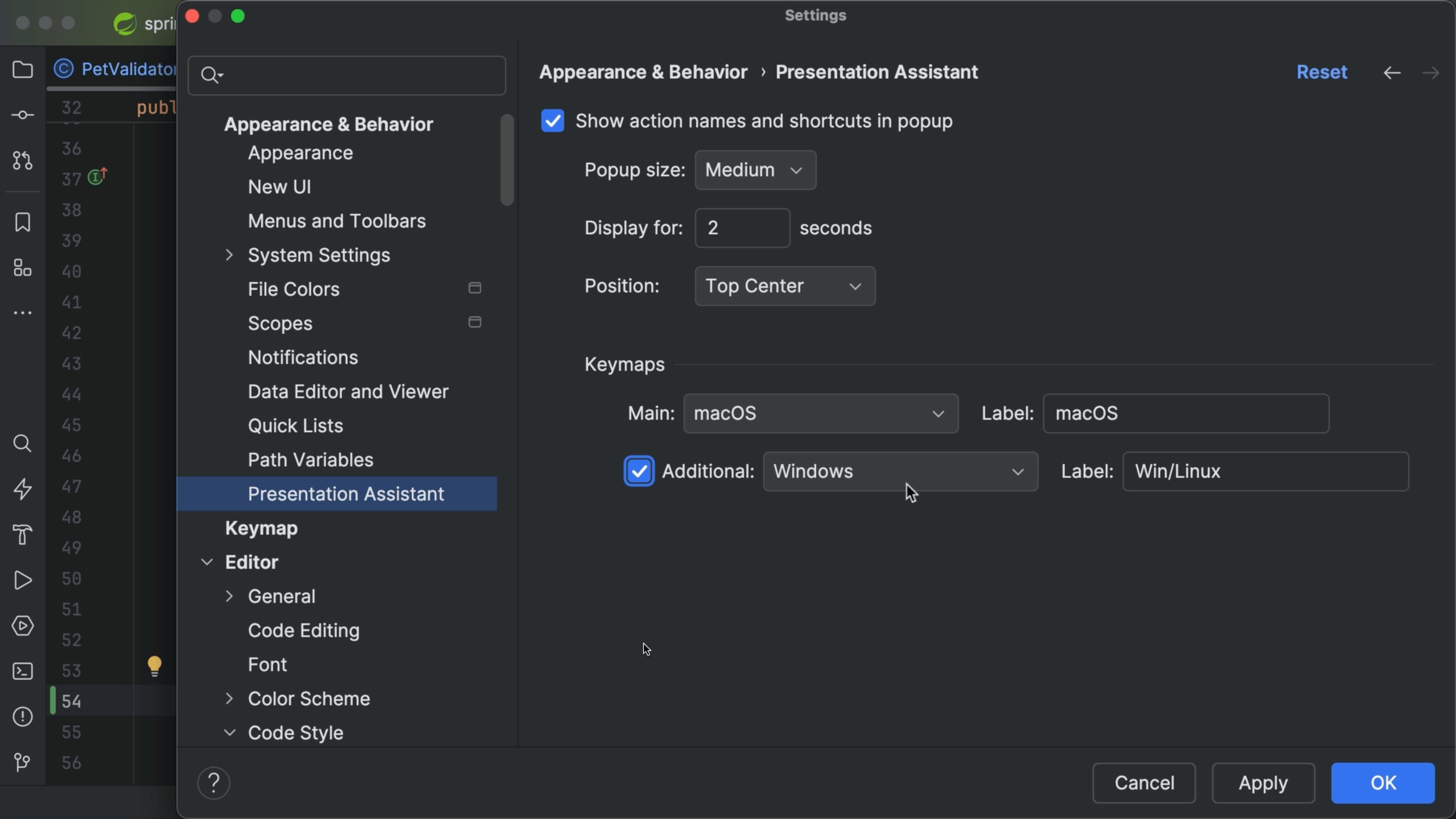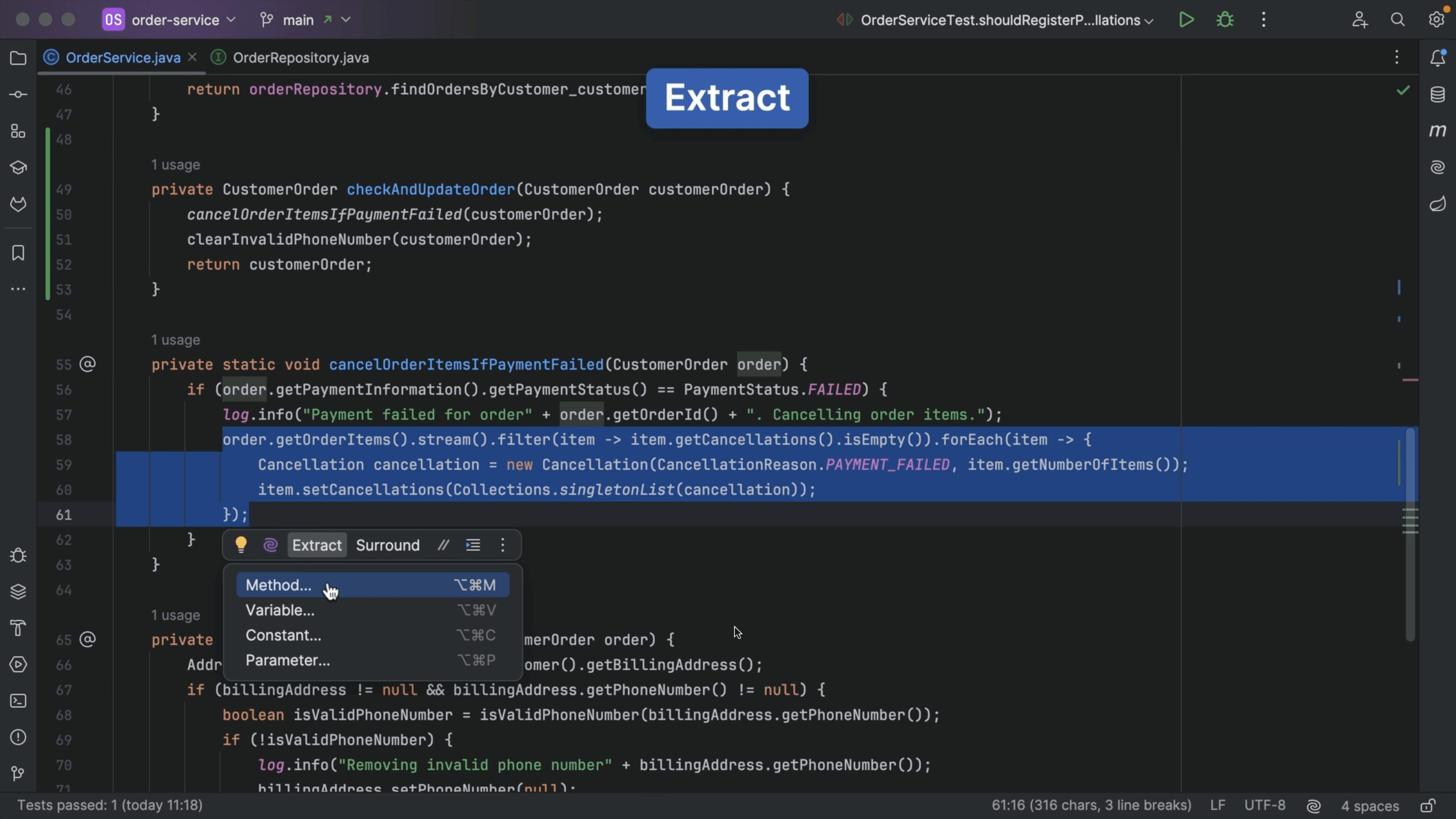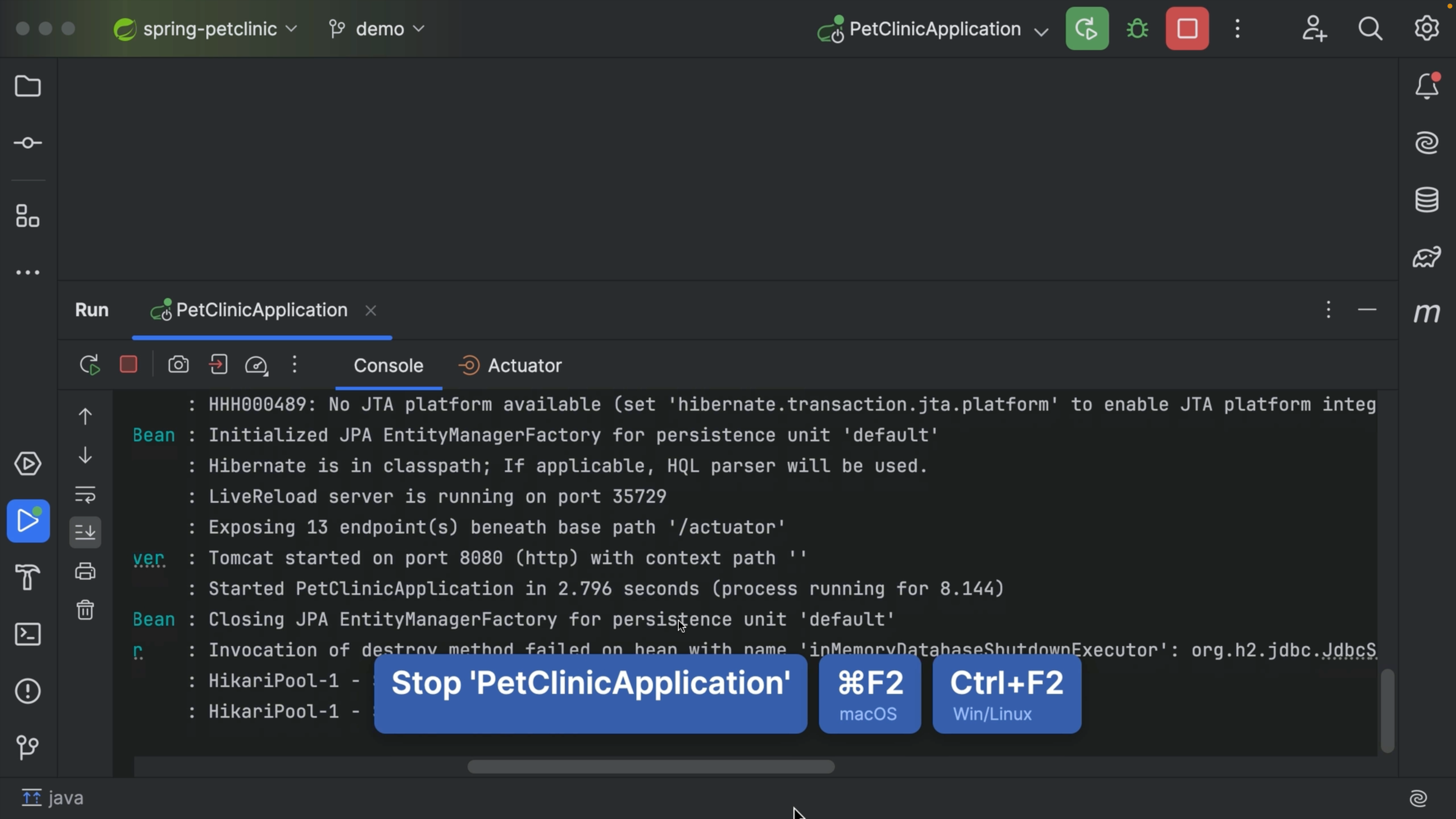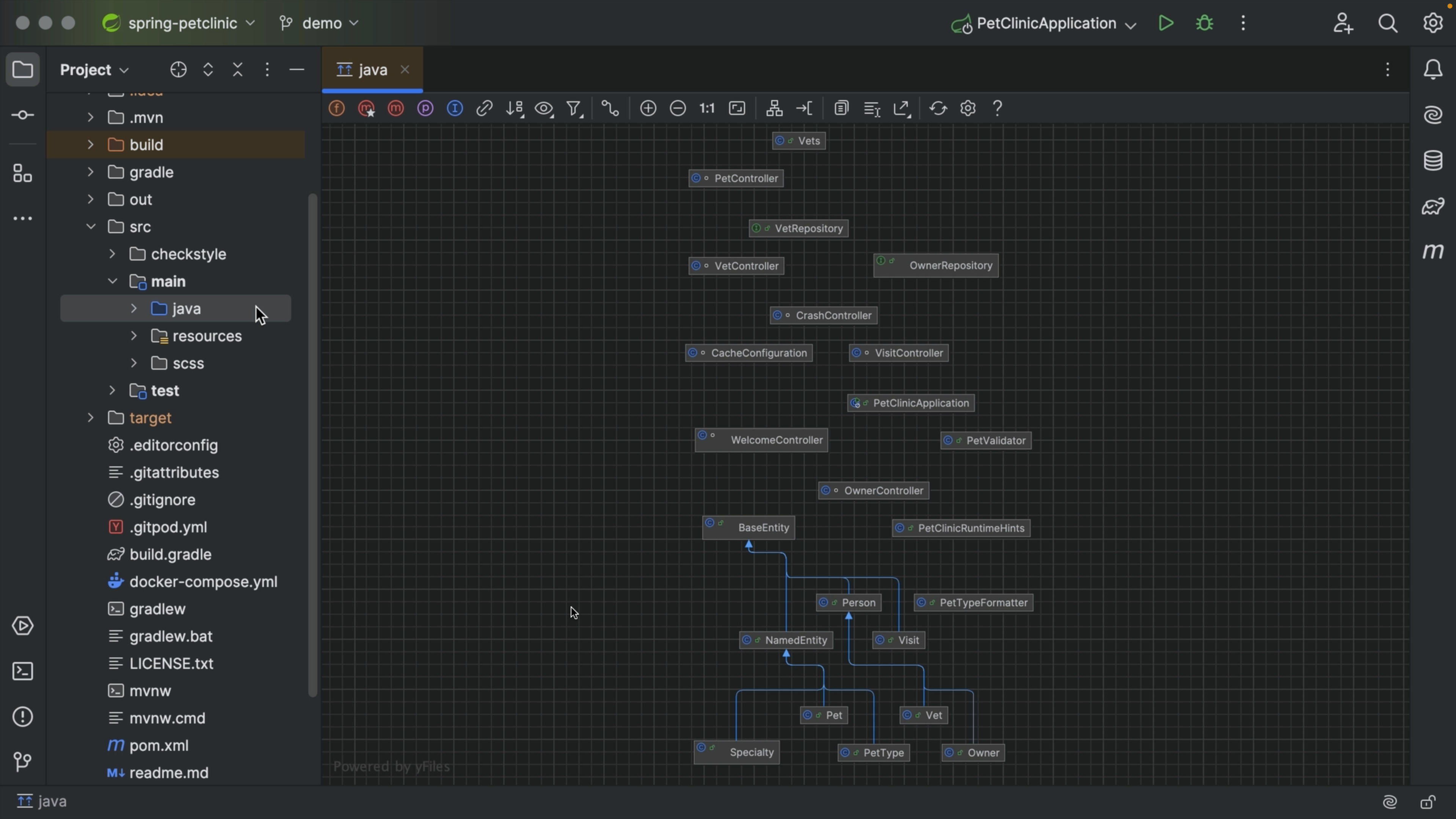Create New Class
Quickly add new classes to your project.
Evaluate JSON Path Expressions
Use IntelliJ IDEA to check if your JSON Path expression are correct.
Enable Git Staging
Git Staging is an alternative approach to IntelliJ IDEA Changelists.
Run inspection
Run inspection by name. For example, run Vulnerable API usage to see where the vulnerable API of external dependencies is used in your code.
Mnemonic bookmark
Use mnemonic bookmarks for easy navigation.
Extend Selection
Extend and shrink your current code selection.
Edit commit message
Edit an existing commit message; use AI Assistant to Improve Commit Message.
Vulnerable API Usage
See whether you are using the vulnerable API of a dependency.
Presentation Assistant
Use Presentation Assistant to display shortcuts being used.
Extract Method
Extract code to a new method.
Running and Stopping a Process
How to run and terminate/stop a process from your toolbar.
Generate a UML diagram
IntelliJ IDEA Ultimate allows you to generate UML diagrams.