Getting Started
Dive into frontend development with Node.js and React.
Getting Started with Building the Frontend
Before getting started on your frontend, you need the backend from part one. You'll find a repo link at the end of the first article with the finished backend. Feel free to review part one if you need a refresher, but you can also go directly to the repo for convenience.
Install Node.js
If you don't have Node.js installed yet, download and install the latest LTS Node.js release for your operating system.
Setting Up a New React Project
Start by setting up a new React application inside your existing project repository. You can use GoLand's integrated terminal to streamline this process. Open a terminal in your project's directory by clicking the terminal icon (highlighted in yellow below):
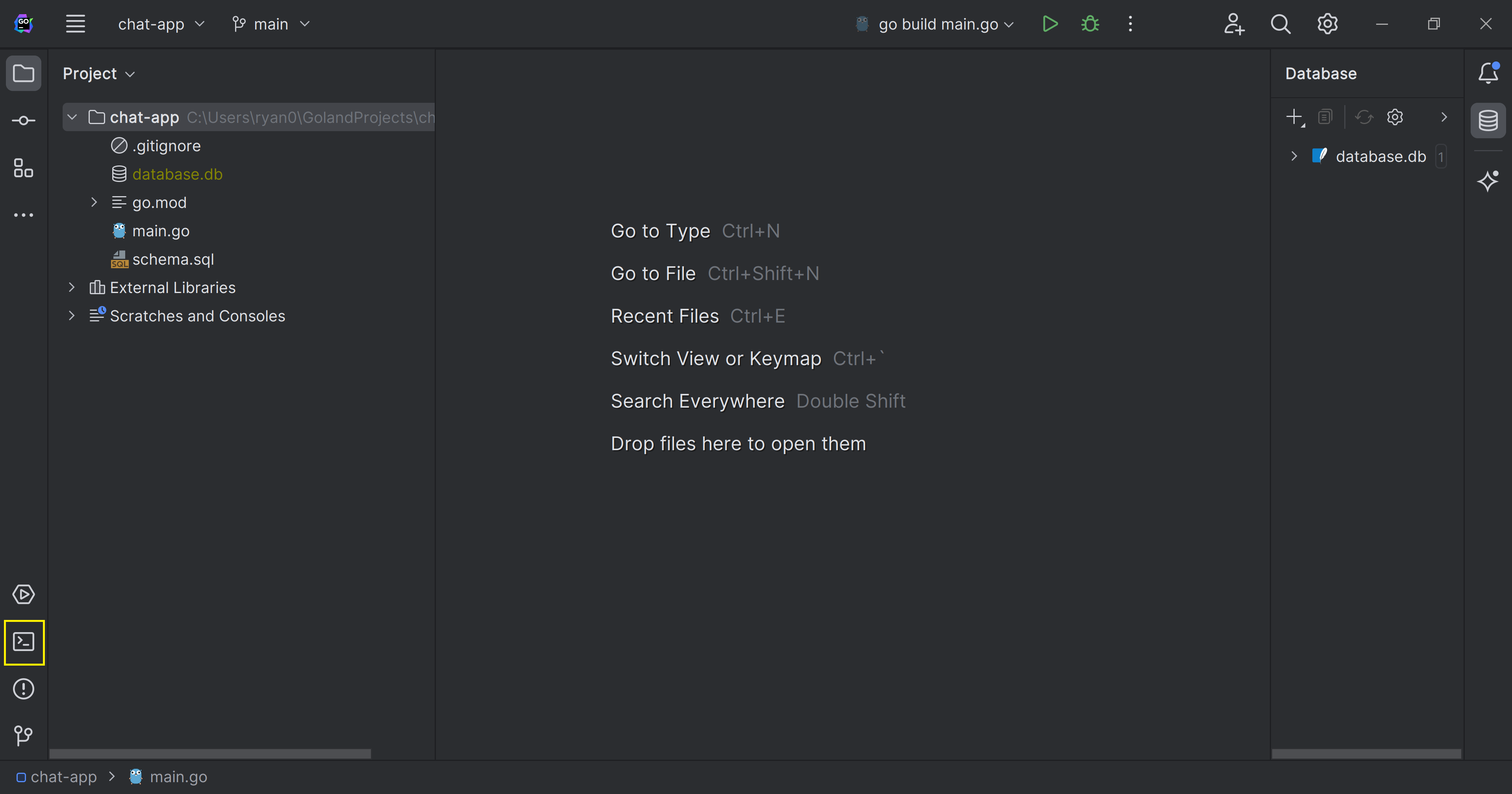
Next, run the following command to create a new React application in the chat-ui subdirectory:
npx create-react-app chat-ui
It will take create-react-app a couple of minutes to generate the React frontend and install its dependencies. When it finishes, a chat-ui subdirectory will appear inside the chat-app project in GoLand:
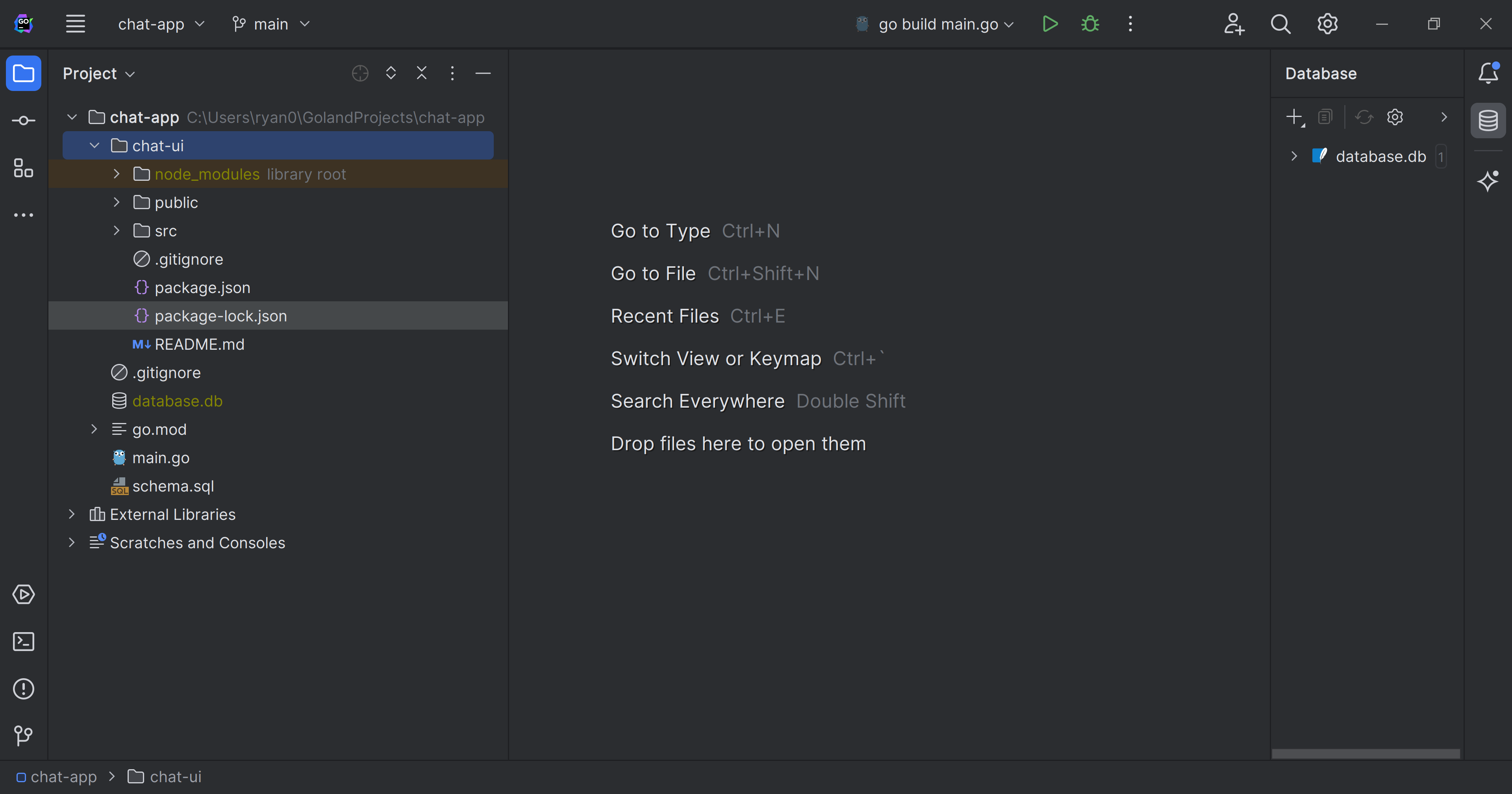
Your React app will use React Router to manage page routes, so finish up by running cd chat-ui, and then enter the following command in the terminal to install it:
npm install react-router-dom --save-dev
