Writing the gRPC Server
Implementing the gRPC Server - Creating Tasks and Handling Errors.
Create a server directory, and inside that, create a file named server.go. Start by importing the database packages and defining the parameters of the database connection:
package main
import (
"database/sql"
_ "github.com/lib/pq"
)
const (
host = "localhost"
port = 5432
user = "postgres"
password = ""
dbname = "go_grpc_demo"
)
var db *sql.DB
Create an initDB function that will initialize the database connection:
func initDB() error {
var err error
connectionString := fmt.Sprintf("postgres://%s:%s@%s:%d/%s?sslmode=disable", user, password, host, port, dbname)
db, err = sql.Open("postgres", connectionString)
if err != nil {
return err
}
err = db.Ping()
if err != nil {
return err
}
return nil
}
Now it's time to implement the endpoints. The gRPC code generator has created a TaskServiceServer interface for you with the endpoint methods in tasks_grpc.pb.go. However, to preserve forward compatibility, you'll need to define a struct that embeds the UnimplementedTaskServiceServer type from tasks_grpc.pb.go:
import (
...
pb "go-grpc-demo/src/go" // Add this import
)
type taskServiceServer struct {
pb.UnimplementedTaskServiceServer
}
The CreateTask Endpoint
You'll now implement the CreateTask endpoint. The function signature is almost the same as what you wrote in the tasks.proto file, except it takes an extra context.Context parameter and also returns an error:
func (s *taskServiceServer) CreateTask(ctx context.Context, request *pb.CreateTaskRequest) (*pb.Task, error) {
}
The context parameter can be used to modify the function's behavior. For example, you can provide a timeout or add the ability to cancel an invocation using appropriate context. The types you previously defined in tasks.proto, namely Task and CreateTaskRequest, are also used verbatim from pb.
Use the request parameter to construct a new pb.Task instance:
func (s *taskServiceServer) CreateTask(ctx context.Context, request *pb.CreateTaskRequest) (*pb.Task, error) {
var task = &pb.Task{
Description: request.Description,
UserId: request.UserId,
Deadline: request.Deadline,
CreatedAt: timestamppb.Now(),
Status: pb.TaskStatus_TASK_STATUS_INCOMPLETE,
}
}
Two important things to note in the code: first, the timestampbb.Now() method is used to construct an instance of Timestamp, and second, TaskStatus_TASK_STATUS_INCOMPLETE is used to set the status of the Task. The gRPC code generator has extracted the individual values from enum TaskStatus, which you can use directly to set the task status. You can find these definitions in tasks.pb.go:
type TaskStatus int32
const (
TaskStatus_TASK_STATUS_COMPLETED TaskStatus = 0
TaskStatus_TASK_STATUS_INCOMPLETE TaskStatus = 1
TaskStatus_TASK_STATUS_STARTED TaskStatus = 2
)
You'll now formulate the SQL query and insert the Task into the database. You need to get the ID of the newly created Task in the database, so you'll need to use the RETURNING clause in the query:
func (s *taskServiceServer) CreateTask(ctx context.Context, request *pb.CreateTaskRequest) (*pb.Task, error) {
var task = &pb.Task{
Description: request.Description,
UserId: request.UserId,
Deadline: request.Deadline,
CreatedAt: timestamppb.Now(),
Status: pb.TaskStatus_TASK_STATUS_INCOMPLETE,
}
var taskId int
insertStmt := `
INSERT INTO "tasks"("description", "user_id", "status", "deadline", "created_at")
VALUES($1, $2, $3, $4, $5) RETURNING id;
`
err := db.QueryRow(insertStmt, task.Description, task.UserId, pb.TaskStatus_name[int32(task.Status)], task.Deadline.AsTime(), task.CreatedAt.AsTime()).Scan(&taskId)
if err != nil {
return nil, err
}
}
It's worth mentioning that pb.TaskStatus_name in the above code is a convenient map created by the gRPC code generator. It converts integer values (originally set using TaskStatus_TASK_STATUS_INCOMPLETE) of the TaskStatus enum into the corresponding names (which is expected by PostgreSQL). You also have a TaskStatus_value map defined in tasks.pb.go that performs the opposite conversion:
// Enum value maps for TaskStatus.
var (
TaskStatus_name = map[int32]string{
0: "TASK_STATUS_COMPLETED",
1: "TASK_STATUS_INCOMPLETE",
2: "TASK_STATUS_STARTED",
}
TaskStatus_value = map[string]int32{
"TASK_STATUS_COMPLETED": 0,
"TASK_STATUS_INCOMPLETE": 1,
"TASK_STATUS_STARTED": 2,
}
)
Another important aspect of this code is the use of the AsTime method to convert timestamppb to Go's own Time type, which will be passed to PostgreSQL.
Finally, set the Id field of task, and off it goes to the client:
func (s *taskServiceServer) CreateTask(ctx context.Context, request *pb.CreateTaskRequest) (*pb.Task, error) {
var task = &pb.Task{
Description: request.Description,
UserId: request.UserId,
Deadline: request.Deadline,
CreatedAt: timestamppb.Now(),
Status: pb.TaskStatus_TASK_STATUS_INCOMPLETE,
}
var taskId int
insertStmt := `
INSERT INTO "tasks"("description", "user_id", "status", "deadline", "created_at")
VALUES($1, $2, $3, $4, $5) RETURNING id;
`
err := db.QueryRow(insertStmt, task.Description, task.UserId, pb.TaskStatus_name[int32(task.Status)], task.Deadline.AsTime(), task.CreatedAt.AsTime()).Scan(&taskId)
if err != nil {
return nil, err
}
task.Id = strconv.Itoa(taskId)
return task, nil
}
The GetTask Endpoint
The GetTask method is very similar. You'll use the TaskStatus_value map to convert the status names from the database into integer values. The timestamppb.New method can be used to convert a Golang Time into a timestamppb:
func (s *taskServiceServer) GetTask(ctx context.Context, request *pb.GetTaskRequest) (*pb.Task, error) {
var (
id int
description string
user_id int
status string
deadline string
created_at string
)
err := db.QueryRow("SELECT * FROM tasks WHERE tasks.id = $1", request.TaskId).Scan(
&id, &description, &user_id, &status, &deadline, &created_at)
if err != nil {
return nil, err
}
deadlineTime, err := time.Parse(time.RFC3339, deadline)
if err != nil {
log.Fatalf("Error: Invalid time for deadline: %v", err)
}
createdAtTime, err := time.Parse(time.RFC3339, created_at)
if err != nil {
log.Fatalf("Error: Invalid time for created_at: %v", err)
}
task := &pb.Task{
Id: strconv.Itoa(id),
Description: description,
UserId: strconv.Itoa(user_id),
Status: pb.TaskStatus(pb.TaskStatus_value[status]),
Deadline: timestamppb.New(deadlineTime),
CreatedAt: timestamppb.New(createdAtTime),
}
return task, nil
}
Finally, in the main function, start the gRPC server at port 9090 using pb.RegisterTaskServiceServer:
func main() {
err := initDB()
if err != nil {
log.Fatalf("Error initiating database: %v", err)
}
lis, err := net.Listen("tcp", fmt.Sprintf("localhost:%d", 9090))
if err != nil {
log.Fatalf("failed to listen: %v", err)
}
grpcServer := grpc.NewServer()
pb.RegisterTaskServiceServer(grpcServer, &taskServiceServer{})
err = grpcServer.Serve(lis)
if err != nil {
log.Fatalf("Error starting gRPC server: %v", err)
}
}
You won't write the gRPC clients until part three of this series, but you should take a moment to explore GoLand's database capabilities and make sure the queries are executing correctly. You may have observed that the SQL statements are underlined with squiggly yellow lines in the GetTask and CreateTask methods. That's because GoLand recognizes them as SQL statements but doesn't know the SQL dialect. Place the cursor on any statement, click the yellow bulb icon, and click the Change dialect to… link. In the new window, choose PostgreSQL in the Project SQL Dialect field and click OK. You'll now get PostgreSQL syntax highlighting and autocompletion throughout the file:
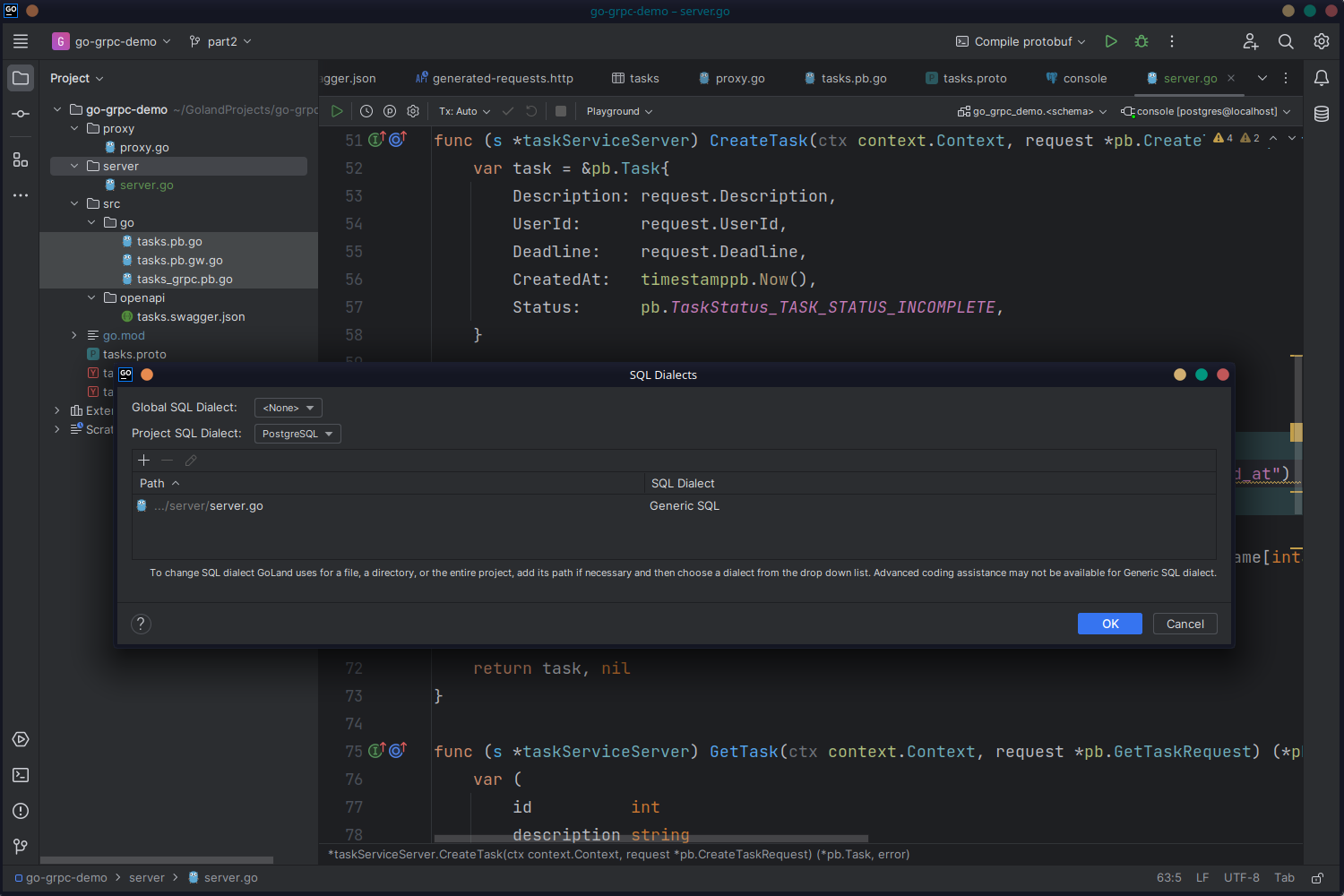
Put the cursor on the insertStmt SQL statement and click the yellow bulb icon. Choose Run query in console and choose the already opened database console from the list:
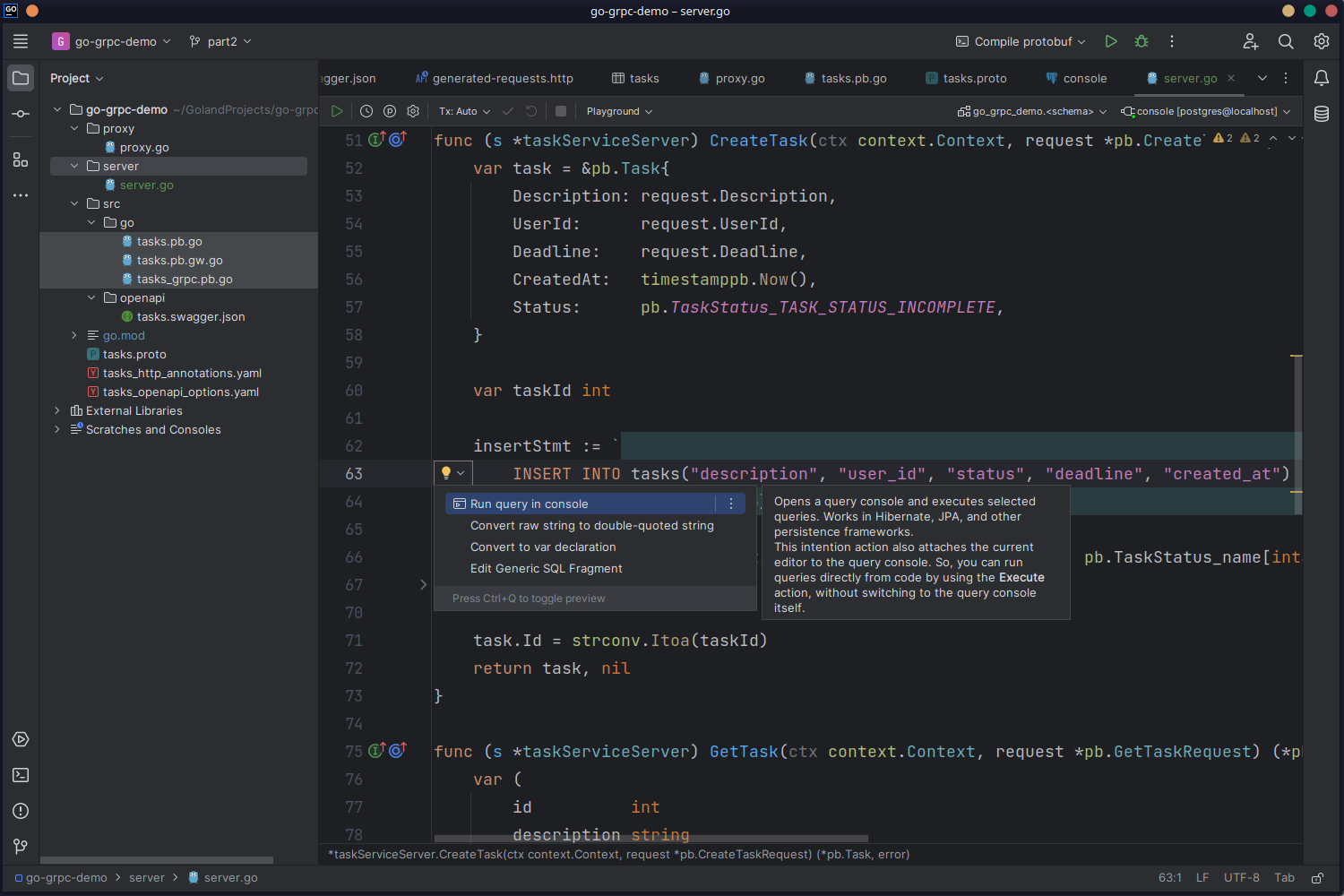
This will open a window asking you to put in the parameters for executing the query. Enter the following parameters in this order (with the quotes):
'Test Task'1'TASK_STATUS_INCOMPLETE''2023-08-20T08:55:59Z''2023-08-15T08:55:59Z'
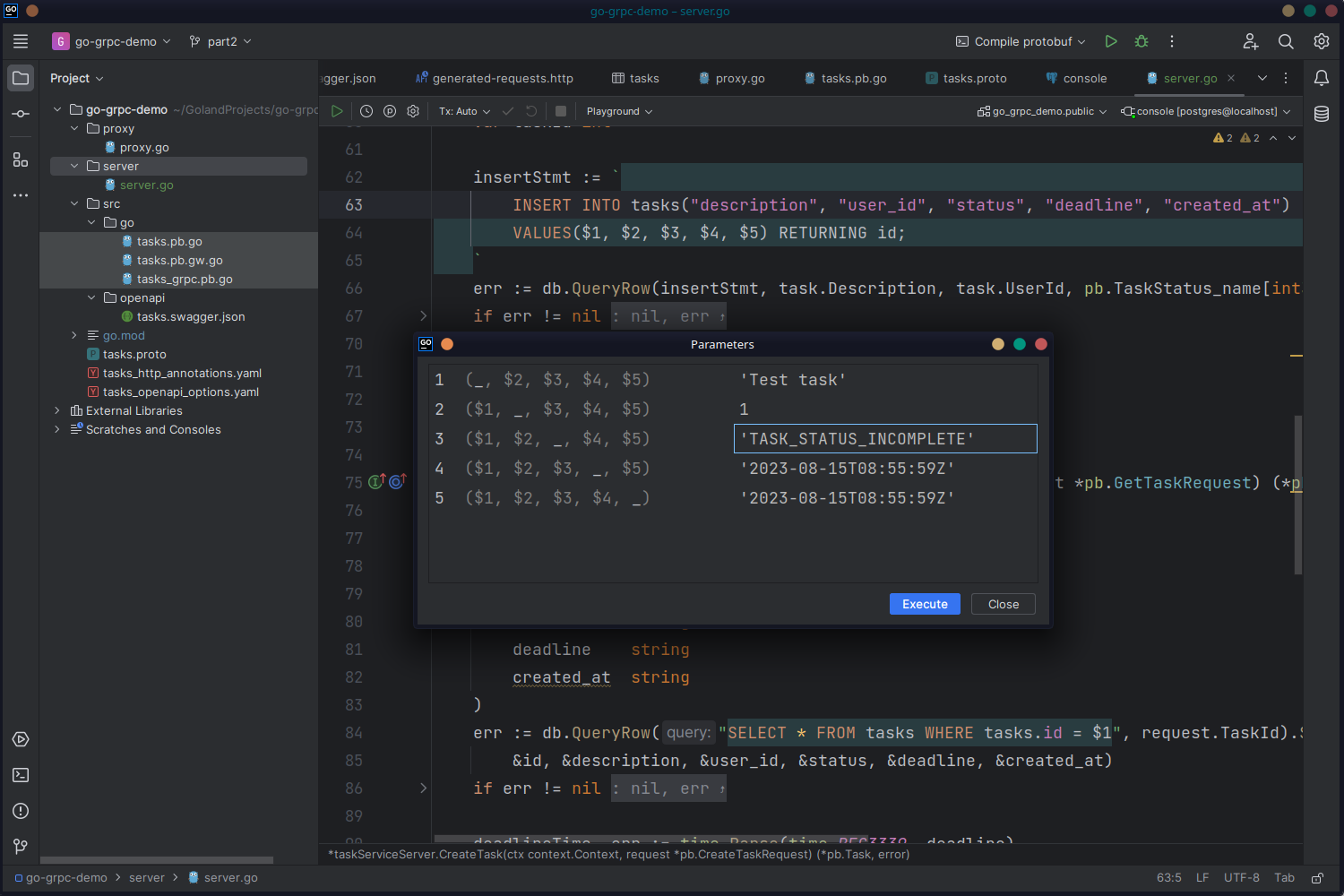
Then click Execute. The query will be executed, and the ID of the newly created record will be shown in the console:
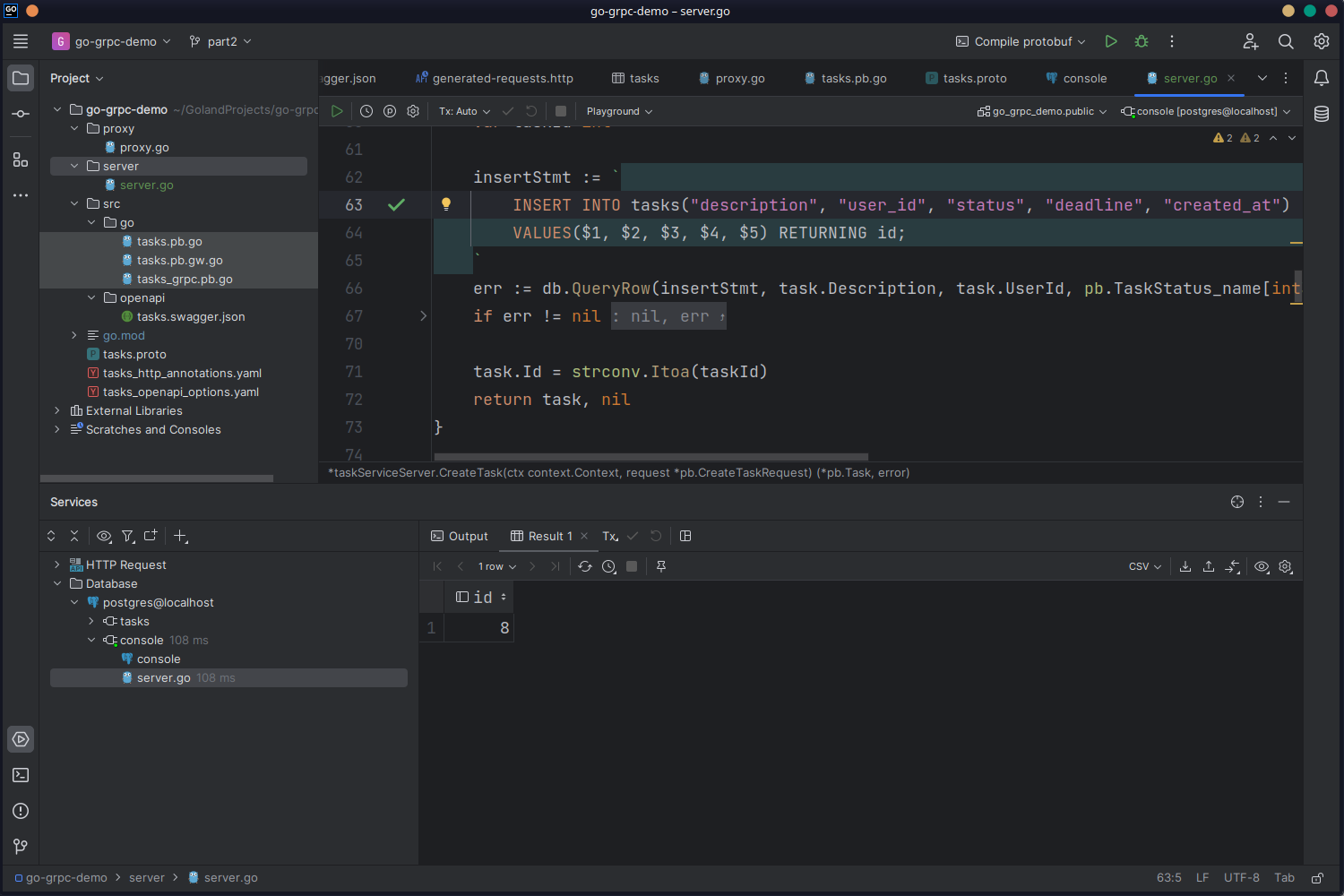
You can check the contents of the table by double-clicking the table name in the Database panel:
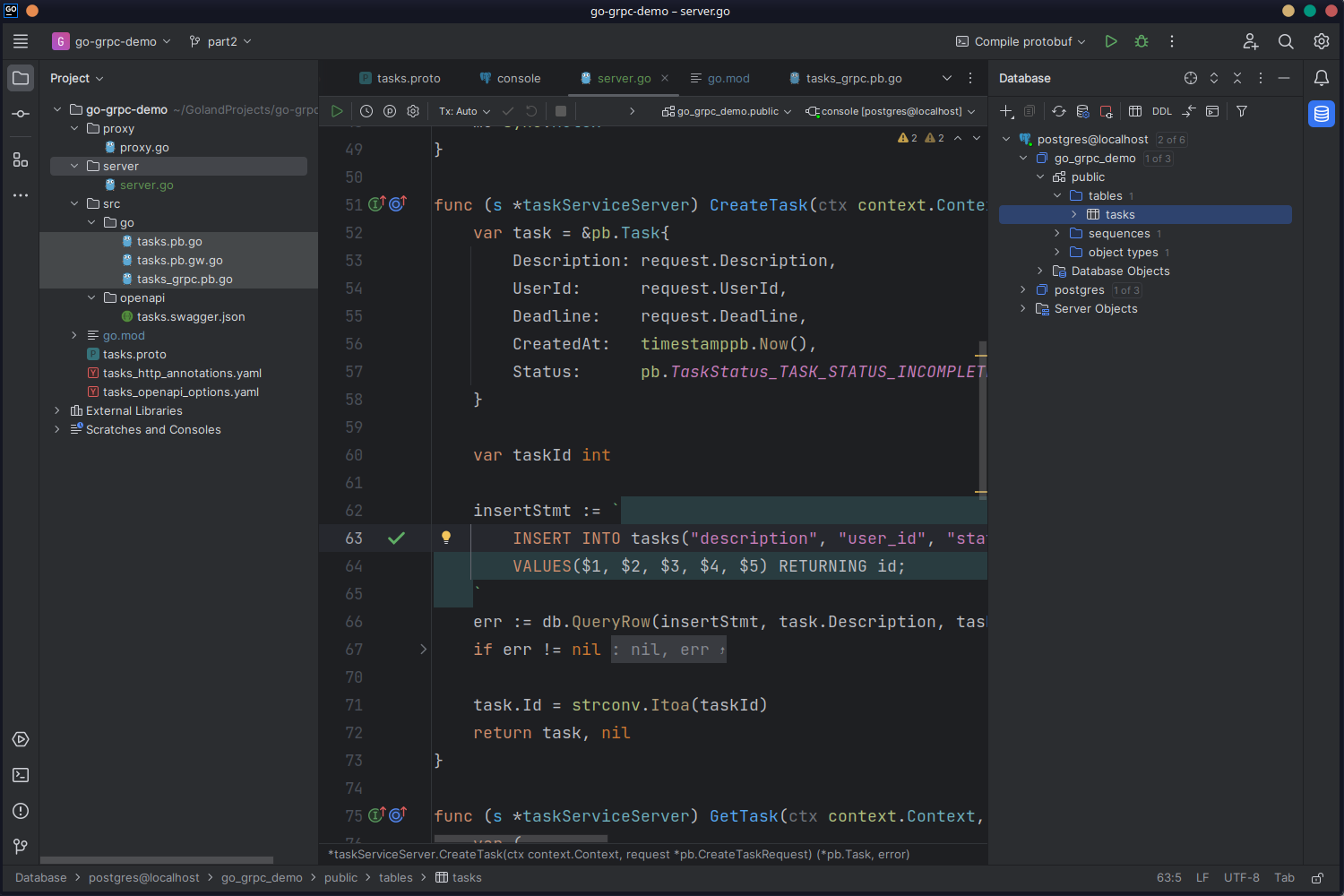
This will open the table in a new tab and display its contents. If the statement is executed correctly, you'll find the newly created task in the table:
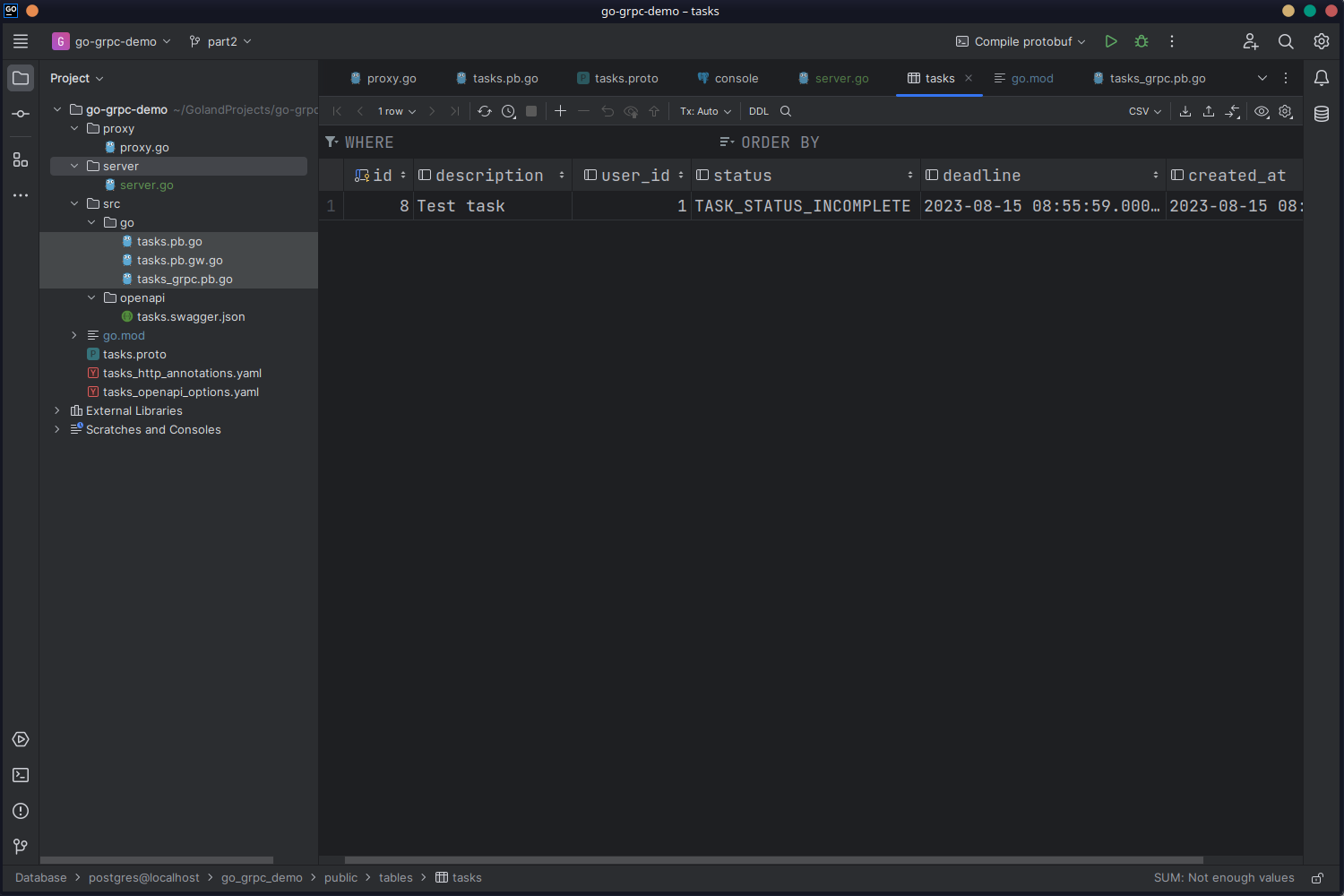
With that, you've now completed part two of this series. This is the full code of server.go:
package main
import (
"context"
"database/sql"
"fmt"
_ "github.com/lib/pq"
pb "go-grpc-demo/src/go"
"google.golang.org/grpc"
"google.golang.org/protobuf/types/known/timestamppb"
"log"
"net"
"strconv"
"sync"
"time"
)
const (
host = "localhost"
port = 5432
user = "postgres"
password = ""
dbname = "go_grpc_demo"
)
var db *sql.DB
func initDB() error {
var err error
connectionString := fmt.Sprintf("postgres://%s:%s@%s:%d/%s?sslmode=disable", user, password, host, port, dbname)
db, err = sql.Open("postgres", connectionString)
if err != nil {
return err
}
err = db.Ping()
if err != nil {
return err
}
return nil
}
type taskServiceServer struct {
pb.UnimplementedTaskServiceServer
}
func (s *taskServiceServer) CreateTask(ctx context.Context, request *pb.CreateTaskRequest) (*pb.Task, error) {
var task = &pb.Task{
Description: request.Description,
UserId: request.UserId,
Deadline: request.Deadline,
CreatedAt: timestamppb.Now(),
Status: pb.TaskStatus_TASK_STATUS_INCOMPLETE,
}
var taskId int
insertStmt := `
INSERT INTO "tasks"("description", "user_id", "status", "deadline", "created_at")
VALUES($1, $2, $3, $4, $5) RETURNING id;
`
err := db.QueryRow(insertStmt, task.Description, task.UserId, pb.TaskStatus_name[int32(task.Status)], task.Deadline.AsTime(), task.CreatedAt.AsTime()).Scan(&taskId)
if err != nil {
return nil, err
}
task.Id = strconv.Itoa(taskId)
return task, nil
}
func (s *taskServiceServer) GetTask(ctx context.Context, request *pb.GetTaskRequest) (*pb.Task, error) {
var (
id int
description string
user_id int
status string
deadline string
created_at string
)
err := db.QueryRow("SELECT * FROM tasks WHERE tasks.id = $1", request.TaskId).Scan(
&id, &description, &user_id, &status, &deadline, &created_at)
if err != nil {
return nil, err
}
deadlineTime, err := time.Parse(time.RFC3339, deadline)
if err != nil {
log.Fatalf("Error: Invalid time for deadline: %v", err)
}
createdAtTime, err := time.Parse(time.RFC3339, created_at)
if err != nil {
log.Fatalf("Error: Invalid time for created_at: %v", err)
}
task := &pb.Task{
Id: strconv.Itoa(id),
Description: description,
UserId: strconv.Itoa(user_id),
Status: pb.TaskStatus(pb.TaskStatus_value[status]),
Deadline: timestamppb.New(deadlineTime),
CreatedAt: timestamppb.New(createdAtTime),
}
return task, nil
}
func main() {
err := initDB()
if err != nil {
log.Fatalf("Error initiating database: %v", err)
}
lis, err := net.Listen("tcp", fmt.Sprintf("localhost:%d", 9090))
if err != nil {
log.Fatalf("failed to listen: %v", err)
}
grpcServer := grpc.NewServer()
pb.RegisterTaskServiceServer(grpcServer, &taskServiceServer{})
err = grpcServer.Serve(lis)
if err != nil {
log.Fatalf("Error starting gRPC server: %v", err)
}
}
You can find the code for what you've done so far in the part2 branch of this GitHub repo.
Conclusion
With part two finished, you're halfway through writing the server. You connected your server to a PostgreSQL database and implemented the two non-streaming endpoints. In the next part, you'll write the three streaming endpoints and finish the server.
