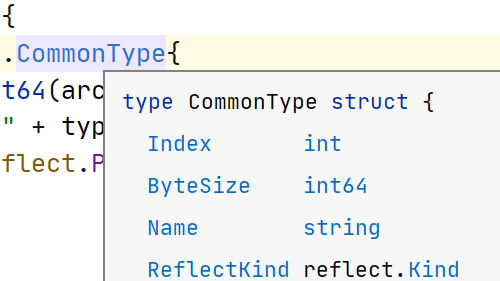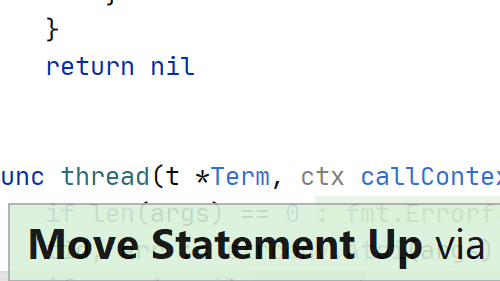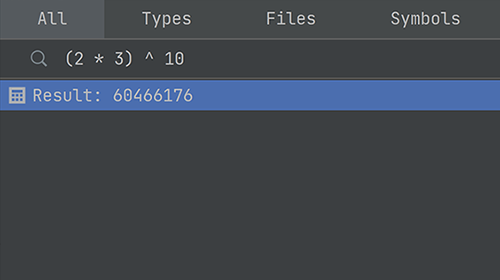Quick Documentation
View documentation for any symbol without interrupting your workflow.
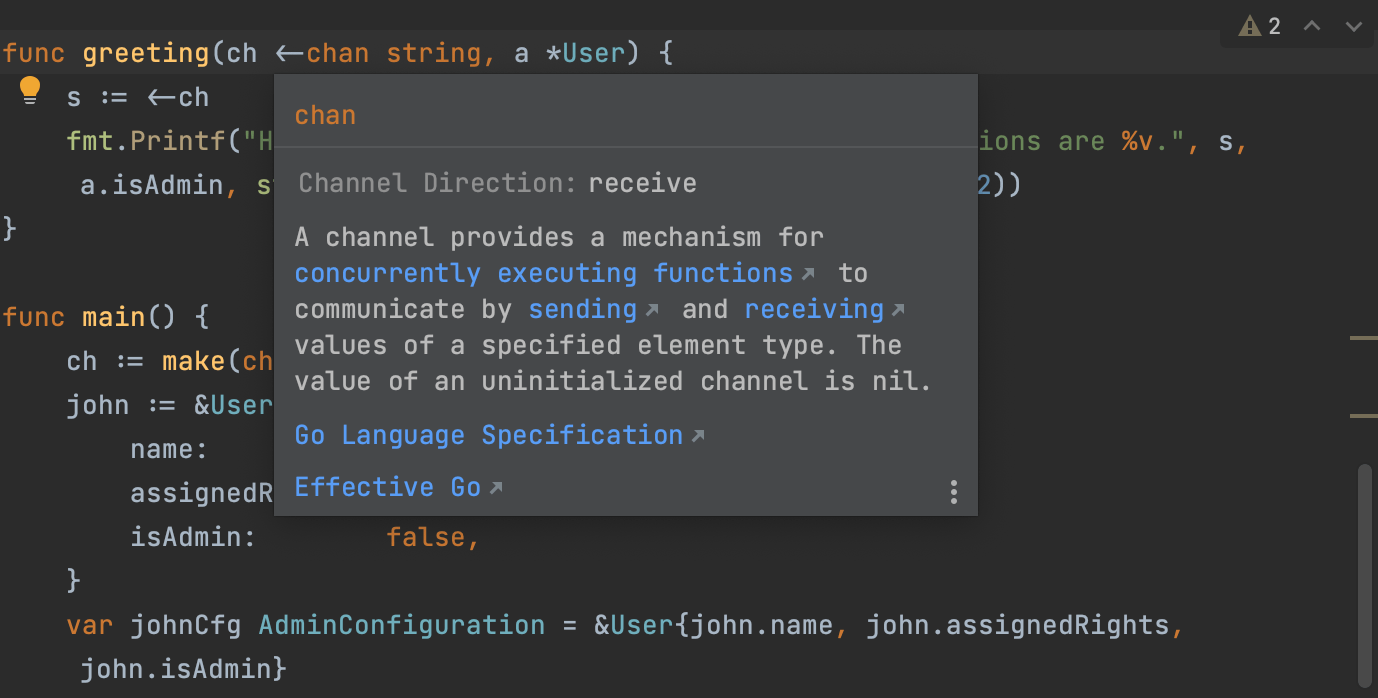
You can get quick information for any symbol right from the editor by means of the Quick Documentation feature. It shows you code documentation in a popup as you hover the mouse over code elements or use a corresponding shortcut.
To see documentation about an element in your code, hover the mouse over the element, or click it and press F1 (macOS) / Ctrl+Q (Windows/Linux).