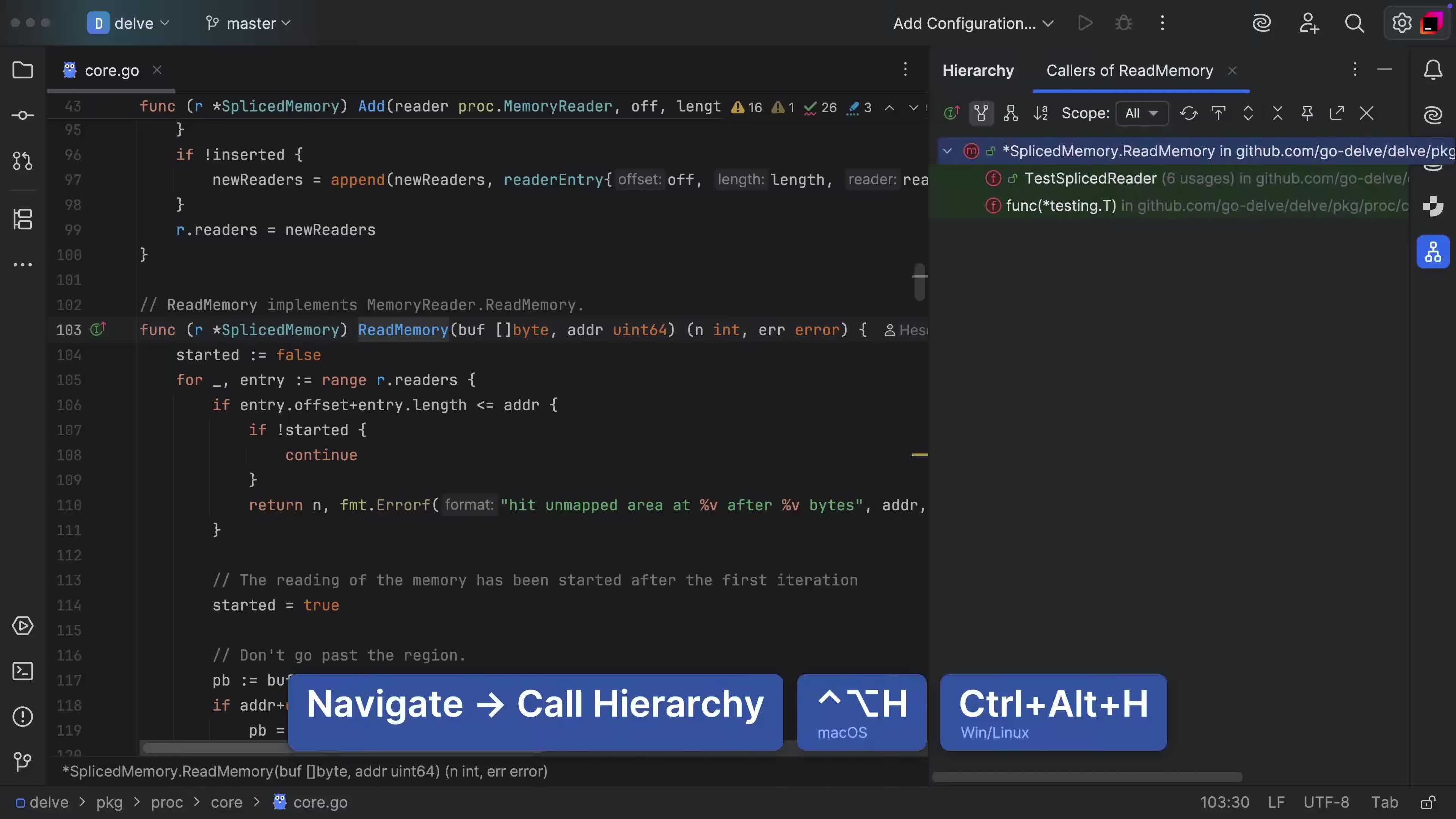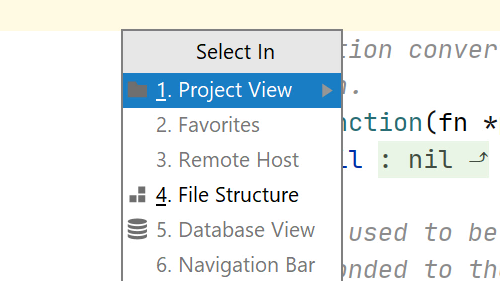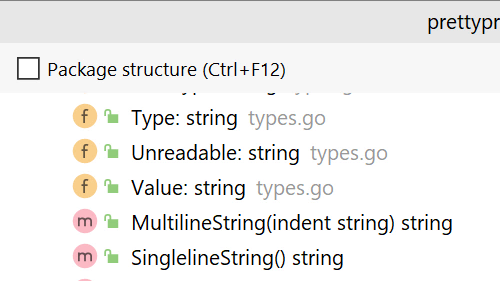Navigate to Failed Subtests
Click on the specific failed test case in the results window to jump directly to it.
If you need to review the parameters for a certain failed test case, then you can use the Jump to source, ⌘↓ (macOS) / F4 (Windows/Linux) feature to do so. You can also double-click on the subtest name in the UI, and it will perform the same action.