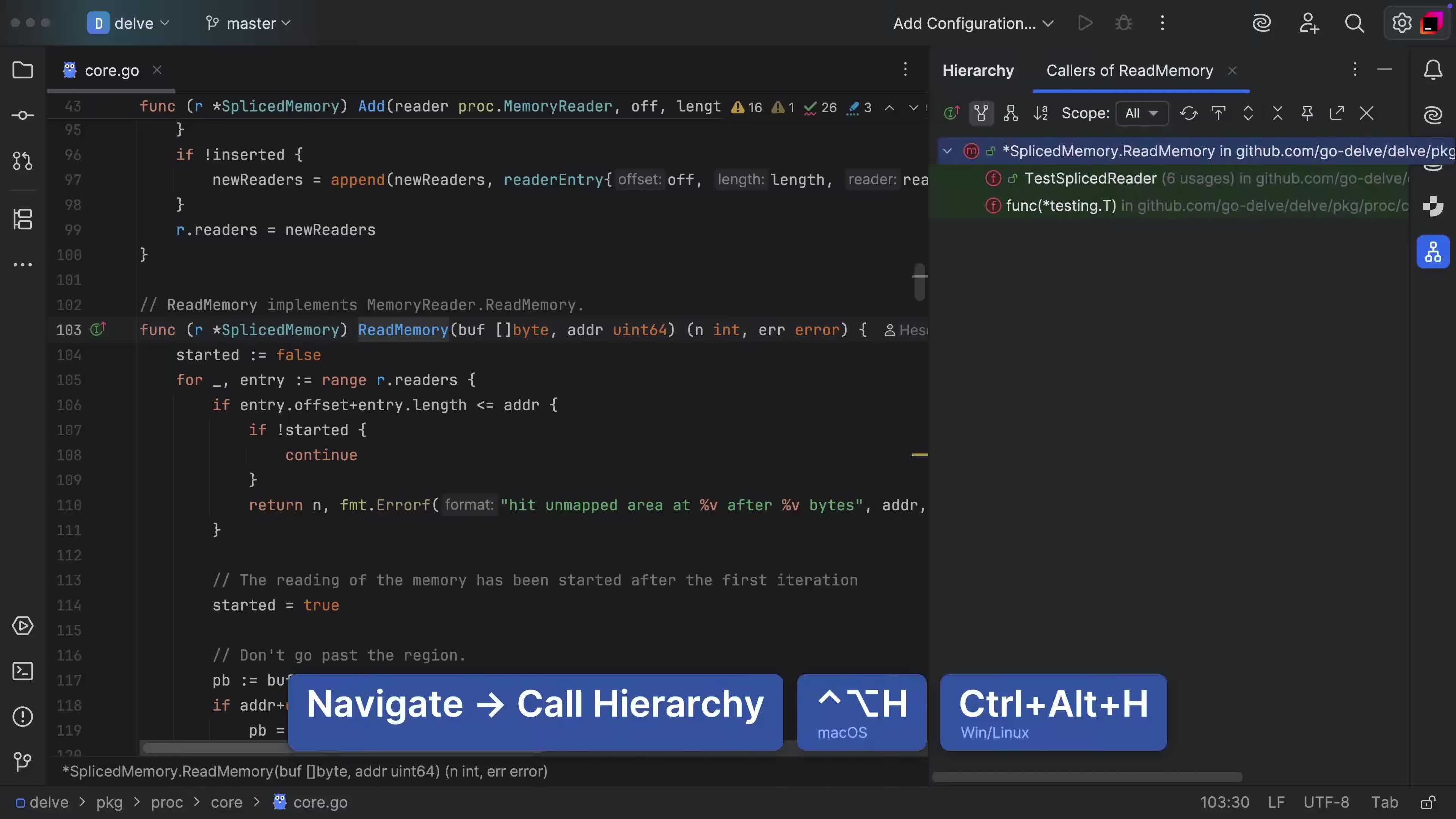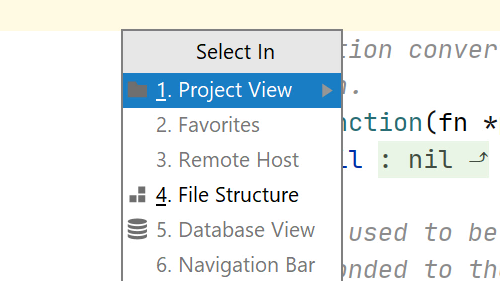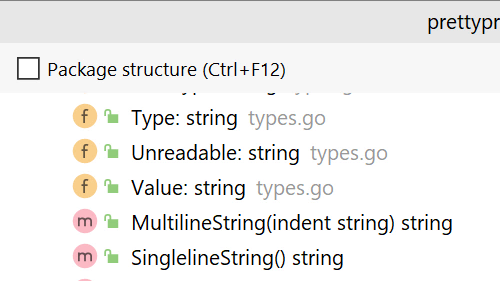Navigate Between Open Files
Don't use the mouse to quickly move between multiple files, use the switcher instead.
The Switcher allows you to quickly move between open files during your editing session.
Invoke the Switcher using ^⇥ (macOS) / Ctrl+Tab (Windows/Linux).
You can use it to quickly switch between the previous file and the current one using the shortcut.
If you want to browse the whole list, use the shortcut and hold Ctrl on Windows/Linux or Shift on macOS. You will be able to use ^⇥ (macOS) / Ctrl+Tab (Windows/Linux) again to move forward through the list of options, or press ^⇧⇥ (macOS) / Ctrl+Shift+Tab (Windows/Linux) and move backward.