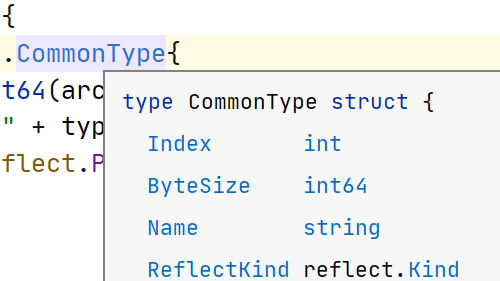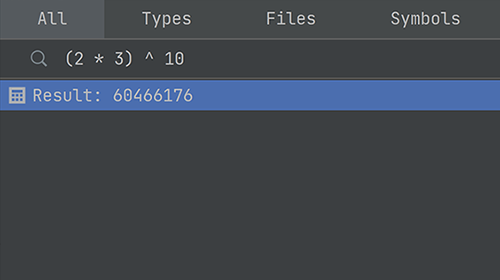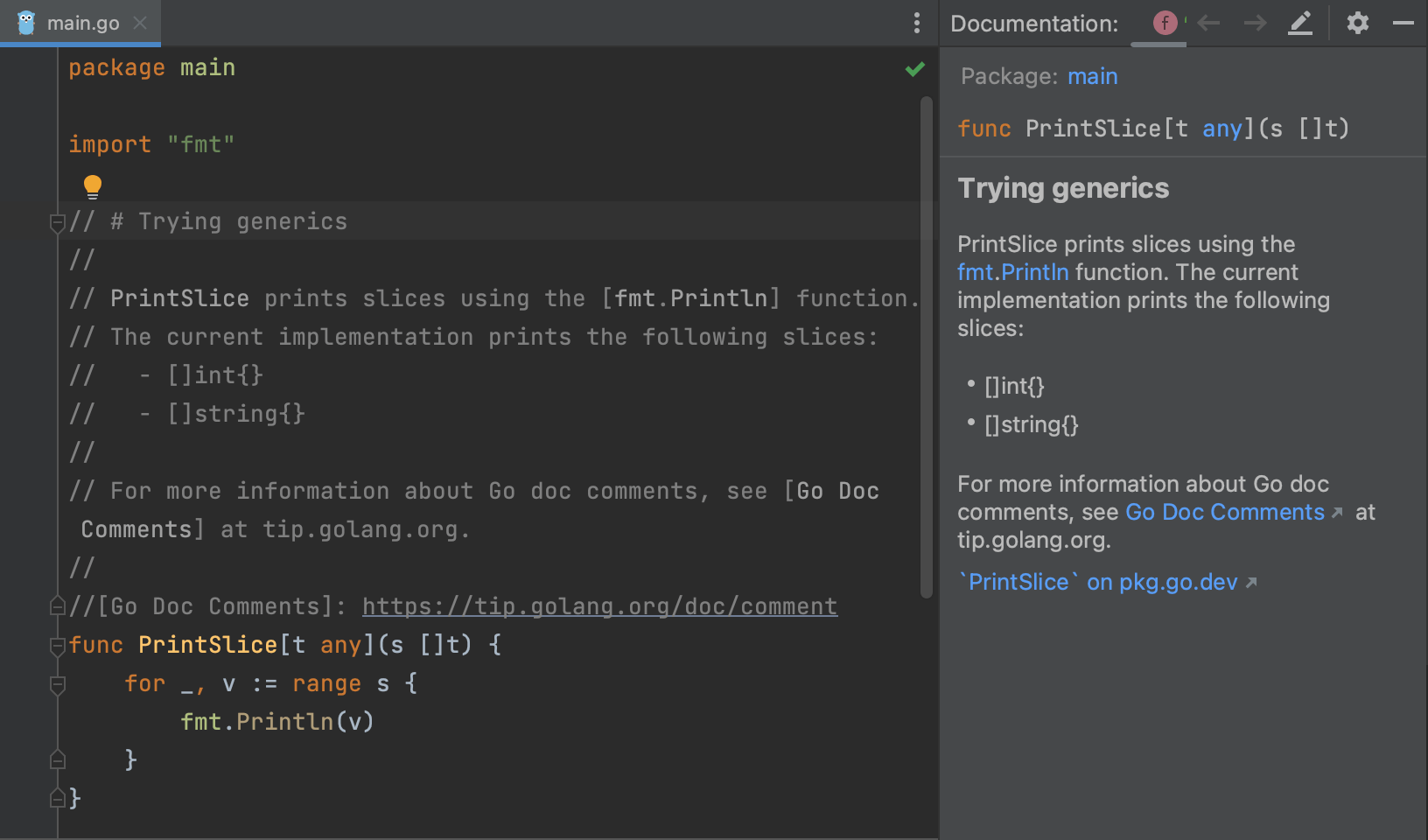Move Block Up/Down Using Keyboard
Use the keyboard to move a line or selection up or down in your file.
Move lines and blocks, up or down, using the keyboard.
When you're in the flow, you want to re-arrange code fast. Use this tip to move code around without cut-and-paste.
Move Statement Up with ⌘⇧↑ (macOS) / Ctrl+Shift+Up Arrow (Windows/Linux).
Move Statement Down with ⌘⇧↑ (macOS) / Ctrl+Shift+Up Arrow (Windows/Linux).