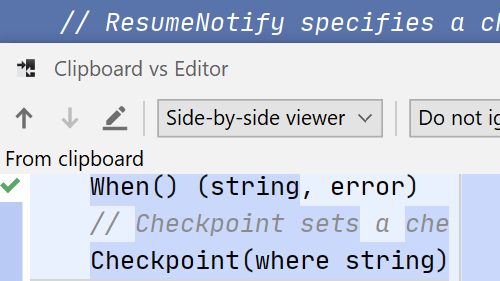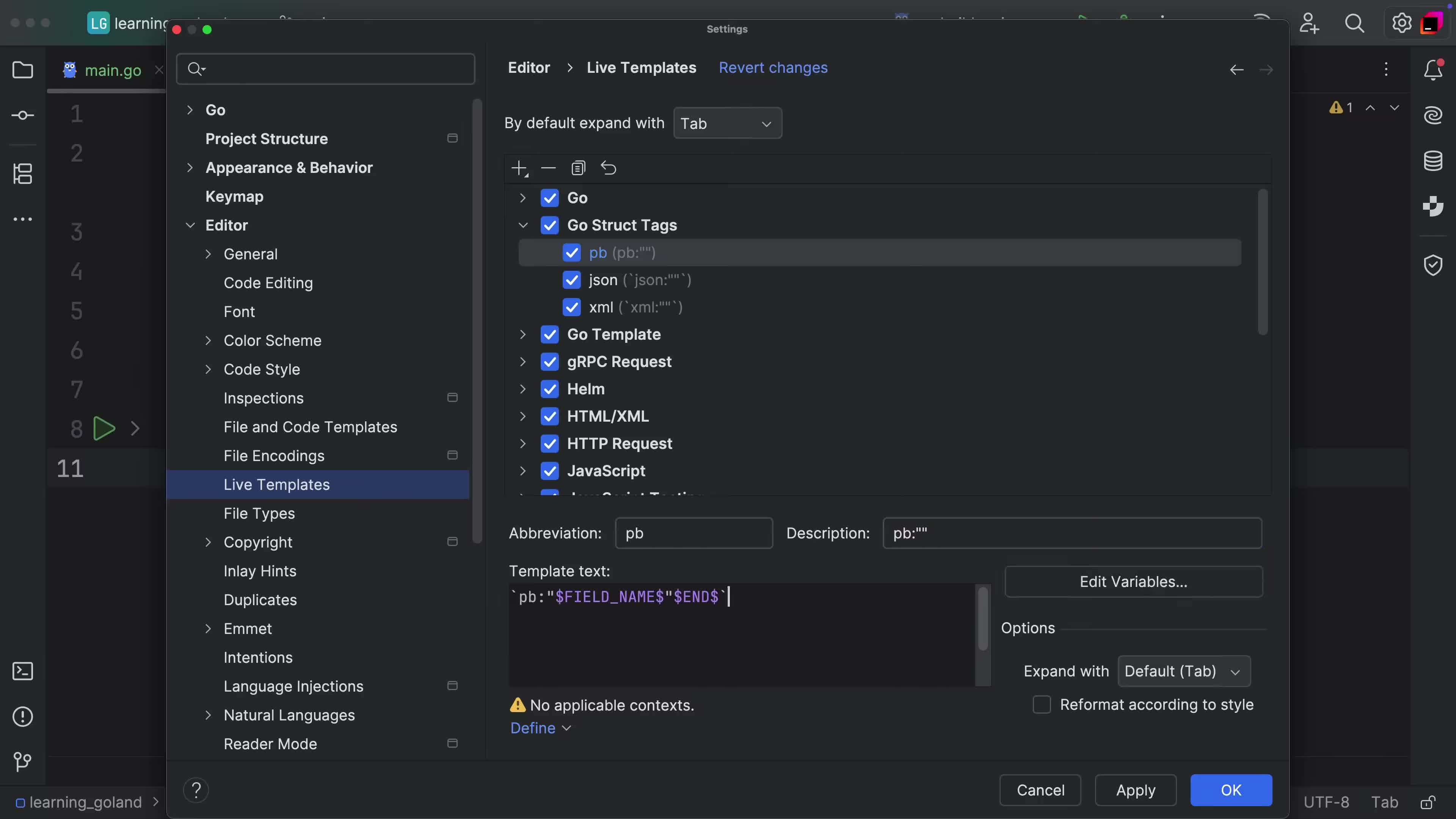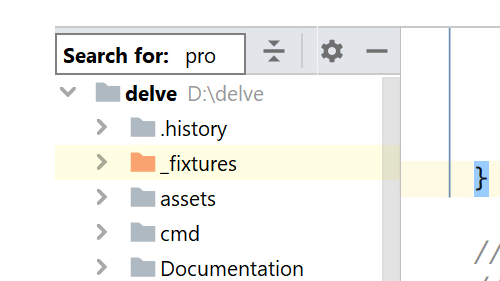Load go.mod Changes Manually
Take control of when go.mod files are refreshed.
Make all your changes, then run go list at the push of a button.
Navigate to Settings/Preferences | Build, Execution, Deployment | Build Tools and select External changes instead of Any changes.
Then, edit your go.mod file, and when you are done, press the button in the top-right corner of the editor to refresh these changes.