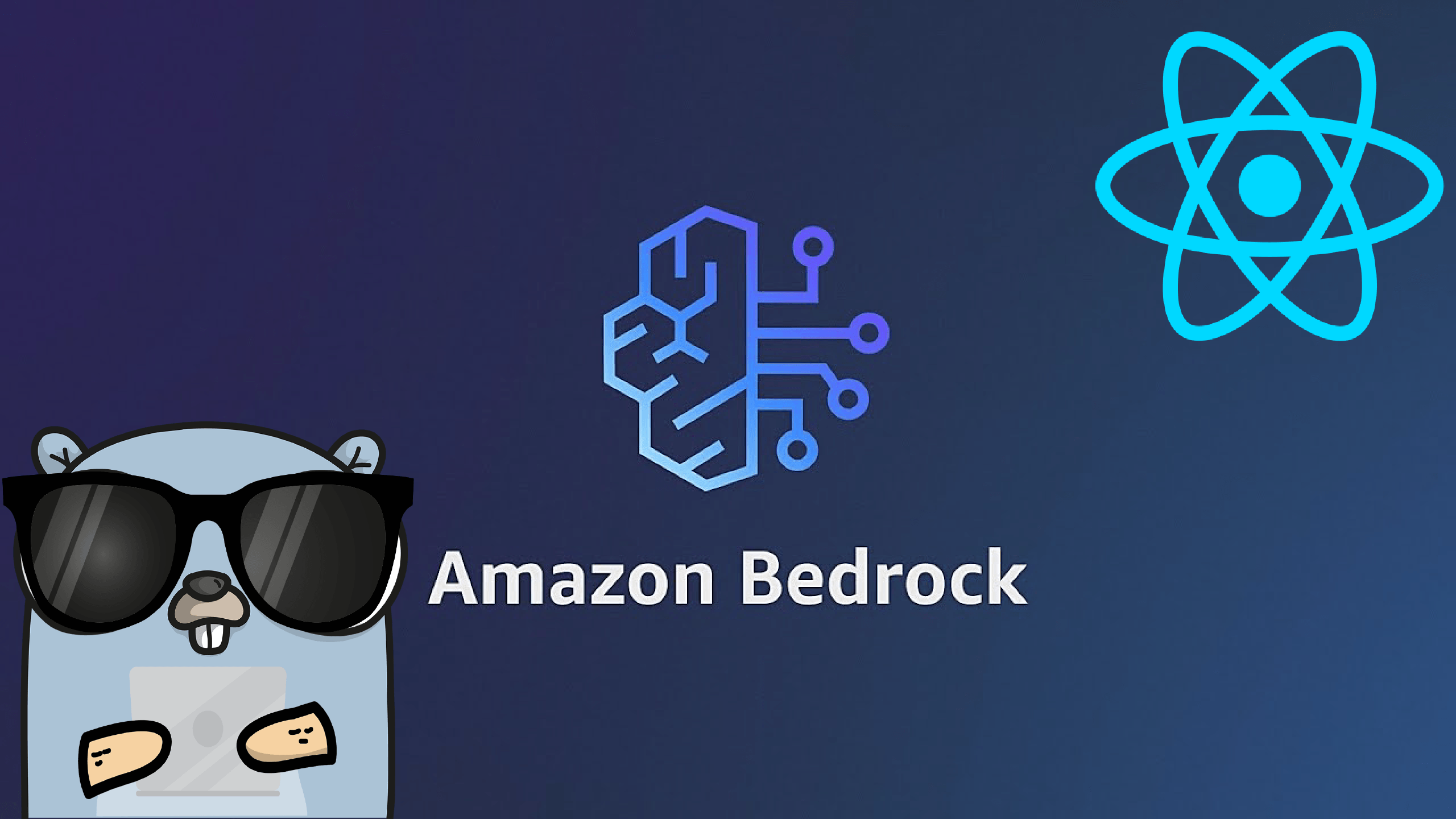Check context.CancelFunc Usage
Ensure that the cancel function is always called.
In code that uses a context.WithCancel call, check for any warning messages. If one shows up, you can use the Show Context Action menu, ⌥⏎ (macOS) / Alt+Enter (Windows/Linux), and use either the Navigate to 'cancel' function or Navigate to the end of the problematic execution path options from it. By using these feature, you can then gain the insight into what the IDE sees as a problematic execution path, and place the correct call to the cancel function.