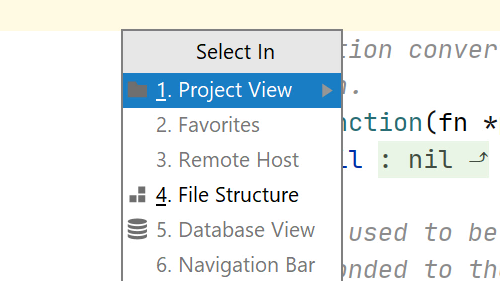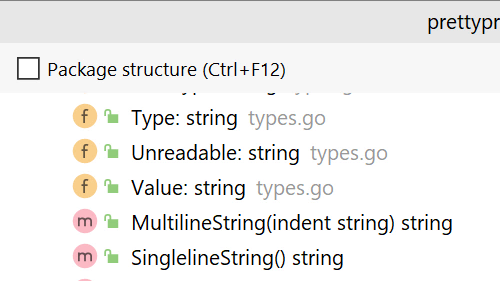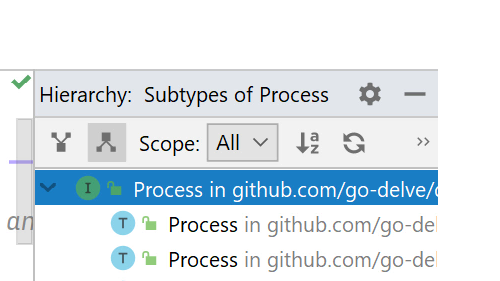Working with the Call Hierarchy
Analyze call trees for functions or methods
Call Hierarchy allows you to quickly see all the places where a function or method is used.
Press ⌥^H (macOS) / Ctrl+Alt+H (Windows/Linux), and the Call Hierarchy tool window will open up with all the places that the function is called inside.
This works for interface methods, type methods, methods, and calls.
You can then drill down into the call chain to see where those other functions are called.
Speed Typing is available to help you quickly navigate to the element you need.