Creating Games With Unreal Editor and JetBrains Rider
JetBrains Rider is the best scripting editor for Unity – let's find out why!
Let's find out how Rider's smart C++ engine can help you have a great Unreal experience. Navigate instantly to the code you need, generate code as you type, and find and fix Unreal specific errors as you type – all without having to build your code first!
Rider has a great understanding of Unreal Engine projects and is optimized to work well with Unreal. Rider's deep integration with the Unreal editor allows you to switch to play mode, show logs, and run tests, all without leaving the editor. We'll also see how Rider understands Unreal Blueprints, and shows information such as serialized data and usages directly in the editor.
Let's learn the best ways that Rider can help you concentrate on building a fantastic Unreal game!

What is Rider for Unreal?
Learn about using Rider for your Unreal Engine games.
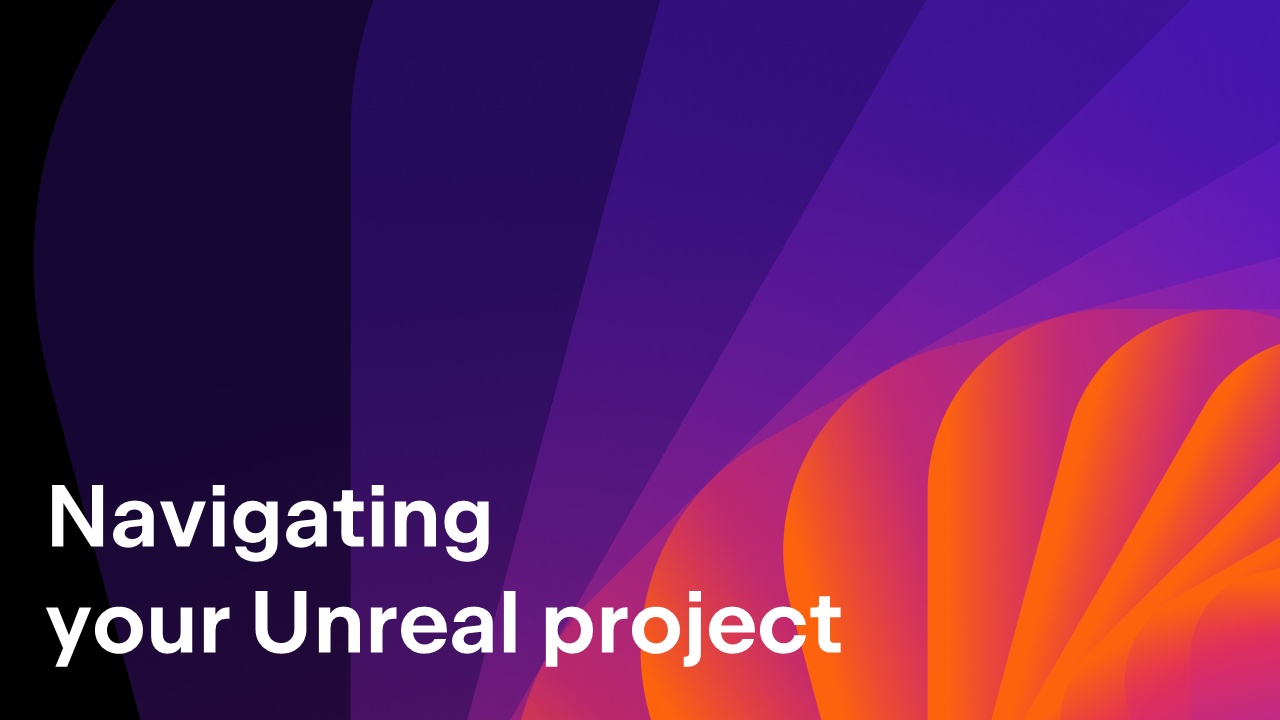
Navigating your project
Use Search Everywhere to helps you find code, functions, blueprint usages, and more.
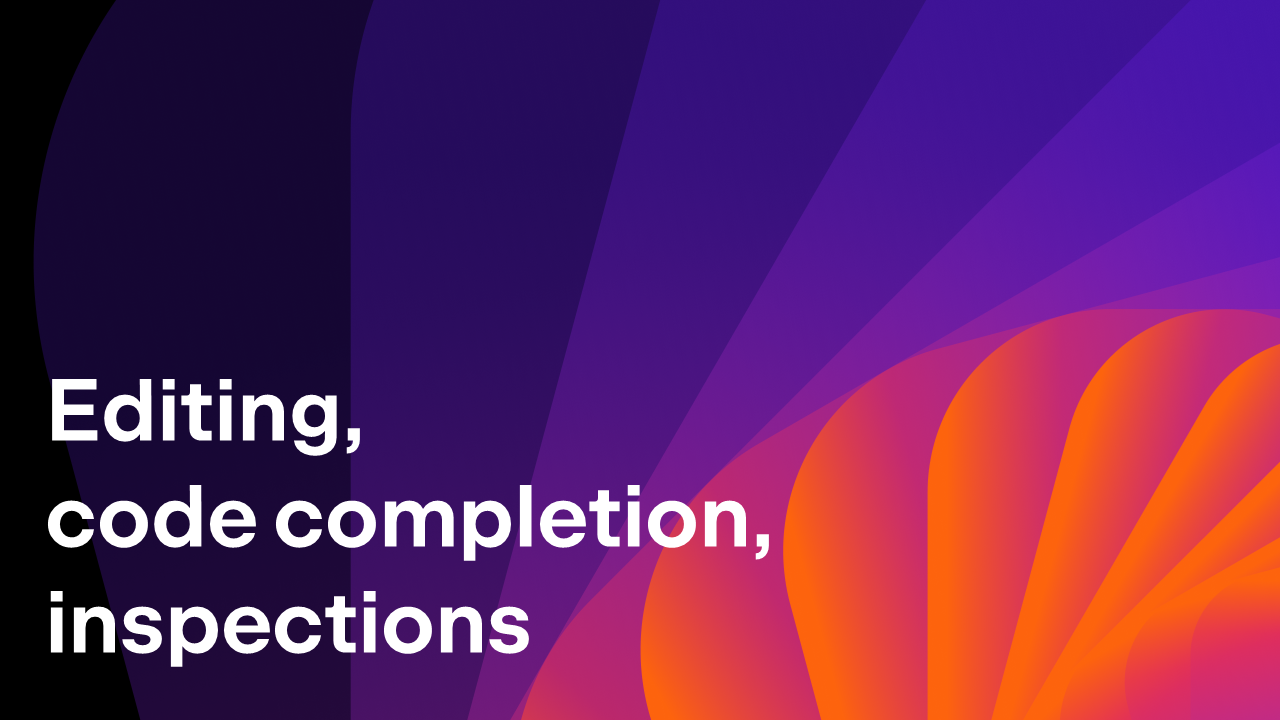
Editing, code completion, inspections
Let's explore what the coding experience is like!

Working with Blueprints
Navigate back-and-forth between code an blueprints, find usages, and more.
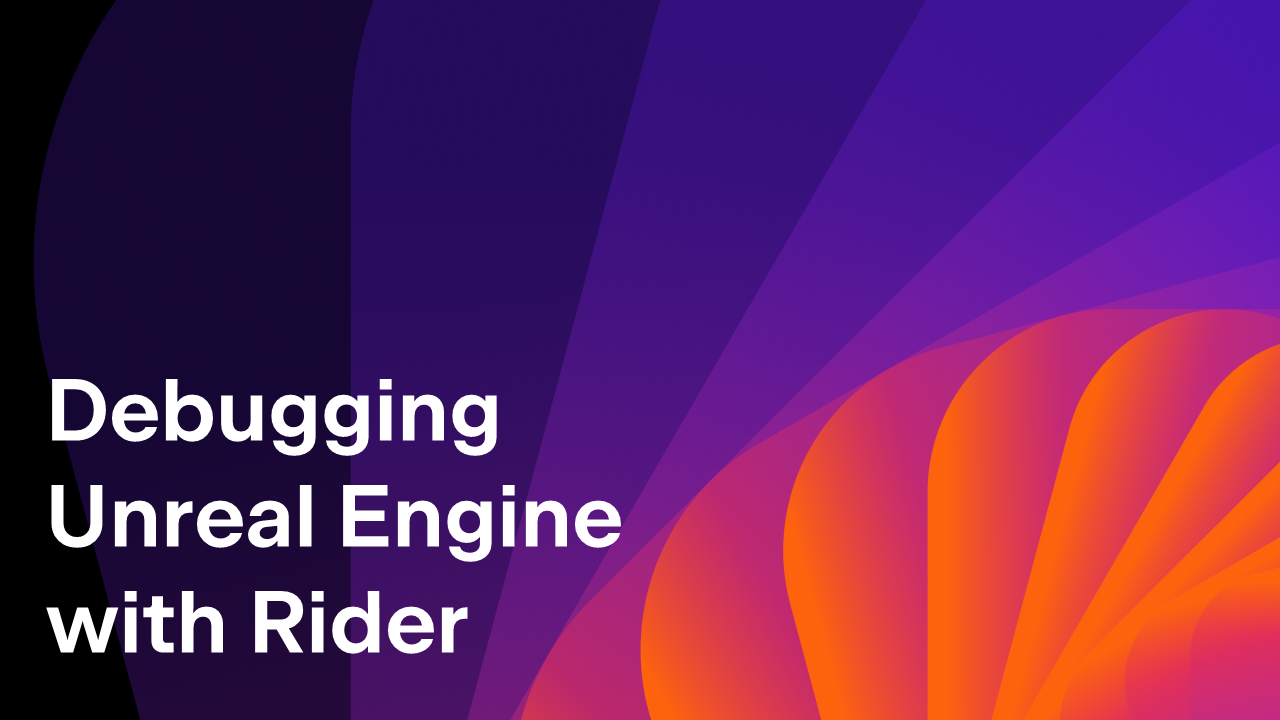
Debugging Unreal Engine with Rider
Use the Unreal Editor log and the debugger to see what's going on in your game.
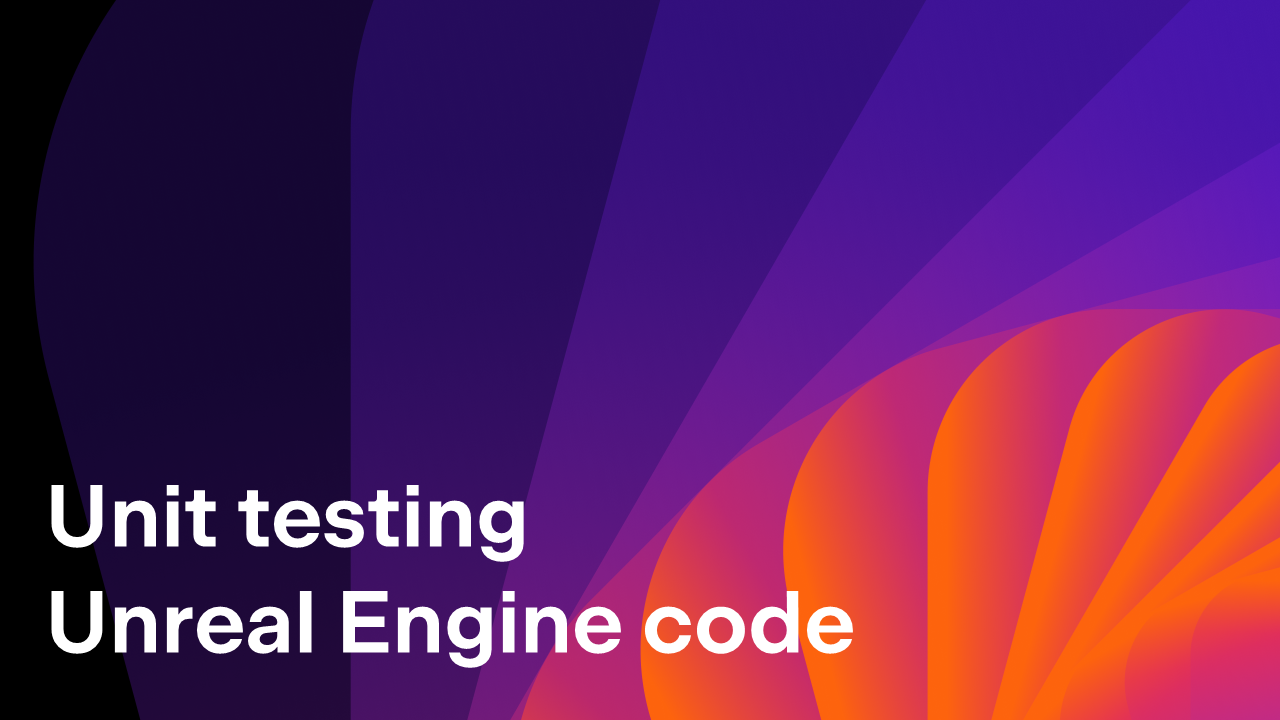
Unit testing
The Unreal Engine testing framework is built in and works without additional configuration.
