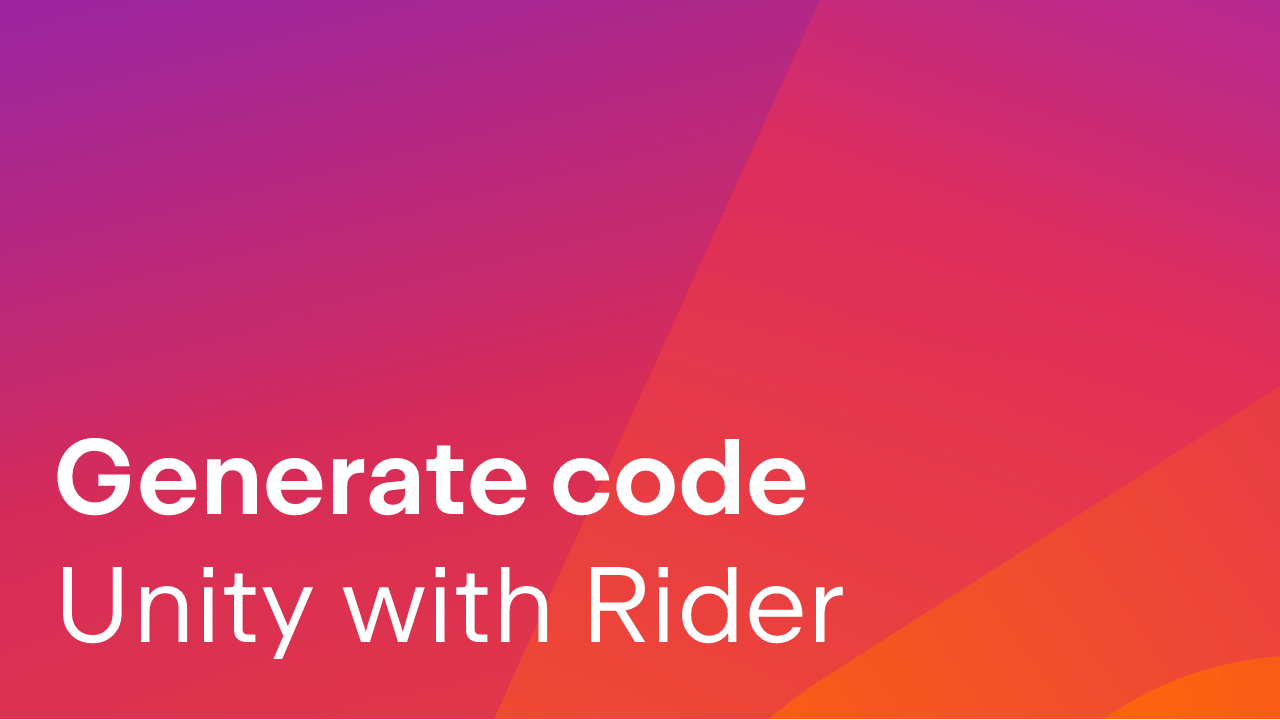Empowering Non-Developers - Creating Editor Tools and Customizations in Unity
Ants Aare Alamaa.
Join Ants for a hands-on presentation where we’ll dive into editor tool development in Unity. In this session, we’ll explore the power of extending the Unity Editor to create custom tools, automate repetitive tasks, and optimize your game development workflow. Whether you’re an aspiring game developer or an experienced professional, this talk will equip you with practical knowledge and techniques to boost the productivity of game designers, artists, and creatives and streamline Unity projects.
About the Presenter
Ants Aare Alamaa
Ants is a quality-oriented professional with six years of experience and extensive knowledge of game development, art, and design. As a company co-founder with a proven track record coordinating full game development lifecycles, he’s eager to utilize his unique blend of development and leadership skills to help you bring innovative solutions to life.