Profiling in Rider
Explore performance and memory profiling options in Rider, and optimize an existing application.
In this tutorial, we will have a look at profiling options in Rider. We will explore profiling modes and their differences, look at Dynamic Program Analysis to do automatic memory profiling. We will then use these to optimize the performance of an existing application, and make it run faster.
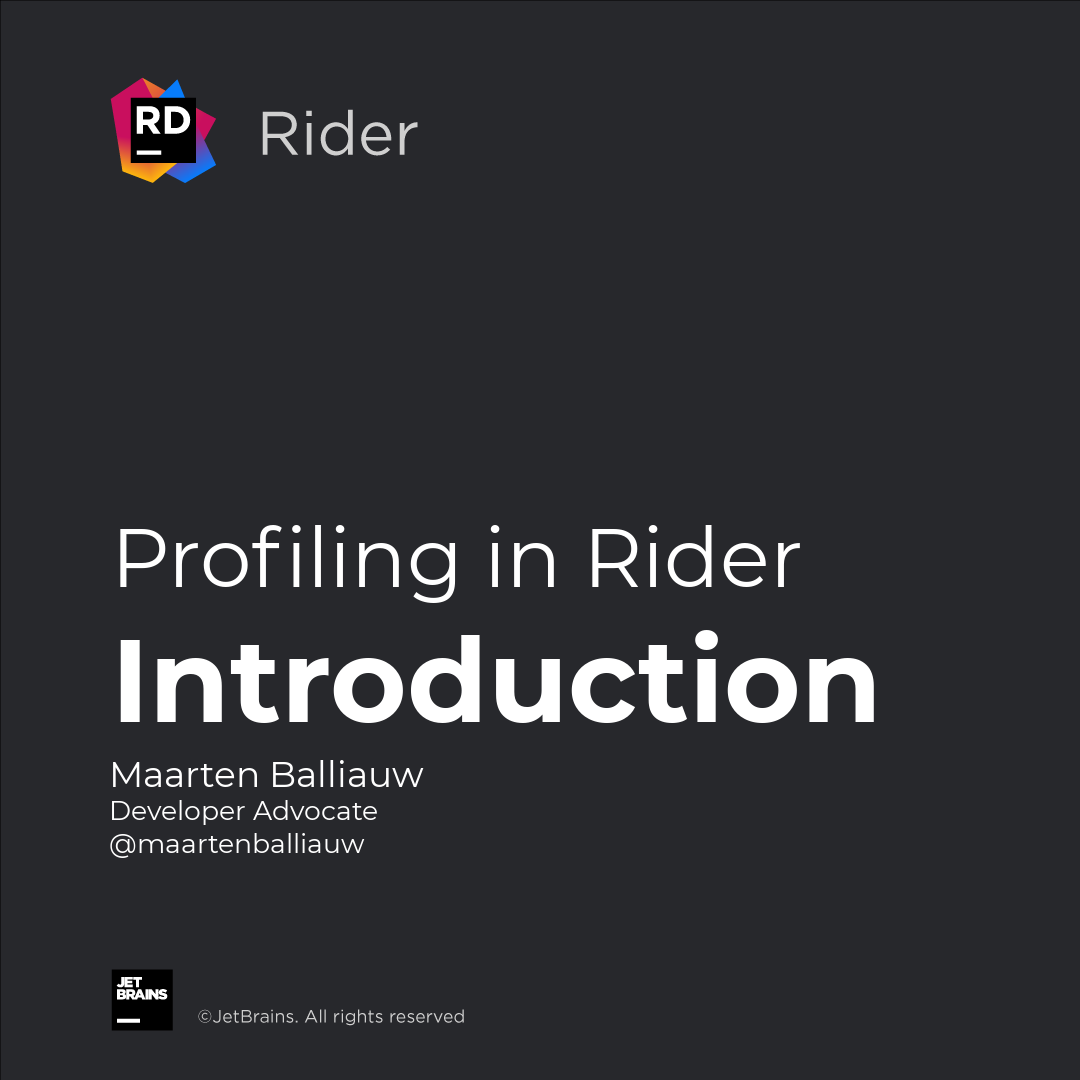
Introduction to Profiling in Rider
Let's run a first profiling session on a Sudoku solver sample application.
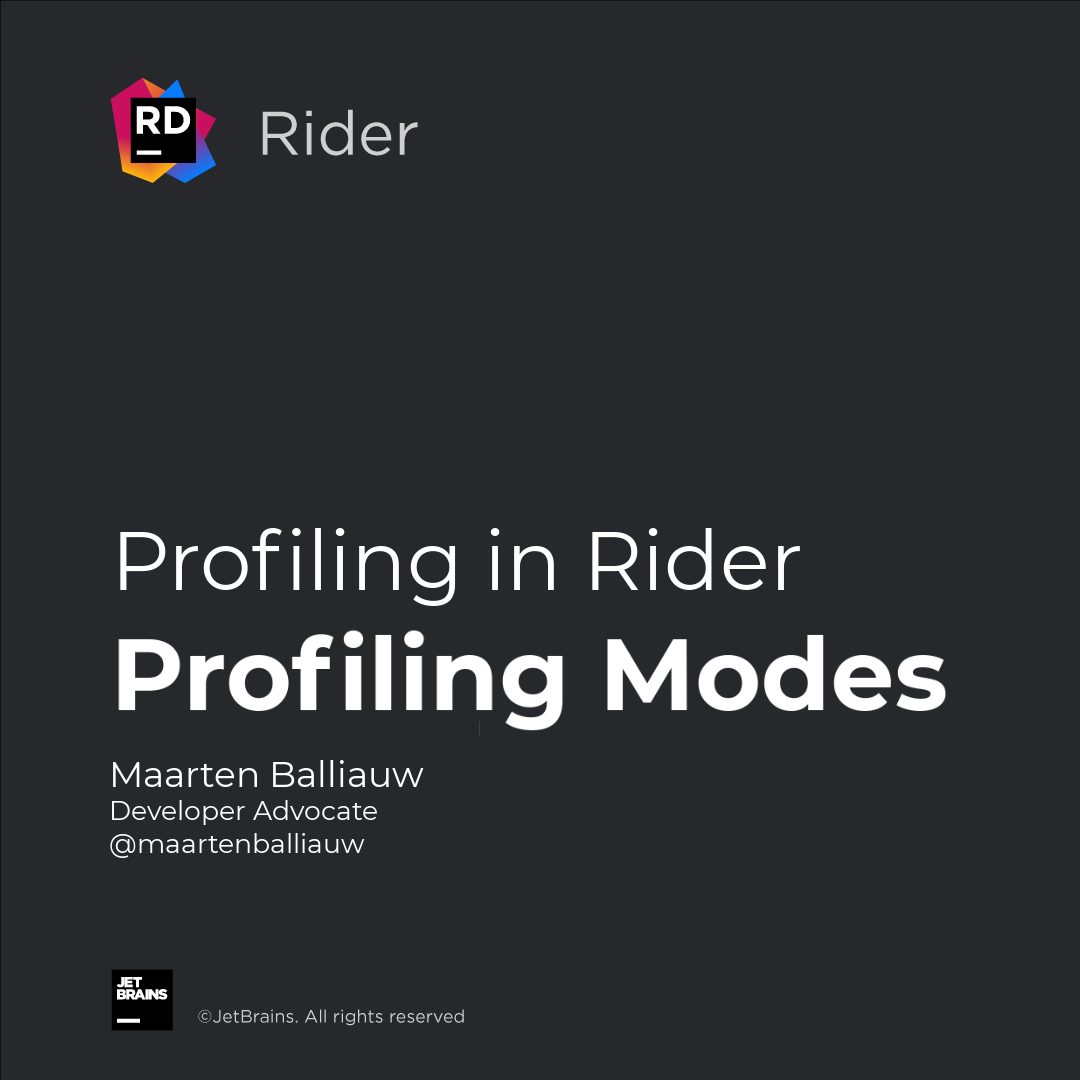
Profiling Modes
What are the differences between Sampling, Tracing, Line-by-Line, and Timeline profiling?
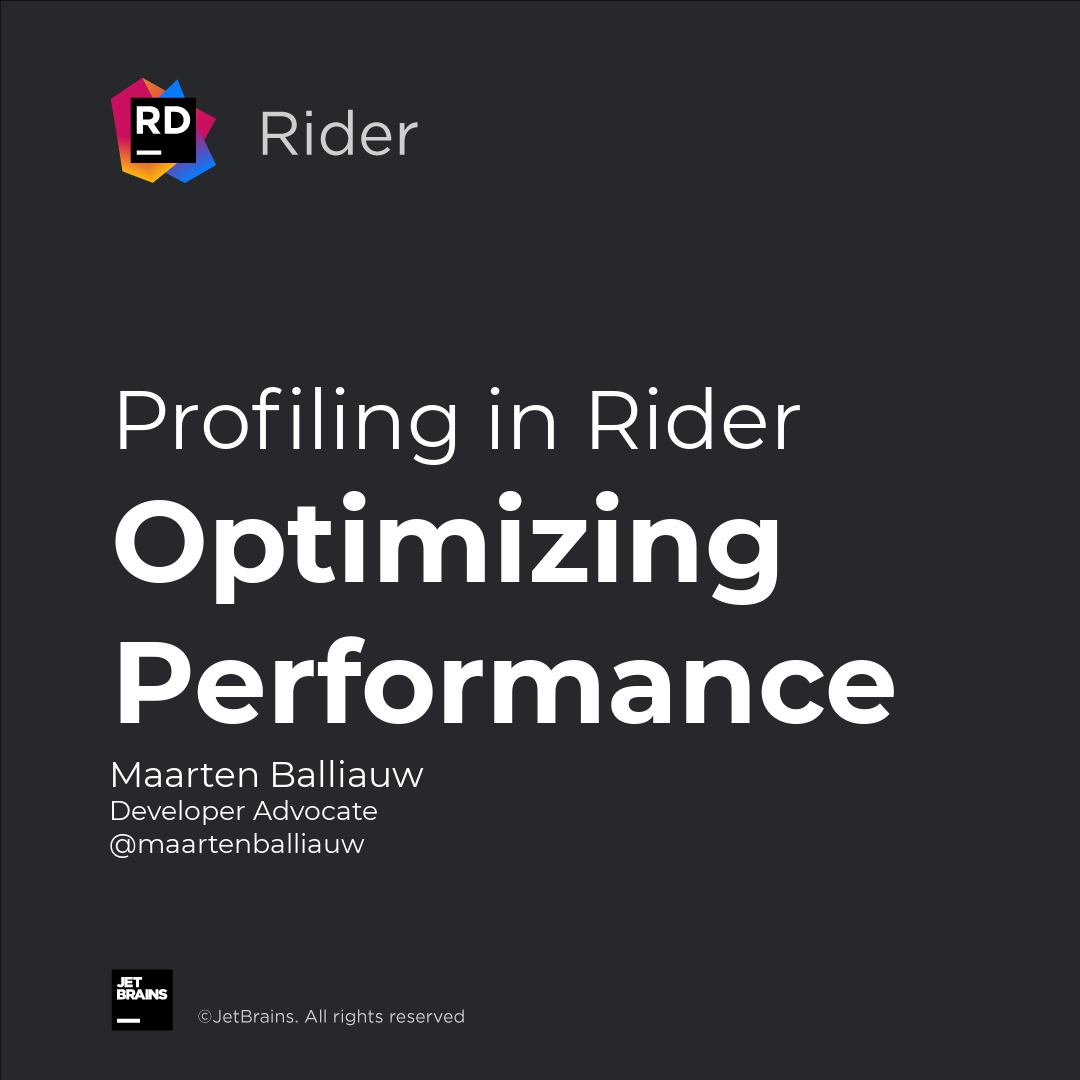
Optimize Performance with Rider
Let's try to optimize the Sudoku solver by profiling, and then optimizing code based on the performance snapshot.
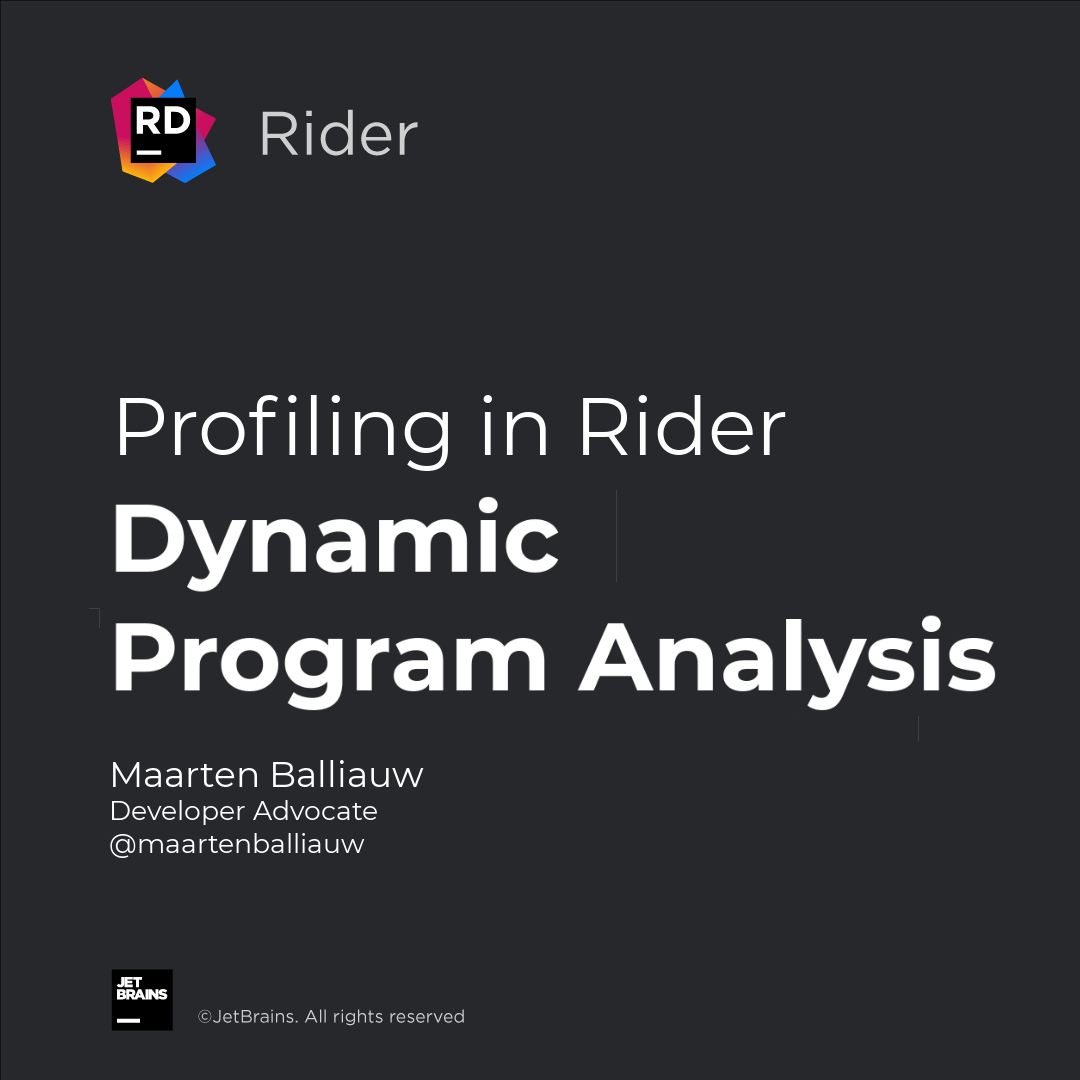
Dynamic Program Analysis (DPA)
Rider automatically analyzes memory of your applications, all the time!
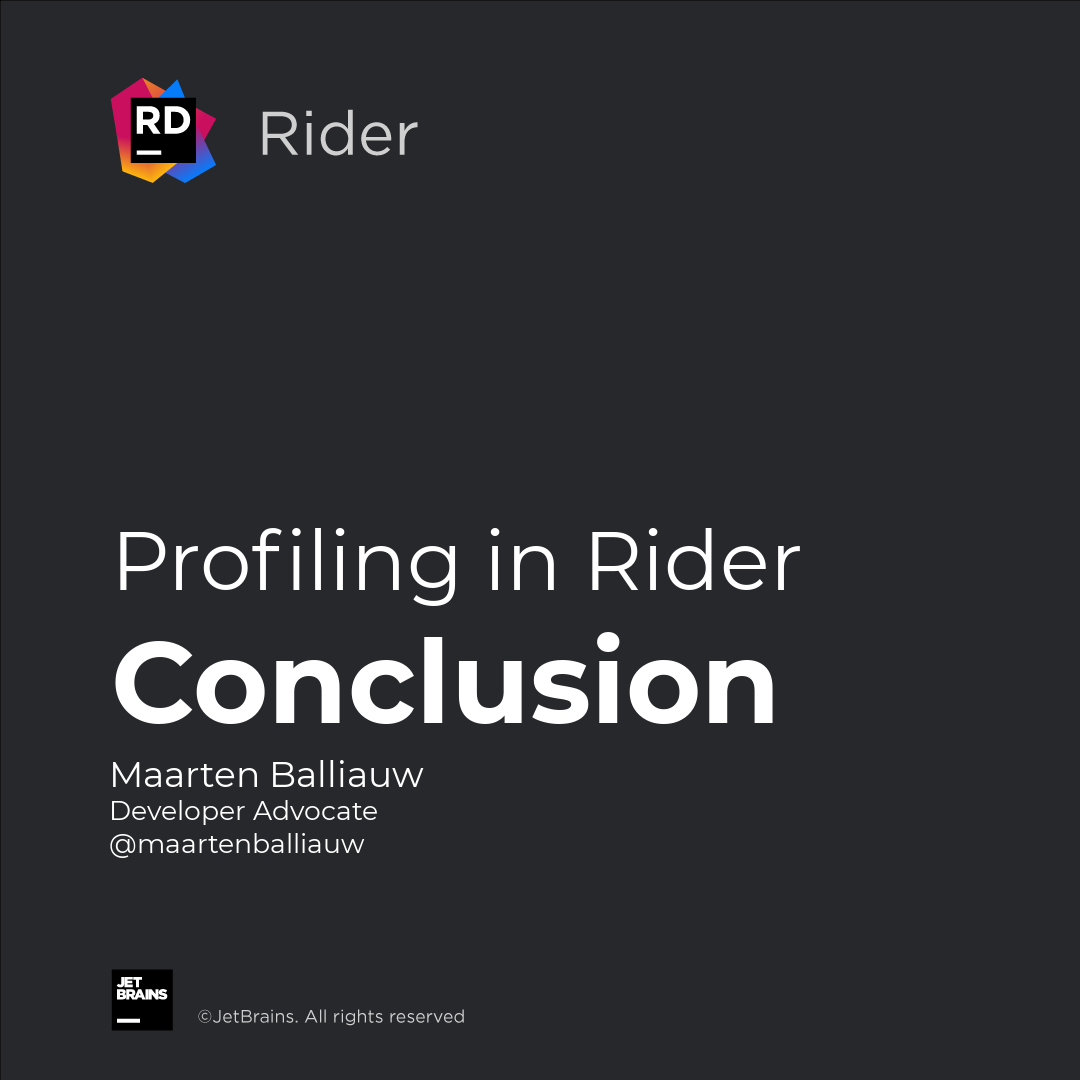
Conclusion - Profiling in Rider
What have we learned? Profiling, profiler modes, optimizing code, DPA, and more. Let's summarize!
