HTMX for ASP.NET Core Developers
A set of videos explaining what HTMX is, and how ASP.NET Core developers can use it to create rich client-side experiences.
Hi! I'm Khalid and welcome to my series on HTMX for ASP.NET Core Developers.
ASP.NET Core developers predominantly spend their development time on the server, trying their best to steer clear of the scary world of client-side development. But here's a secret, it doesn't have to be a daunting prospect to build client-side experiences if you use HTMX. Learn what HTMX is, how to integrate it with your existing knowledge of ASP.NET Core development, and how to take your client-side development to the next level with relative ease. You'll never look at client-side development the same way ever again.

Introduction
Giving context to HTMX.

What is HTMX?
Understanding the spirit of the HTMX library.
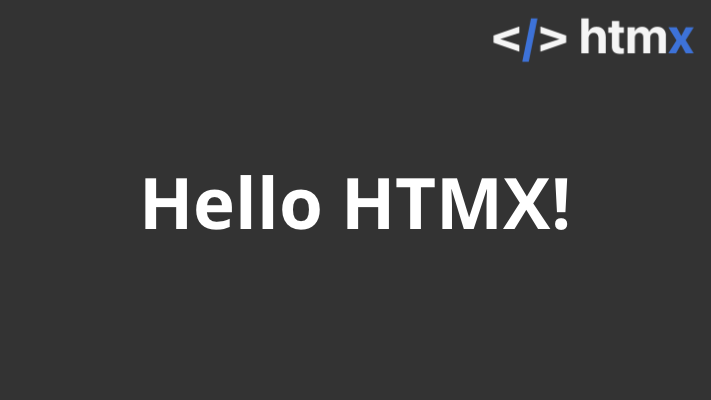
Hello, HTMX!
No series is complete without a "Hello, World" sample.

HTMX state management
Maintaining state across requests.
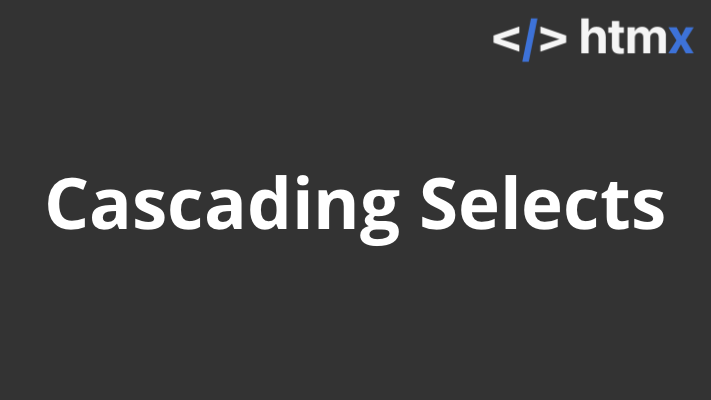
HTMX cascading selects
One thing leads to another.
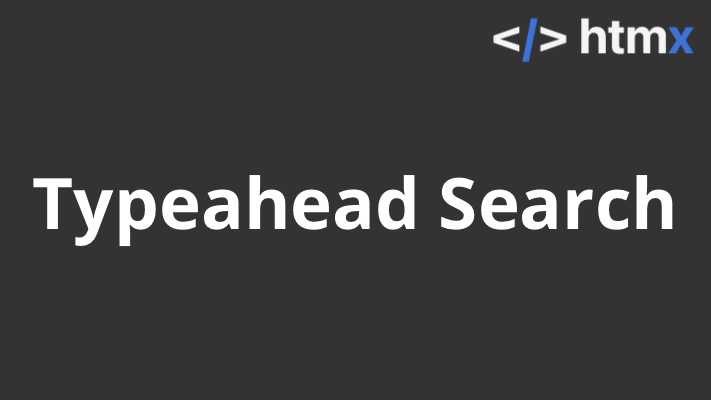
Typeahead search with HTMX
Live updates based on your search query.

Infinite scrolling with HTMX
Streaming infinite content to your users.
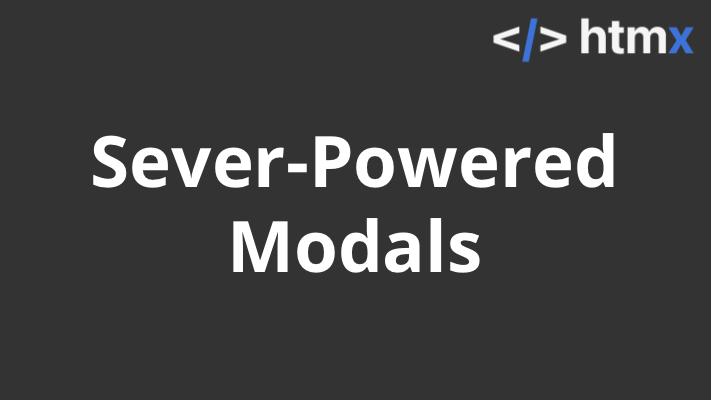
Server-powered modals with HTMX
Create modal dialogs on the server.
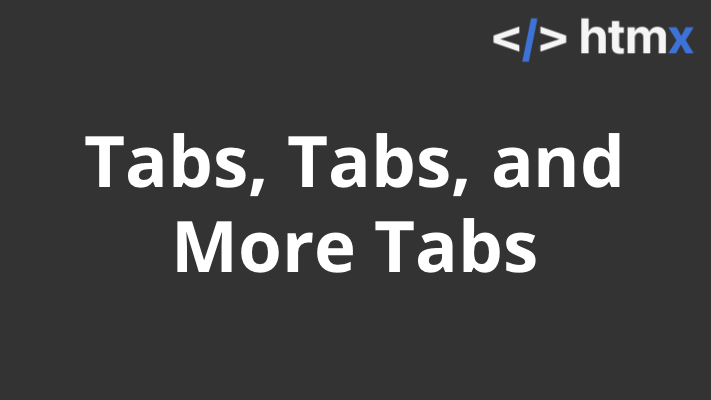
Tabs, tabs, and more tabs with HTMX
Asynchronous rendering of tabs on the server.

Shortcut keys for web applications
Add keyboard shortcuts to make your web an app.
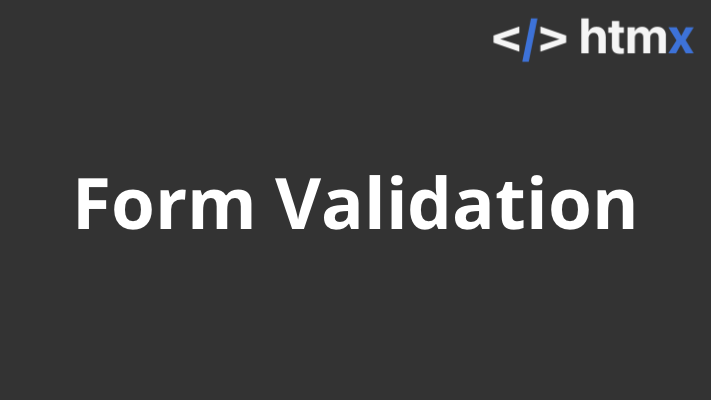
Server-side validation, client-side feel
Validate models on the server, display results on the client.

Polling to get recent updates
Retrieve updated information from the server.
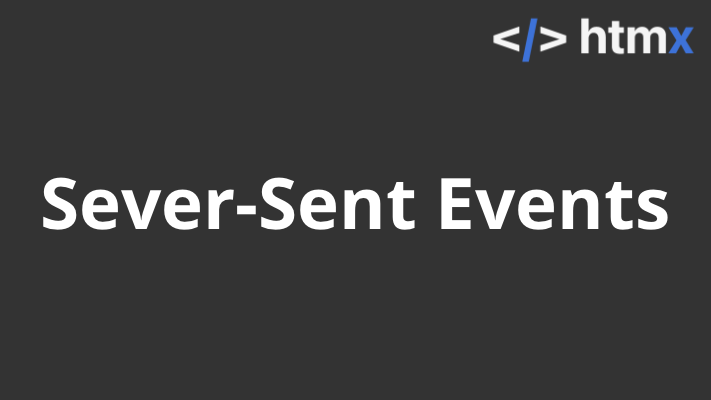
Server-sent events for realtime updates
Send messages to clients in realtime.

ASP.NET Core Razor TagHelpers for HTMX
Simplify integration of HTMX in ASP.NET Core apps.
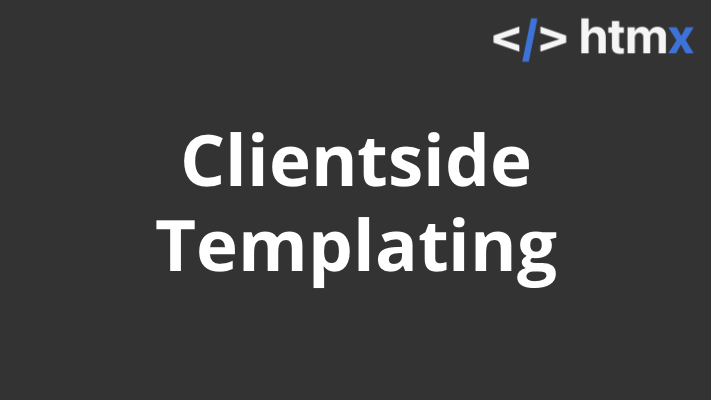
Client-side templating with Mustache and HTMX
Generate HTML on the client, based on JSON.
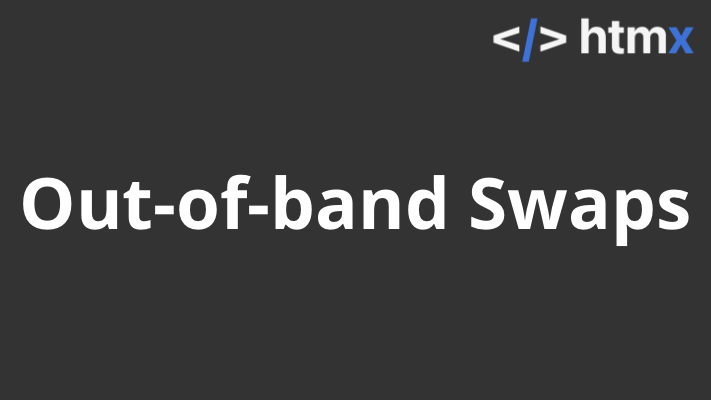
Out-of-band swaps with HTMX
Swap and replace any HTML element.

Real-world shopping cart and conclusion
See all HTMX techniques come together.
