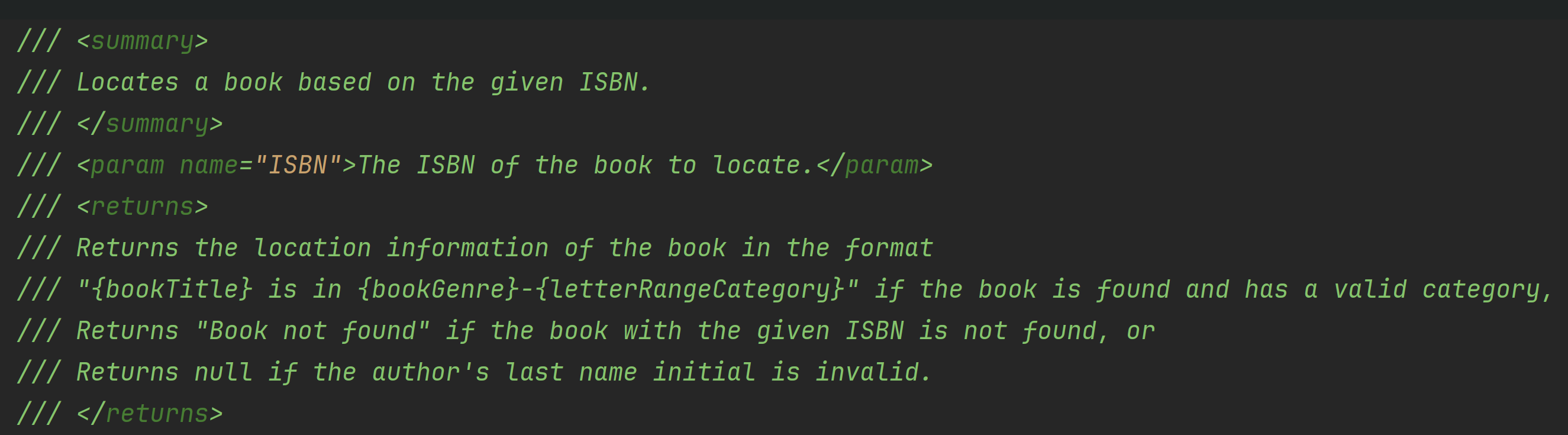Generate terminal commands using AI Assistant
Ask AI Assistant to write PowerShell or shell commands.
00:00
00:00
Can't remember that PowerShell command? Working on Linux or macOS but forgot the syntax for a specific shell command?
When using any of the JetBrains IDEs, you can have AI Assistant generate the command for you. Make sure AI Assistant is enabled, and click its icon in the terminal. Alternatively, use the keyboard shortcut ⌃/ (macOS) / Ctrl+/ (Windows/Linux) to start prompting.
AI Assistant in the terminal will remember the context of your previous prompt, making it easy to ask follow-up commands.