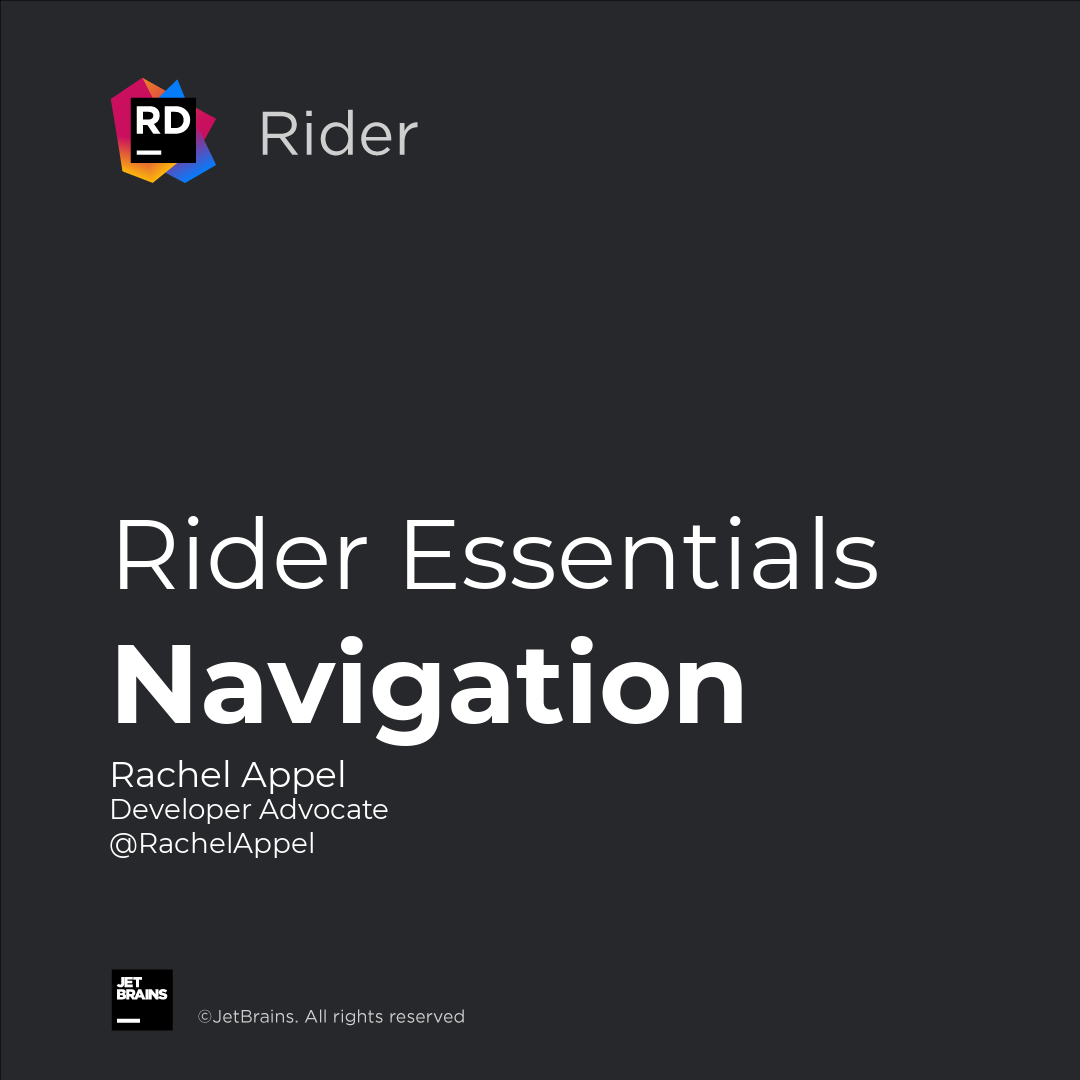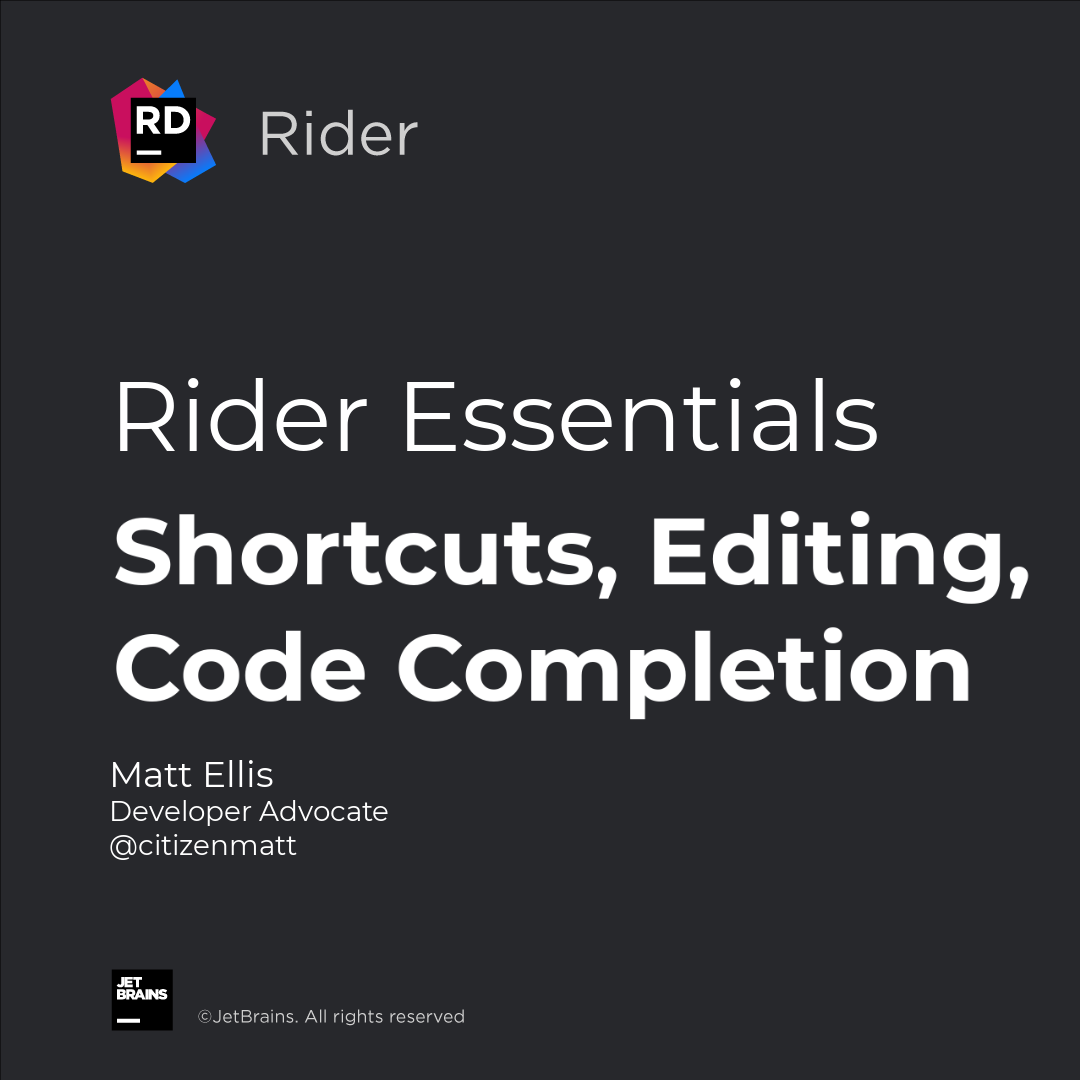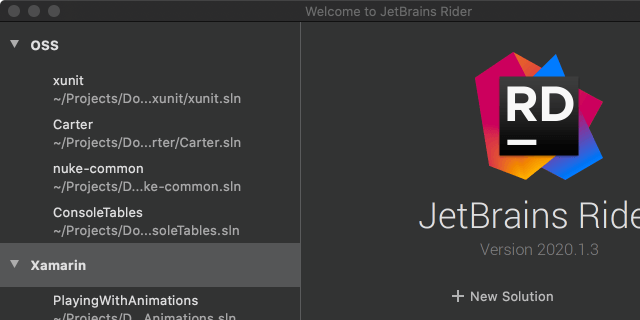Open Recent Projects
Quick ways to navigate to other solutions.
Working with multiple projects? 🥵
Whether it be system resource constraints or developer preference, some folks don't like having multiple Rider instances running simultaneously. The reality is we sometimes have to work across many solutions to solve a problem. Luckily, Rider gives developers an action to quickly switch between known projects.
From the IDE, we can trigger the Search Everywhere using ⇧⇧ (macOS) / Shift+Shift (VS Windows/Linux) and then typing Open Recent. From there, we'll see an Open Recent dialog window with the latest projects. These projects populate from the projects found on the Rider welcome screen. Selecting Manage Projects... from the dialog will display our categorized projects.
Knowing this trick can speed up switching back and forth between projects.