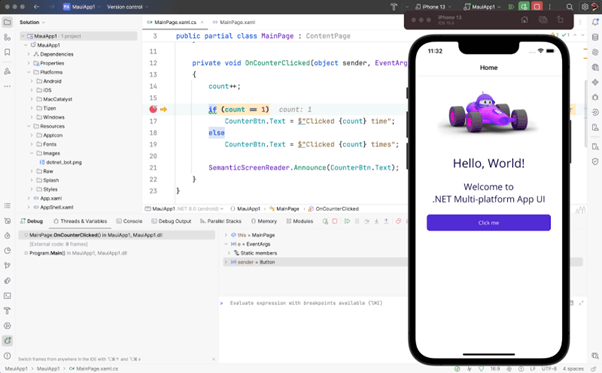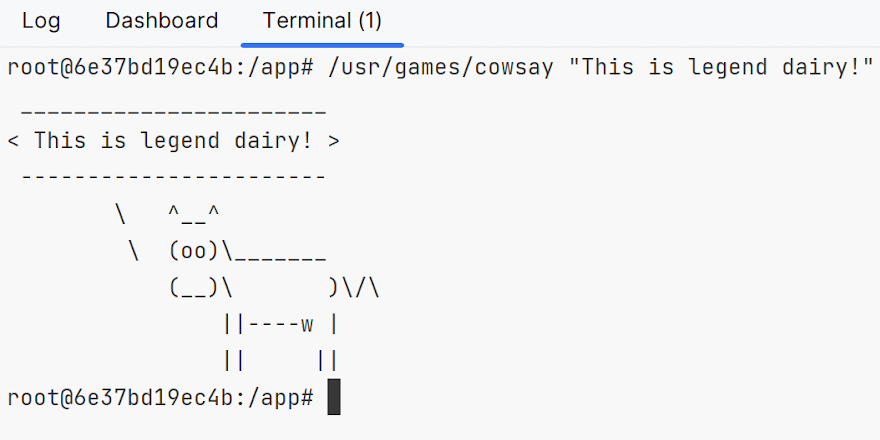Tool Window Management
Little helpers always at the right size!
Too little space to work with? 🤨
If you find yourself frequently resizing tool windows like for VCS or the terminal, then you should try one of the following:
- With the Undock view mode a tool window will automatically hide as soon as it loses focus.
- Using the Maximize/restore tool window action will put the active tool window at maximum available space, and will restore to the previous size on the second call.
Try it now!️️ 🤓