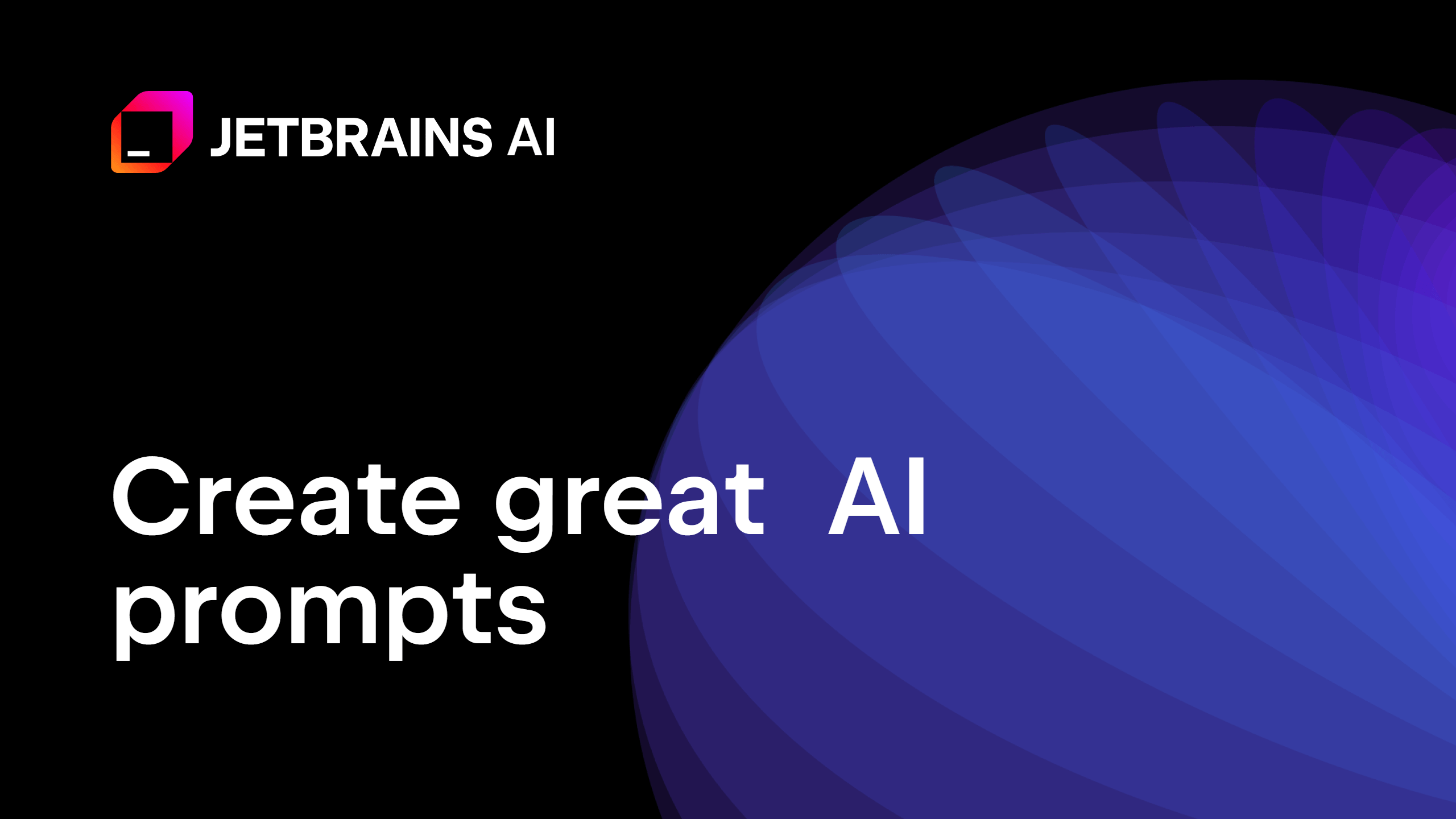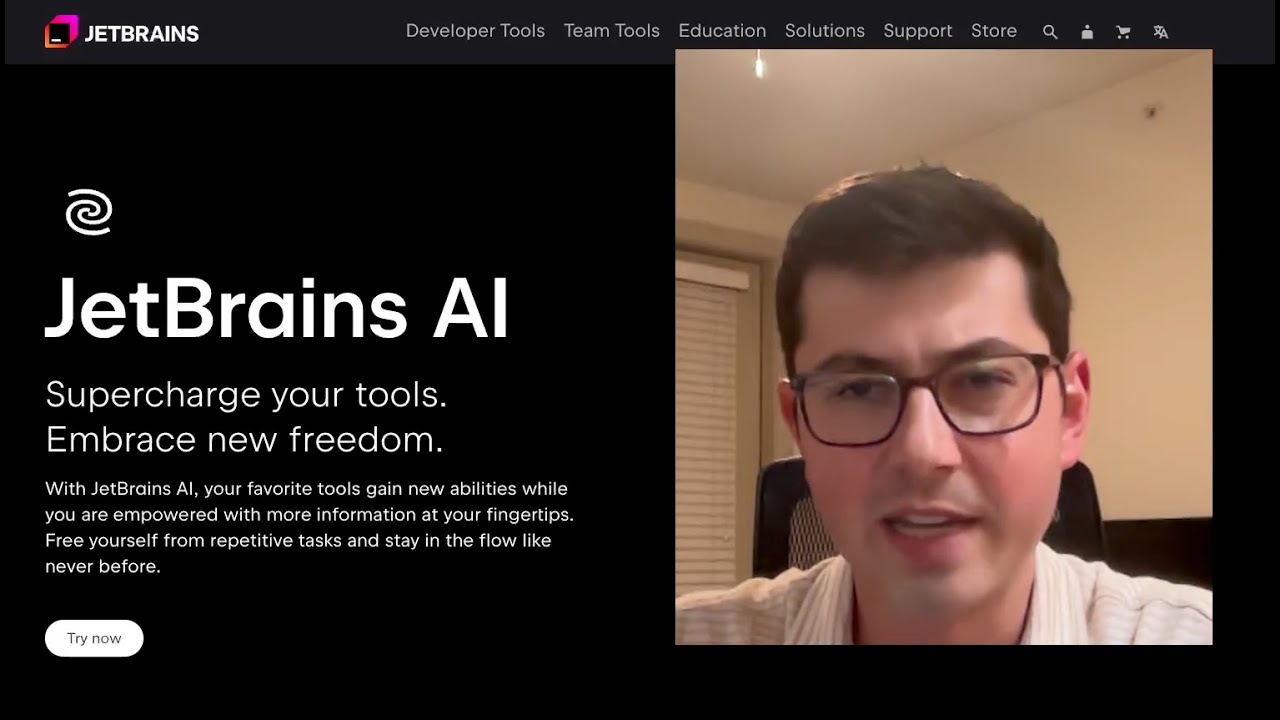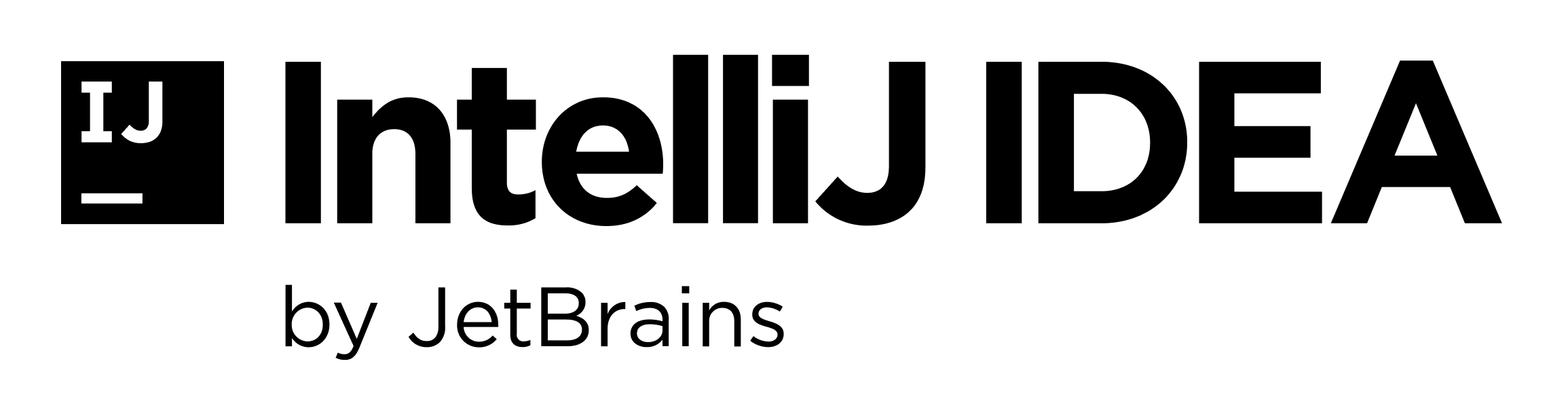Use code from chat
Apply code snippets from the AI Assistant chat window to your project.
Apply the code suggested by JetBrains AI Assistant in the chat to your project, by clicking one of the icons at the top right of the code snippet:
- Copy to Clipboard
- Insert at Caret
- Create File from Snippet
Or select only the code you want from the snippet and insert that in the desired location.