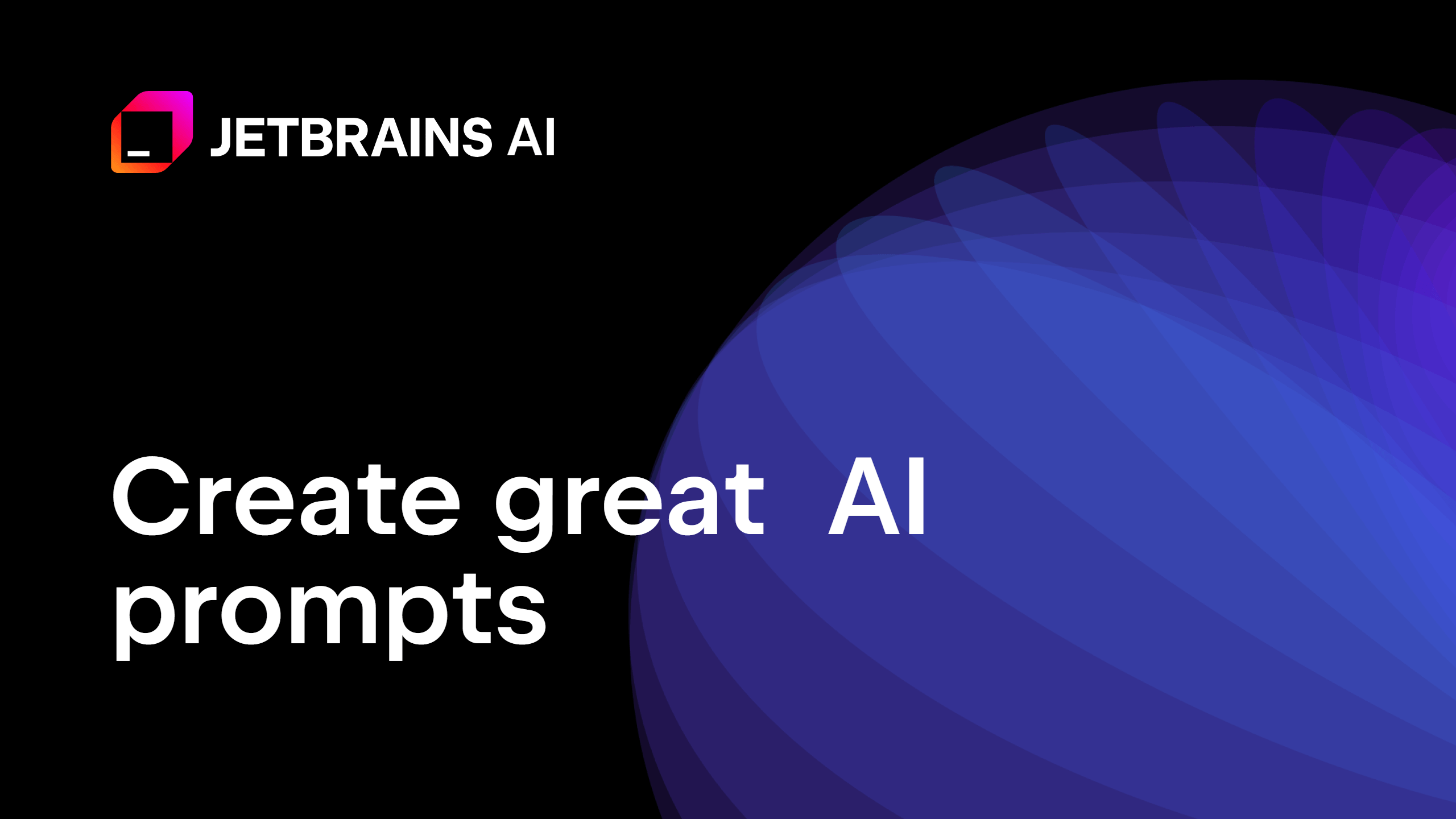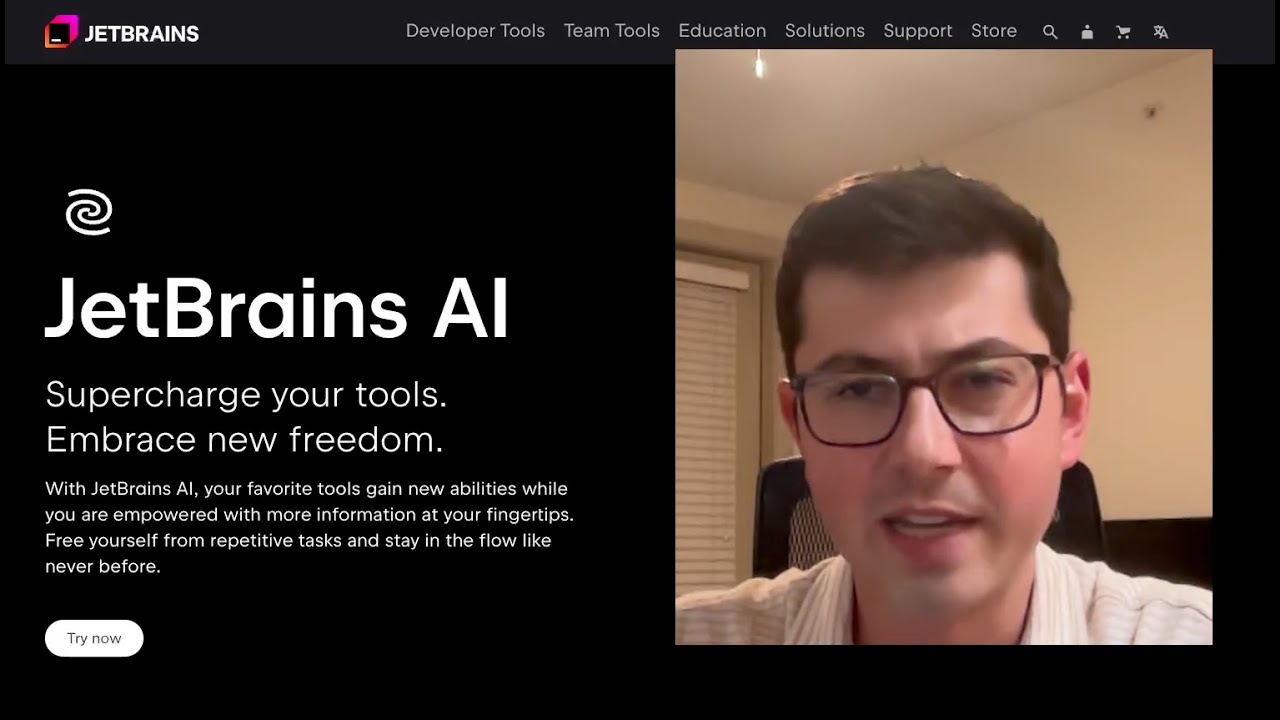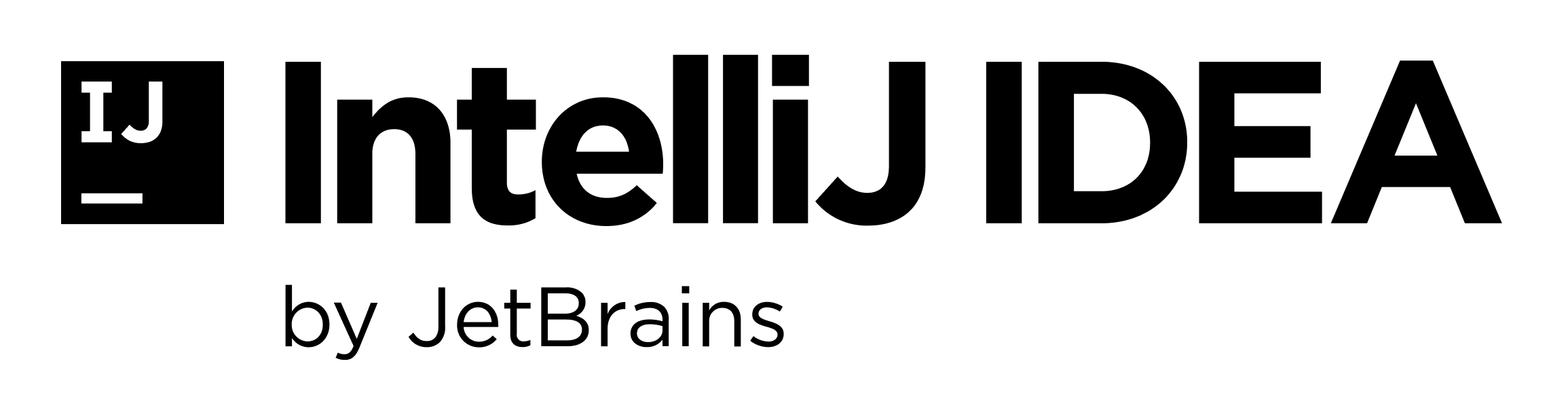Use AI Assistant to Generate Documentation
How AI Assistant can help you to generate documentation.
Writing documentation is not everyone's idea of fun, but JetBrains AI Assistant has you covered. Use ⌥⏎ (macOS) / Alt+Enter (Windows/Linux) and select Write Documentation.
You can also type /**, press Enter and click Generate with AI Assistant, if you prefer.