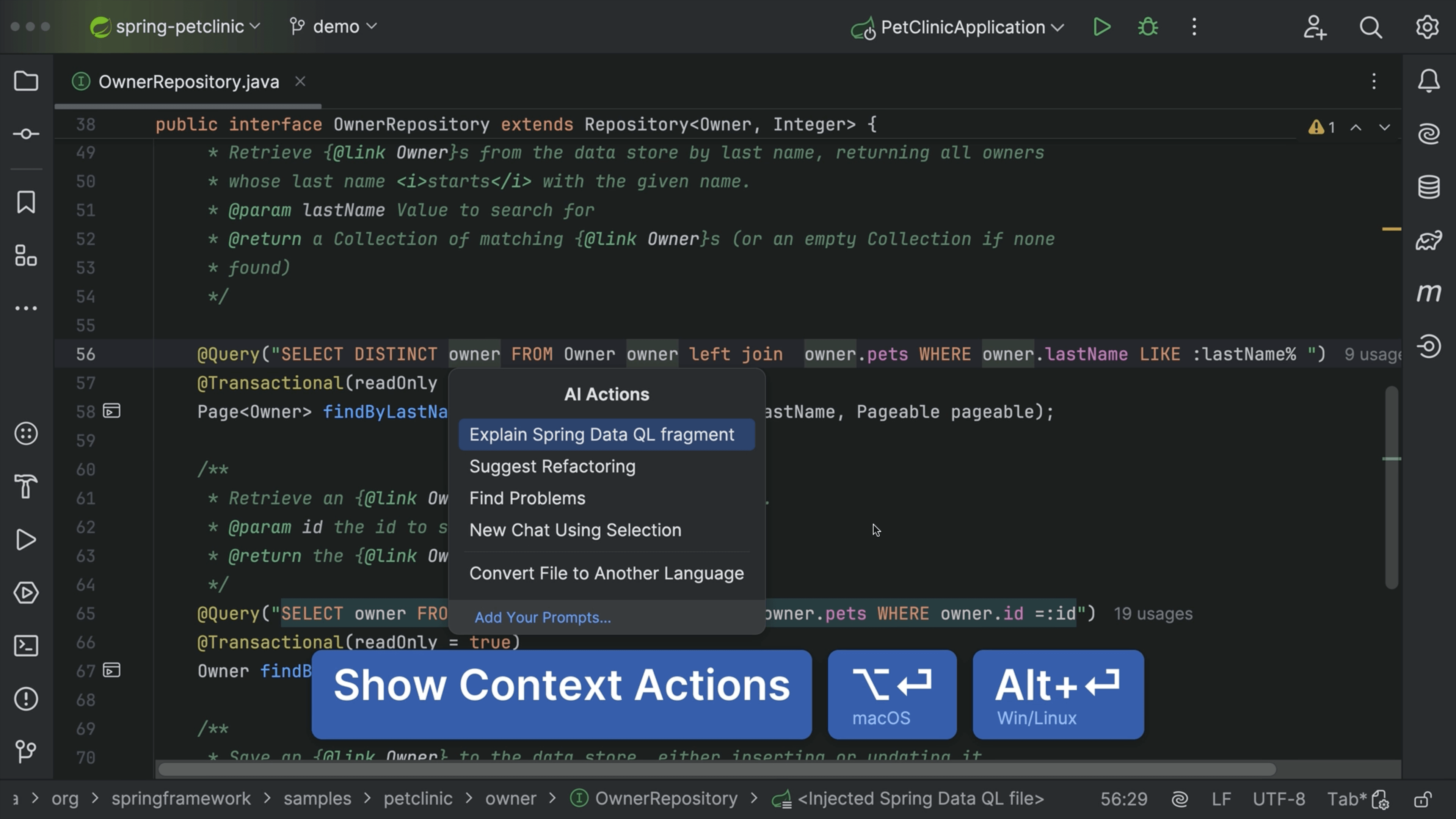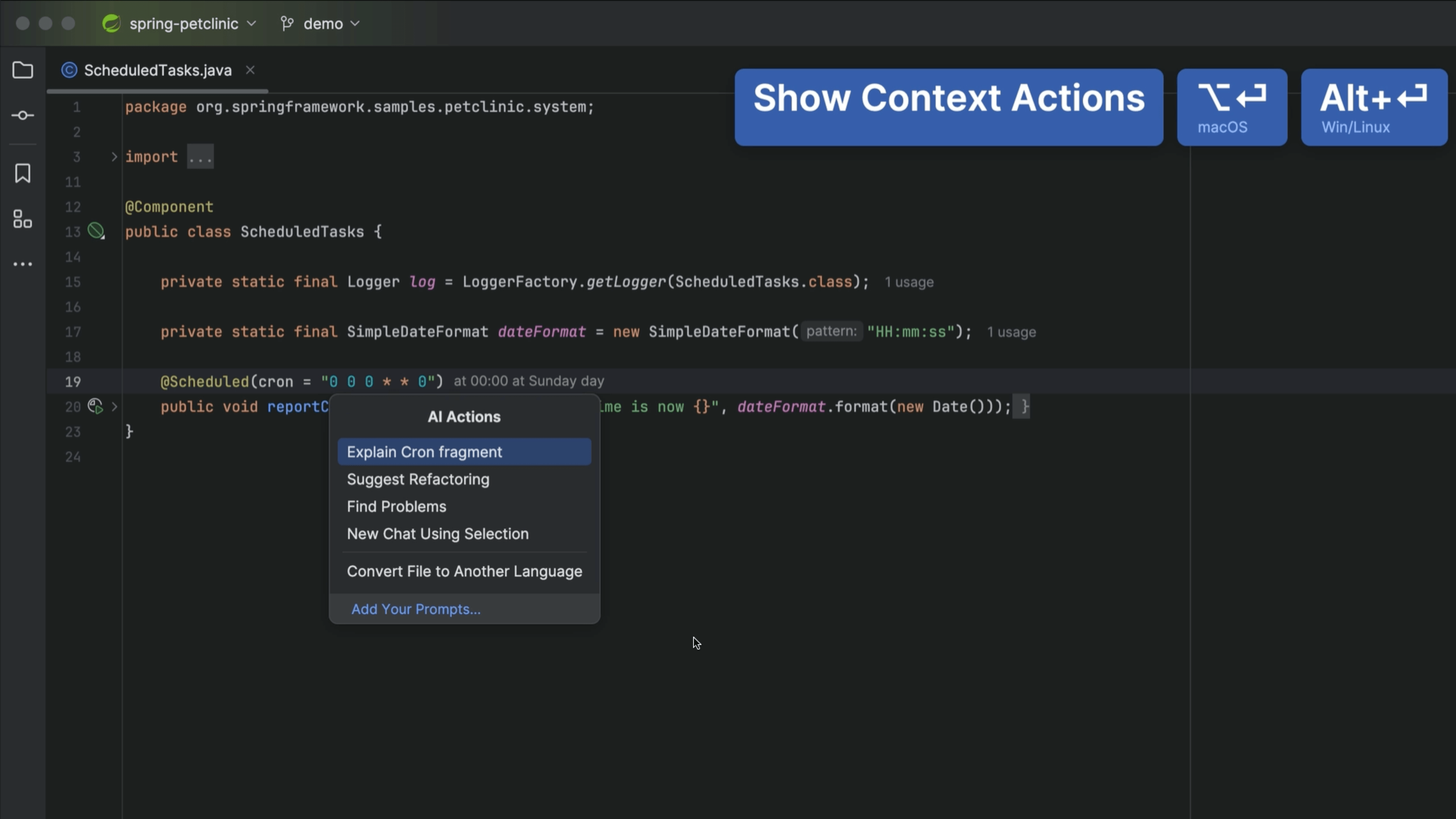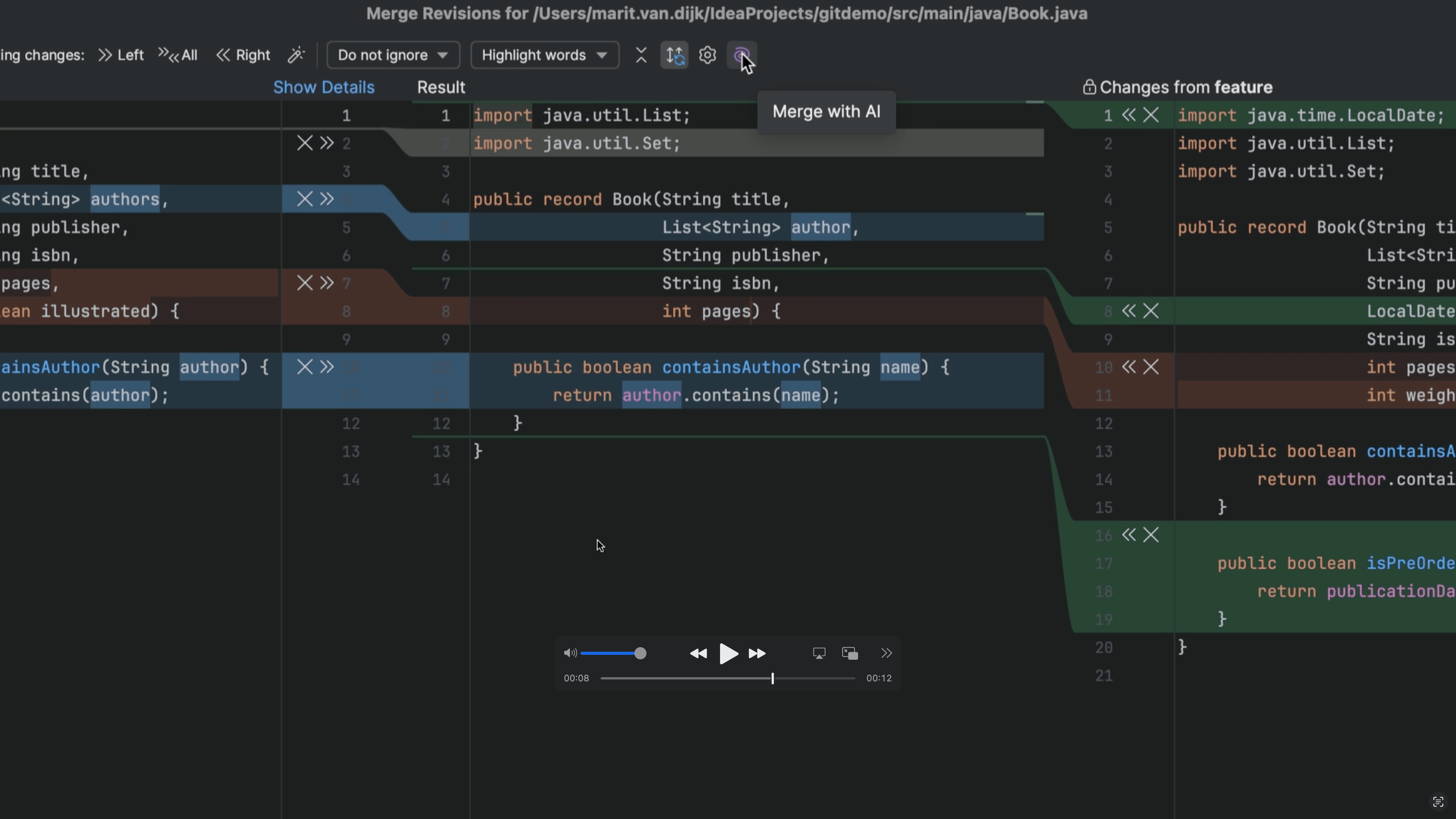Generate code with AI Assistant
Let AI Assistant write code for you, based on your prompts.
Use AI Assistant to Generate Code for you. Open the in editor prompt window either from the menu AI Actions | Generate Code or using the shortcut ⌘\ (macOS) / Ctrl+\ (Windows/Linux) and enter your prompt.
A new tab will open with the diff. Once the code is generated, you have the option to Accept all, Specify, or Retry. Use Accept all to accept the generated code, Specify to add additional specifications to your prompt, or Retry to try again.