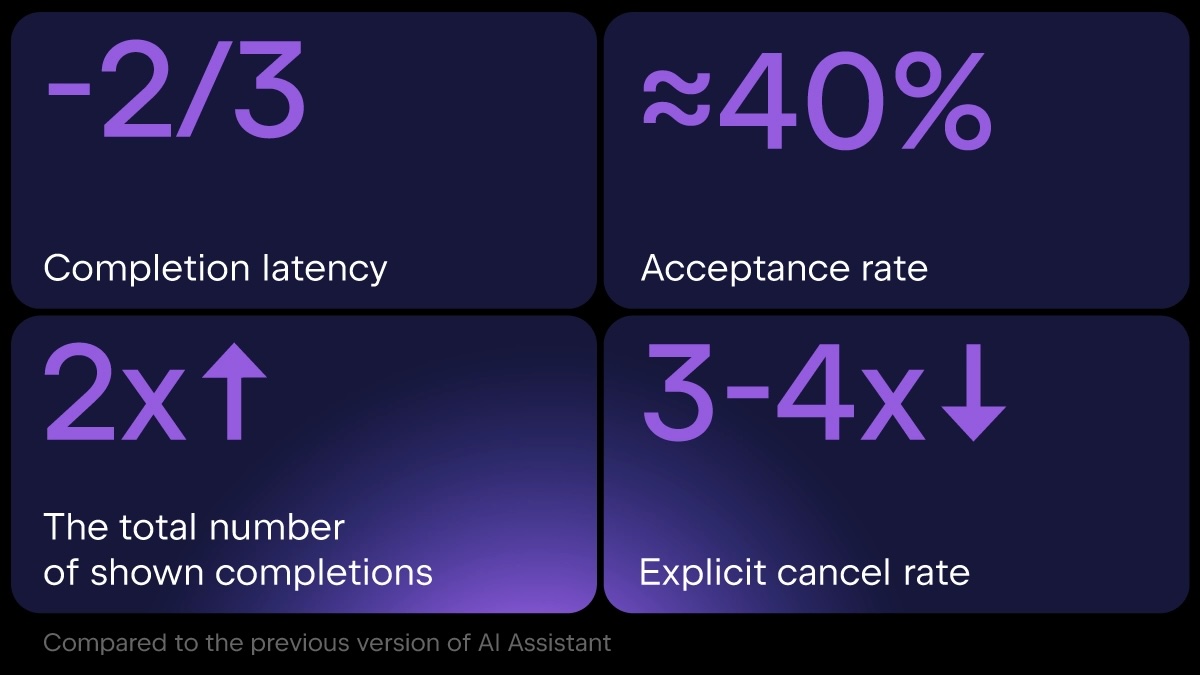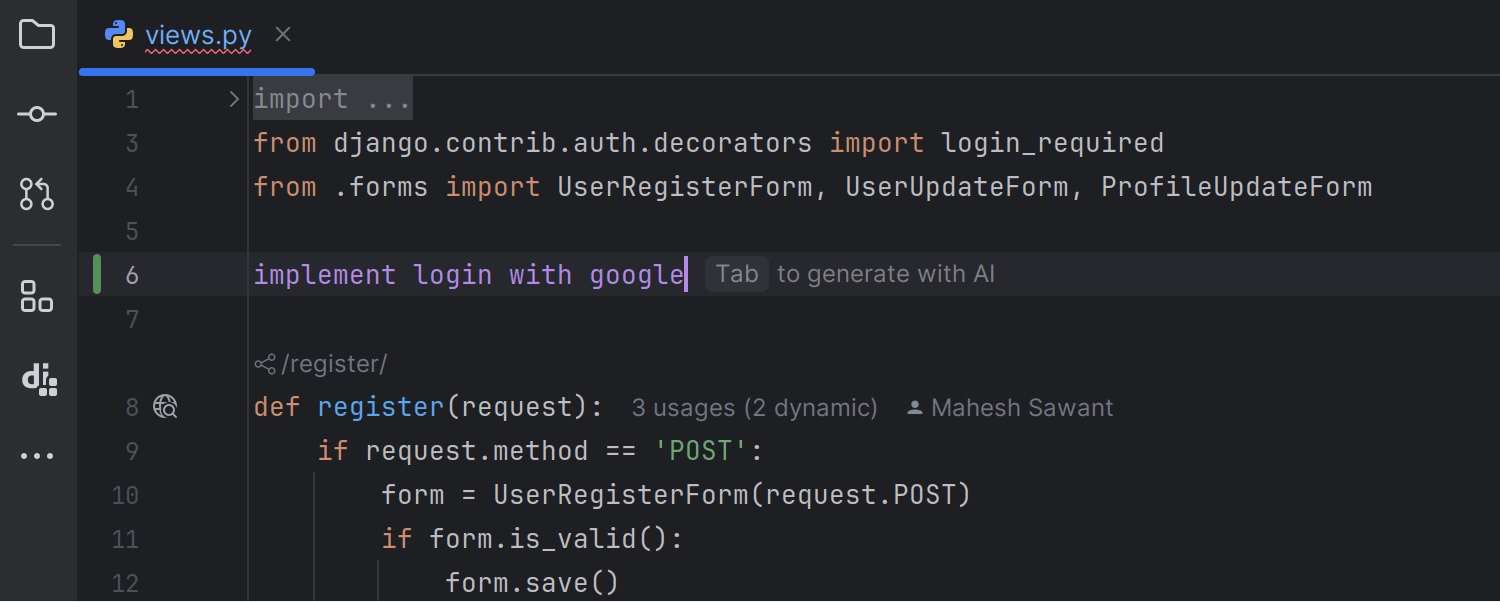Prompt Engineering For Developers
Prompt Engineering - Basic Concepts For Developers.
This video provides a thorough overview of practical concepts needed for building applications with LLMs, moving beyond simple prompt engineering to explore real-world integration and optimization strategies.
Use Case Introduction
- Example Project: Marco conceptualizes a button on a web application that recommends books programmatically without user interaction. The goal is to prepare prompts for LLMs, send them, pass the responses, and perform meaningful actions with the output.
Providers vs. Models
- Providers and Models: Differentiates between providers (like OpenAI, Google, Anthropic) and their respective models (GPT for OpenAI, Claude for Anthropic, Gemini for Google).
Working with OpenAI
- Demonstrates using OpenAI's Playground for executing queries with different models, explaining that the principles applied are valid across various providers and models.
LLM Basics
- Document Completion Engines: LLMs complete documents based on training data, and responses depend heavily on how the prompts are structured.
- Tokenization: Explains how LLMs process input by breaking it into tokens, which are smaller units (often but not limited to words).
Chat API and ChatML
- ChatML: Introduces ChatML, a markup language for structuring chat-like documents, enhancing interactions with LLMs by defining roles like system, user, and assistant.
- State Management: Emphasizes maintaining the state by sending the entire conversation history with each API call.
Context and Latency
- Importance of Context: Discusses the necessity of providing relevant context in prompts, including user preferences and previous interactions.
- Latency Issues: Balances between useful context and the time/processing constraints to gather and prepare this context.
Practical Example in IntelliJ IDEA
- AI Assistant in IntelliJ: Shows how JetBrains’ IDE uses context-aware prompts, incorporating relevant code snippets, open tabs, and project-specific information for generating useful outputs.
Token Limits
- Window Context Size: Discusses the limits on input and output tokens for models and tools like OpenAI's Tick Token and Hugging Face's Tokenizer Library for counting tokens.
Functions in Chat API
- Dynamic Information Retrieval: Introduces functions in the chat API to extend capabilities, like retrieving current stock prices, emphasizing the importance of defining functions in the backend.
Error Handling
- Error Resilience: Stresses the importance of handling errors when parsing model responses, given that outputs might not always match the expected format.
Choosing the Right Model
- Model Selection Criteria: Factors like intelligence, speed, cost, API convenience, and legal considerations guide the choice of the model.
- Cost Versus Performance: Highlights the cost differences between GPT-4 and cheaper models like GPT-3.5 Turbo, weighing the trade-offs based on use case.
Additional Tips
- Prompts and Responses: Importance of refocusing and structuring prompts to maintain model attention, including techniques like using the third person for improved recommendations.
- Structured Documents: Using structured formats like XML, YAML, or JSON for better interaction with LLMs.