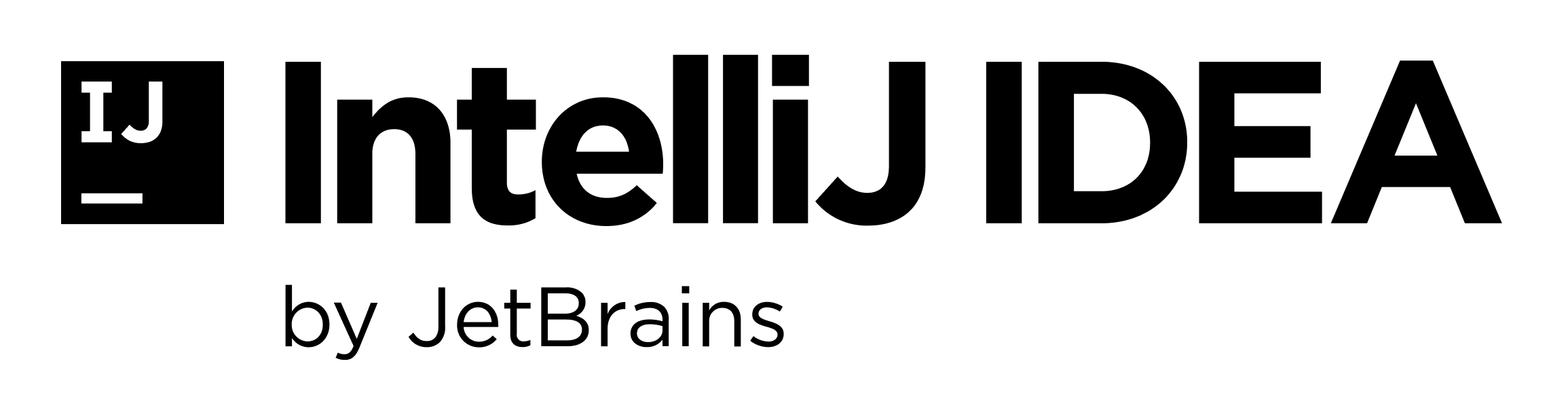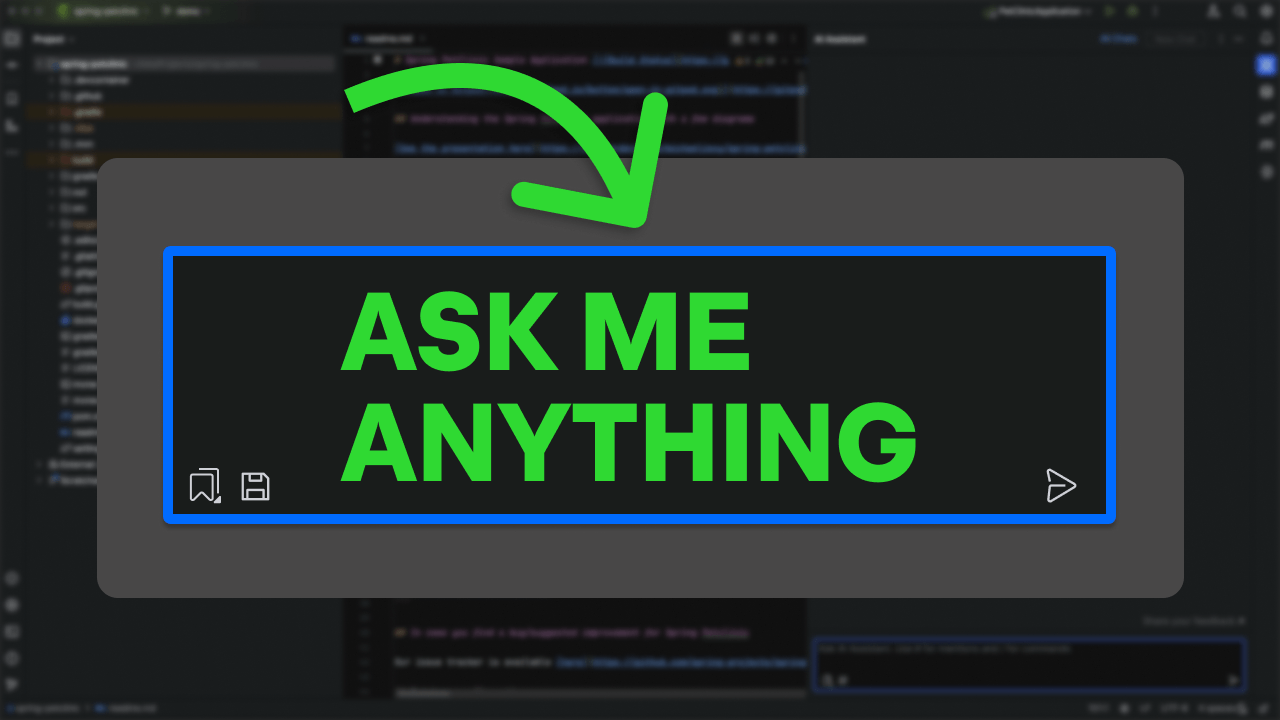Writing a Java Inspection for IntelliJ IDEA Using AI Assistant
Using AI Assistant to write a new Java inspection for IntelliJ IDEA, and write down my experience.
The AI Assistant, powered by the JetBrains AI Service, is able to generate code and assist with various tasks in the IDE. The author explains how they used AI Assistant to create a new Java inspection and walks through the process step by step. They highlight the benefits and limitations of using AI Assistant, including its ability to generate code quickly but the need for manual adjustments to achieve the desired quality.
Tagir also mentions the importance of human knowledge and expertise in code review to improve the solutions generated by AI Assistant. Overall, the author finds AI Assistant to be a helpful tool, saving them some time in the coding process. They invite others to try AI Assistant and share their experiences.