YouTrack
for Kanban Teams
Kanban is all about delivering in a continuous flow, and YouTrack is all about making that happen.

1. Create the board

- Use the Kanban template to create a board.
- Add columns representing the different stages in the pipeline.
- Define maximum number of work-in-progress to monitor the number of tasks in each column.
- Use swimlanes to highlight important functionality.
2. Tune YouTrack to fit your process
- Use a Cumulative flow chart to see how the tasks are distributed at the moment.
- Set up notifications to get notified when the task is moved to a specific column.
- Add custom workflows to automatically assign tasks to people when the state of them changes.
- Use backlog right on the board if you follow Kanban methodology.
3. Use Knowledge Base
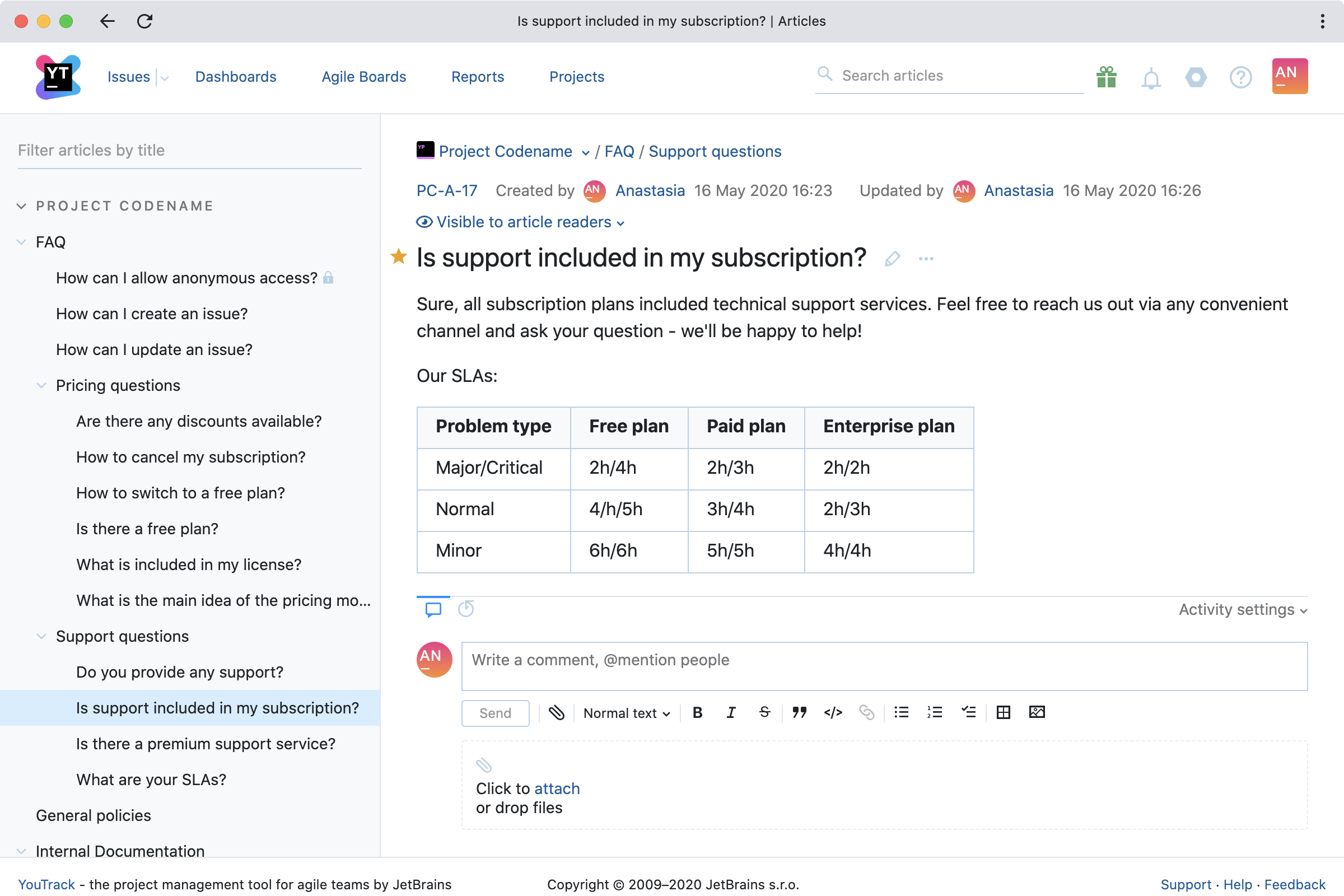
- Keep meeting notes, product requirements, internal processes descriptions and other working documents in one place.
- Mention your teammates in comments for effective collaboration and discussions.
- Create your private sections with personal notes and action items that no one except you will see.
- Use full-text search to find all relevant articles and important documents.
Secret sauce from the CLion team at JetBrains
The JetBrains product teams establish their own workflows to match their goals, working habits, and personalities. The CLion development team follows a Kanban-inspired framework, using Kanban boards to manage everyday activities related to IDE development.
The teams decide whether to add an issue to the board based on a queue of prioritized tasks.
The highest priority issues are placed at the top of the queue.
When developers want to start progress on an issue from the queue, they just change the value of the Kanban State field.
A workflow automatically updates the values in the issues that are managed on the board.
Want to try this process with your team?
Try YouTrack for free
Cloud
Hosted in the cloud by JetBrains
- Free for teams of up to 10
- Up and running in 2 minutes
- Automatic updates
- Full technical support
- Free 14-day trial for extra users
Server
Installed on your server
- Free for teams of up to 10
- Upgrade any time
- Scheduled backups
- Full technical support
- Free 60-day trial for extra users
Free for 10 users

