Knowledge Base
Share your team’s collective knowledge internally or build an awesome public knowledge base with guides and FAQs for your users. Create clear and engaging content with embedded videos and GIFs. Find answers with powerful full-text search and filters and tags. Discuss content in comments and use article history to ensure you never lose anything again.
Try YouTrack’s Knowledge Base for yourself with a free version.
Free for teams of 10, forever

Make yourself understood with rich content
If a picture is worth a thousand words, then a video is worth a thousand pictures! Embedded images, videos, and GIF animations add vibrance to your content and help get your message across clearly and concisely. In addition, you can easily add content from external sources, like Google Workspace Apps or Figma files. You can also embed Mermaid diagrams, math formulas, and more.
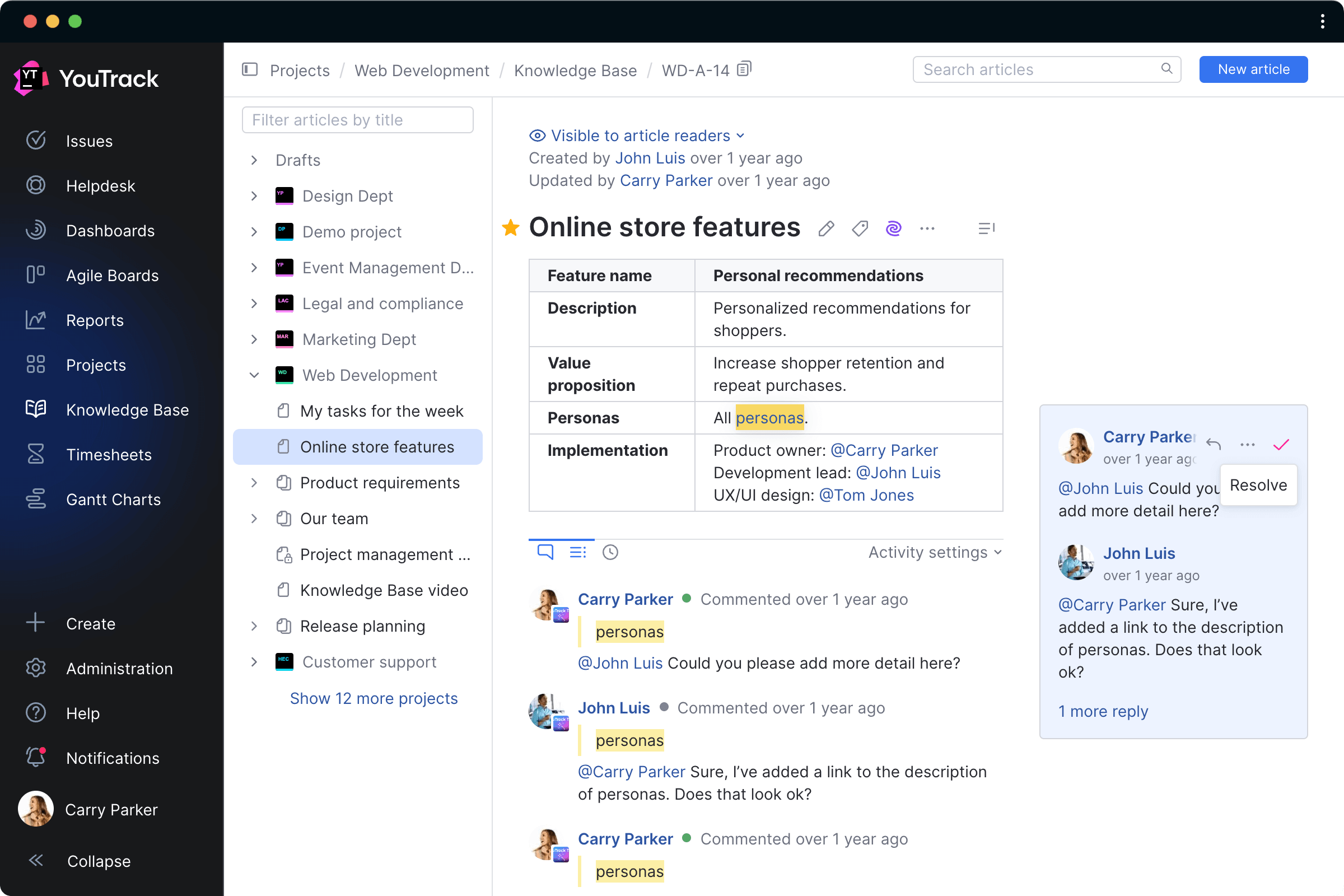
Collaborate with ease
Link to issues, brainstorm, and bring great ideas to life with Knowledge Base! Add @username mentions in articles and comments to involve team members in the discussion, receive notifications via email or Slack when articles you’ve interacted with are updated or commented on, and keep track of changes by adding articles to your favorites. You can work with your team on the content directly in its original context. You can add inline comments, mention team members so they get notified about the discussion, and easily resolve threads when the conversation is finished. Alternatively, you can add comments at the bottom of the article, and then choose whether to keep them visible or hide them to stay focused.
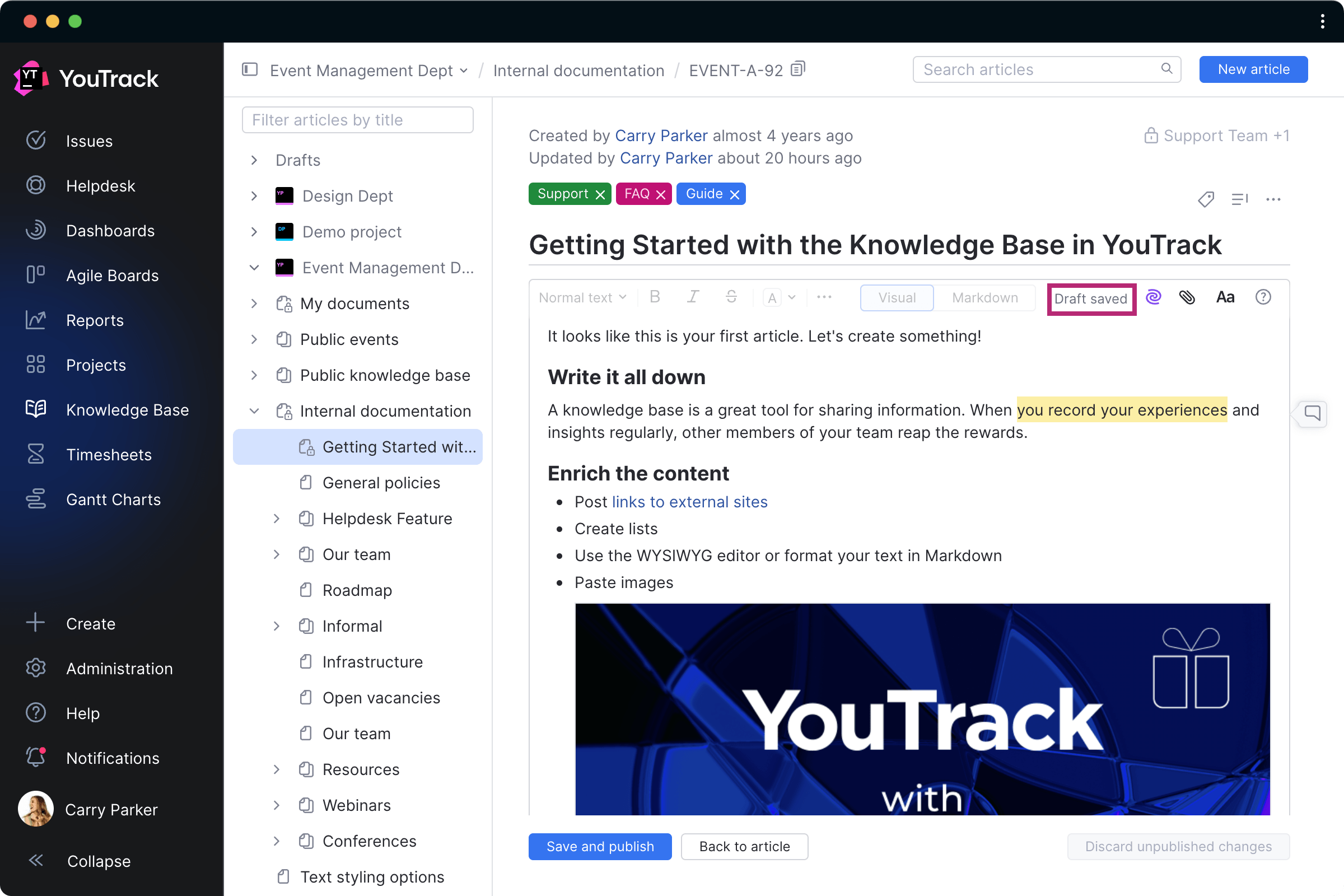
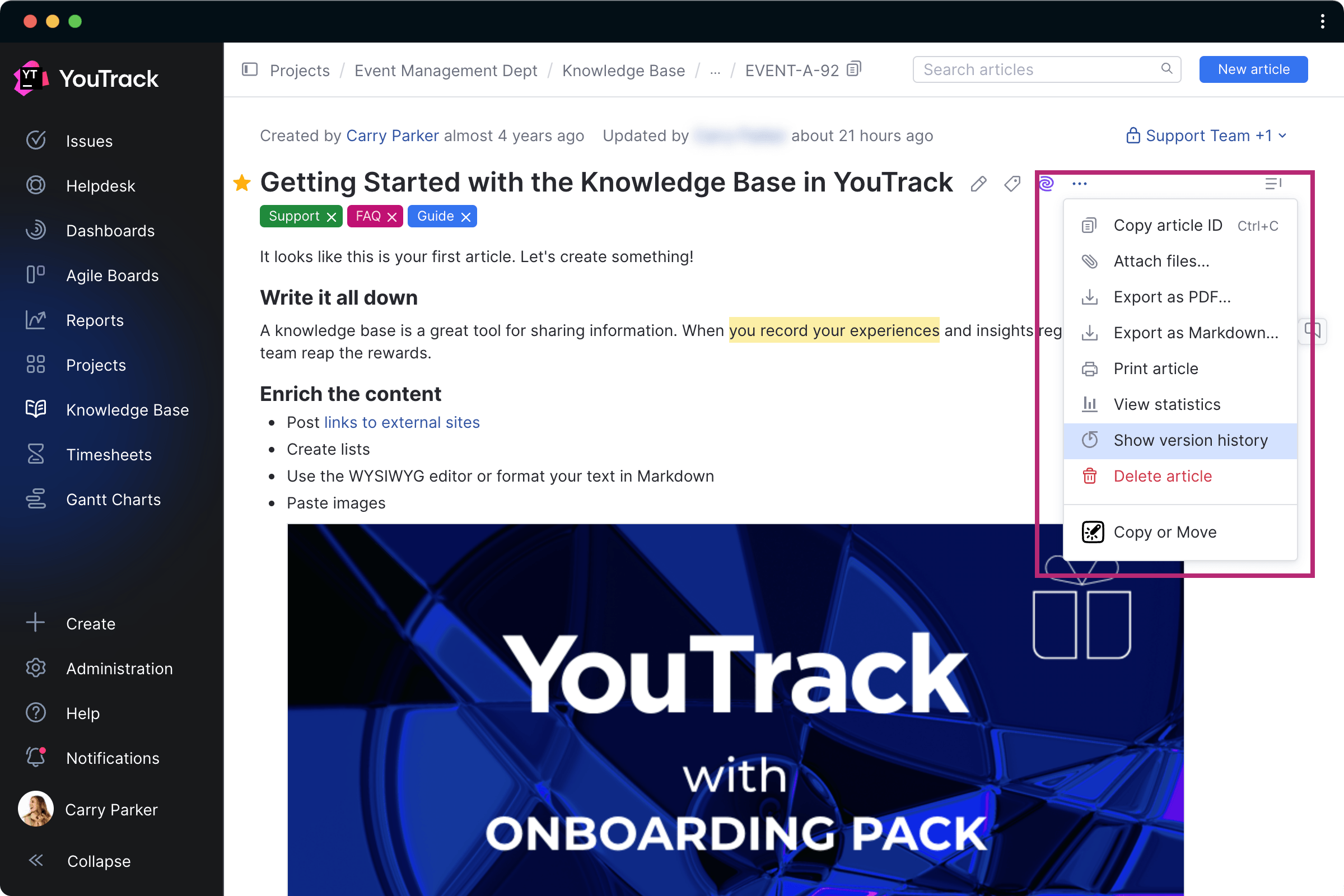
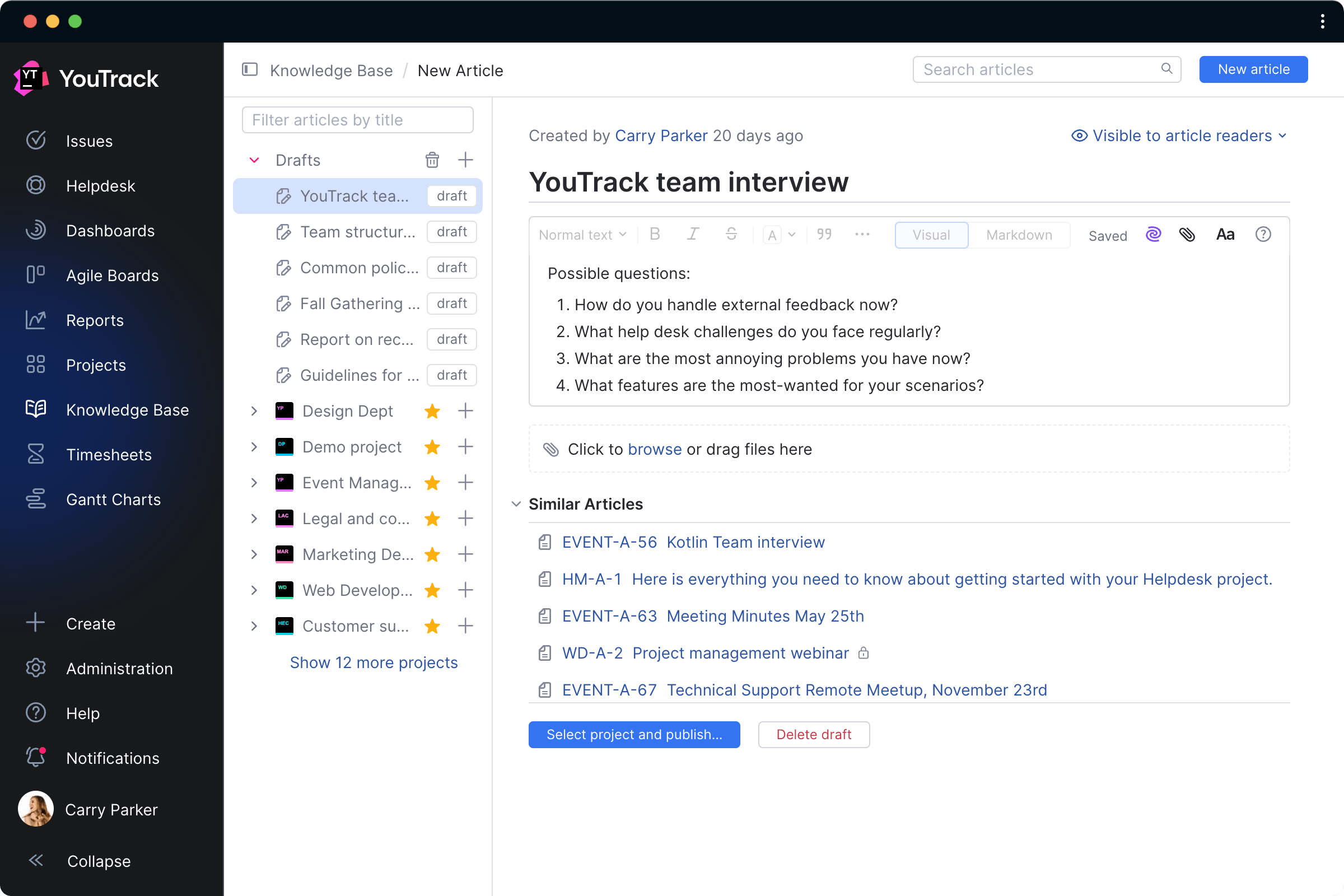
Create with confidence
Knowledge Base stores drafts as you work and keeps a revision history for every article you create, so your great ideas will never be lost.
Articles that have unsaved changes or are not yet published are clearly marked in the sidebar content menu. A separate menu provides instant access to all your draft articles, so you won’t forget where you left your notes about that great new idea you had.
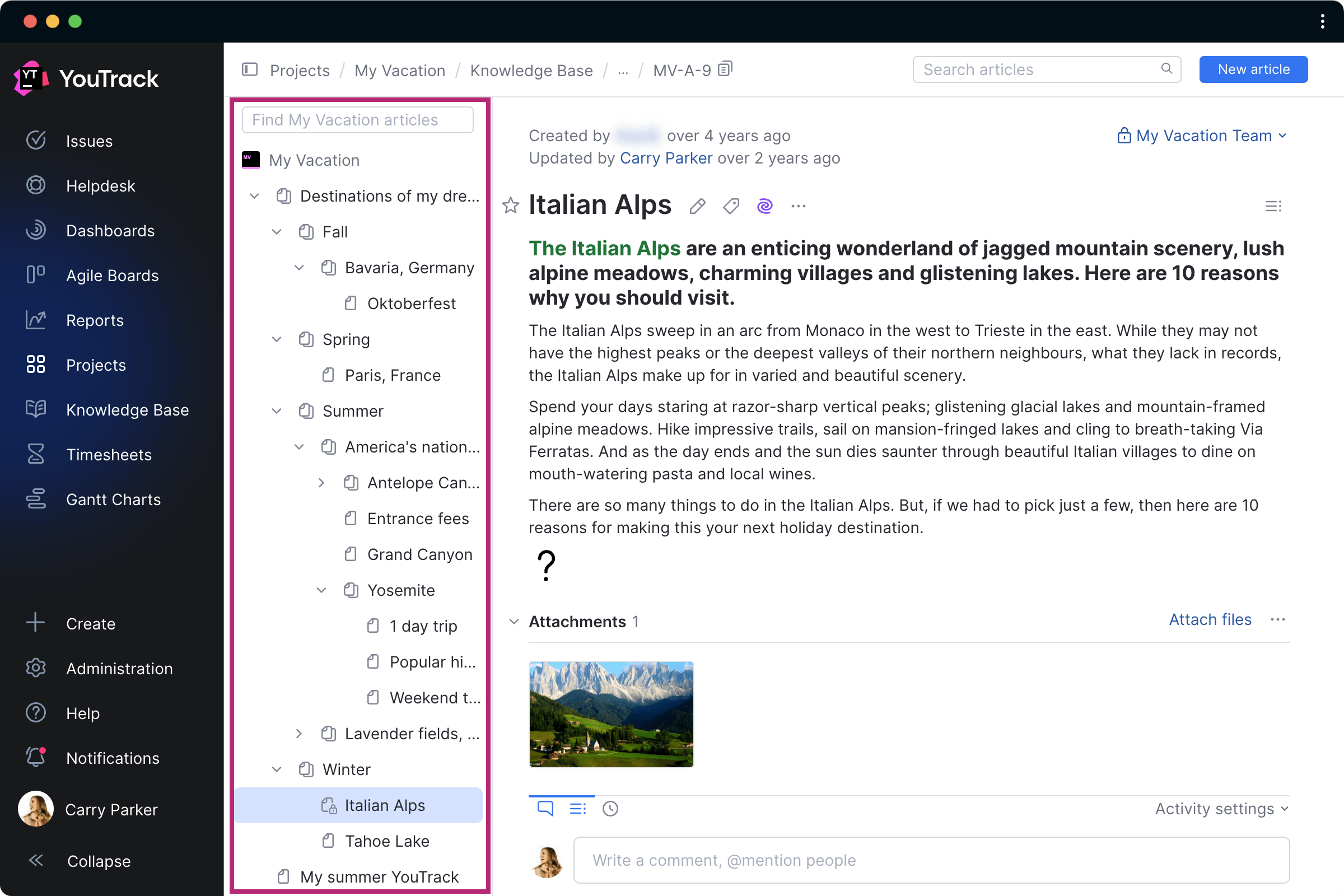
Information at your fingertips
YouTrack’s Knowledge Base lets you create article trees with unlimited nested hierarchy, so you can group and organize vast amounts of information neatly and in a logical manner. You can rearrange articles together with their sub-articles simply by dragging and dropping them in the content menu.

Search with greater precision
In addition to simple text searches, you can browse Knowledge Base articles using filters, tags, and advanced query language searches. This allows you to classify articles and quickly access what you need.
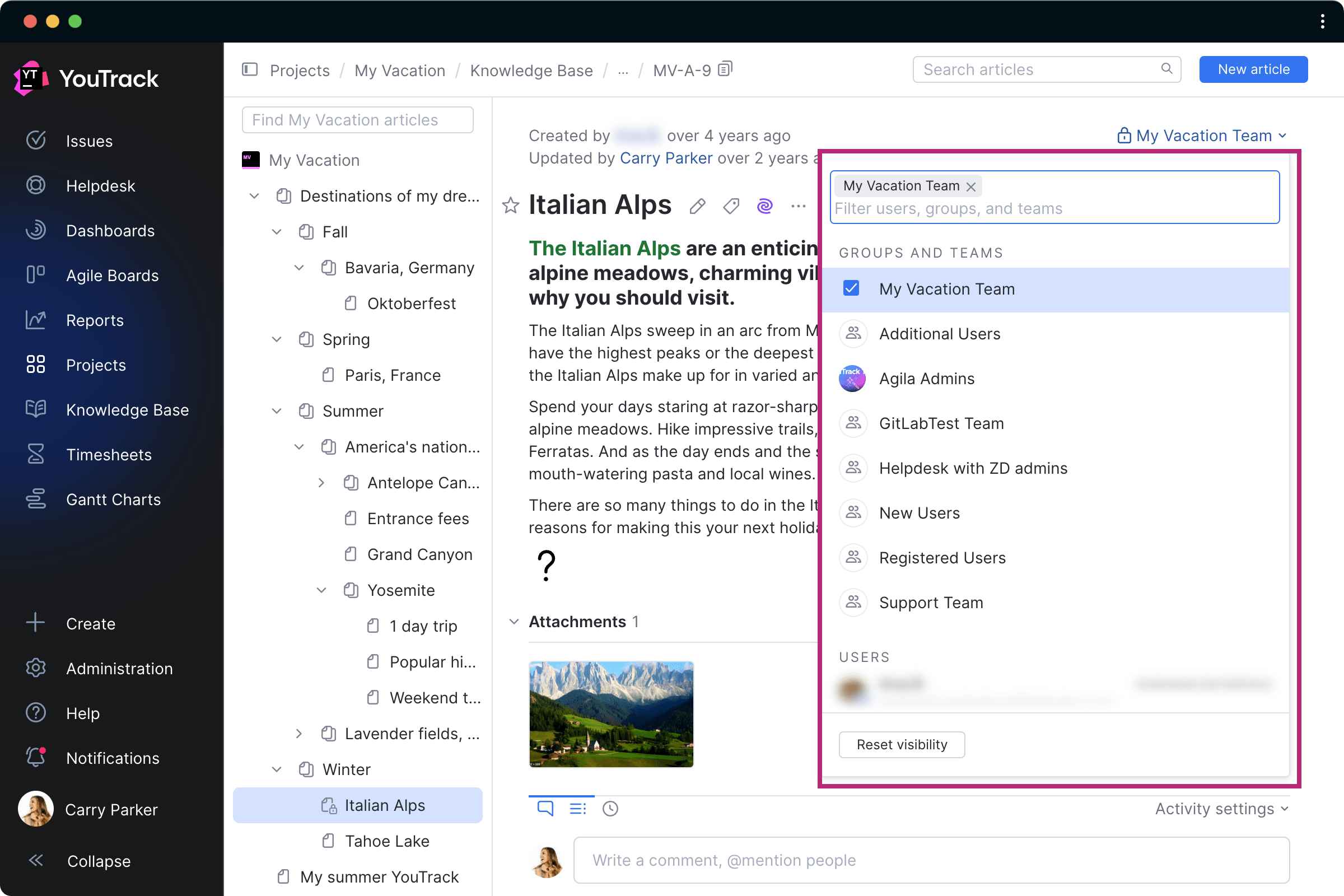
Intuitive permissions
Permission settings for creating, editing, and viewing articles follow exactly the same principles that are used in YouTrack issues, so there’s no new learning curve for YouTrack administrators. Each article in Knowledge Base has its own visibility settings with a clear indication of who can read it.

Export article content
The PDF export feature in YouTrack’s Knowledge Base meticulously exports all content as-is, including formatting, links, images, lists, and more. You even get to choose whether to share individual articles or all of their sub-articles, comments, and attachments. There is also an option to export content as Markdown files.
Product documentation and FAQs
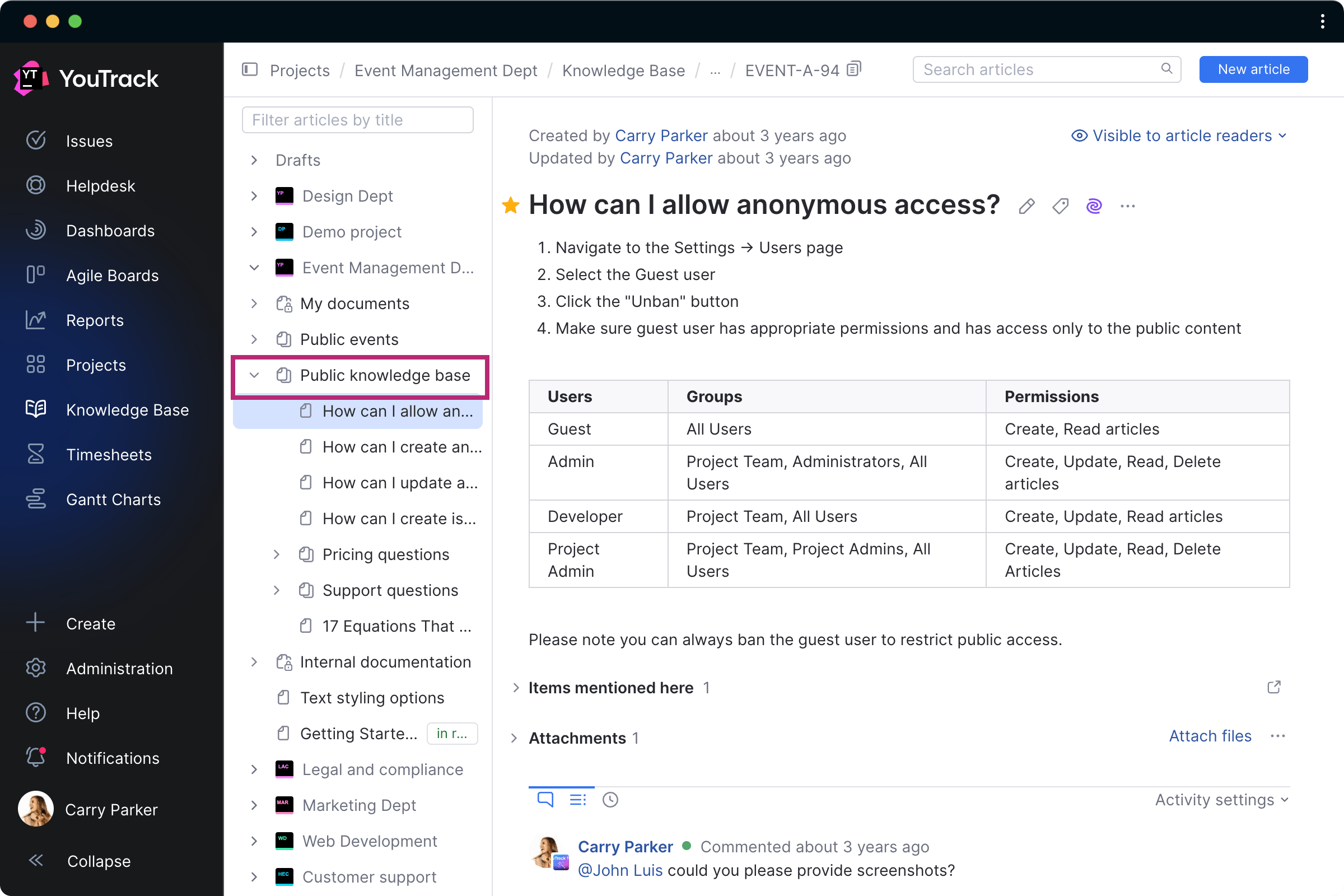

Configure a public-facing section of your Knowledge Base so that visitors and search engines can browse and find articles and FAQs about your product without registering in YouTrack. Powerful filters, tags, and full-text search make it easy for your customers to find what they’re looking for, and article comments help registered users get answers to their questions. When you want to collect feedback, use the Article Feedback app to learn what your customers think.
Internal documentation
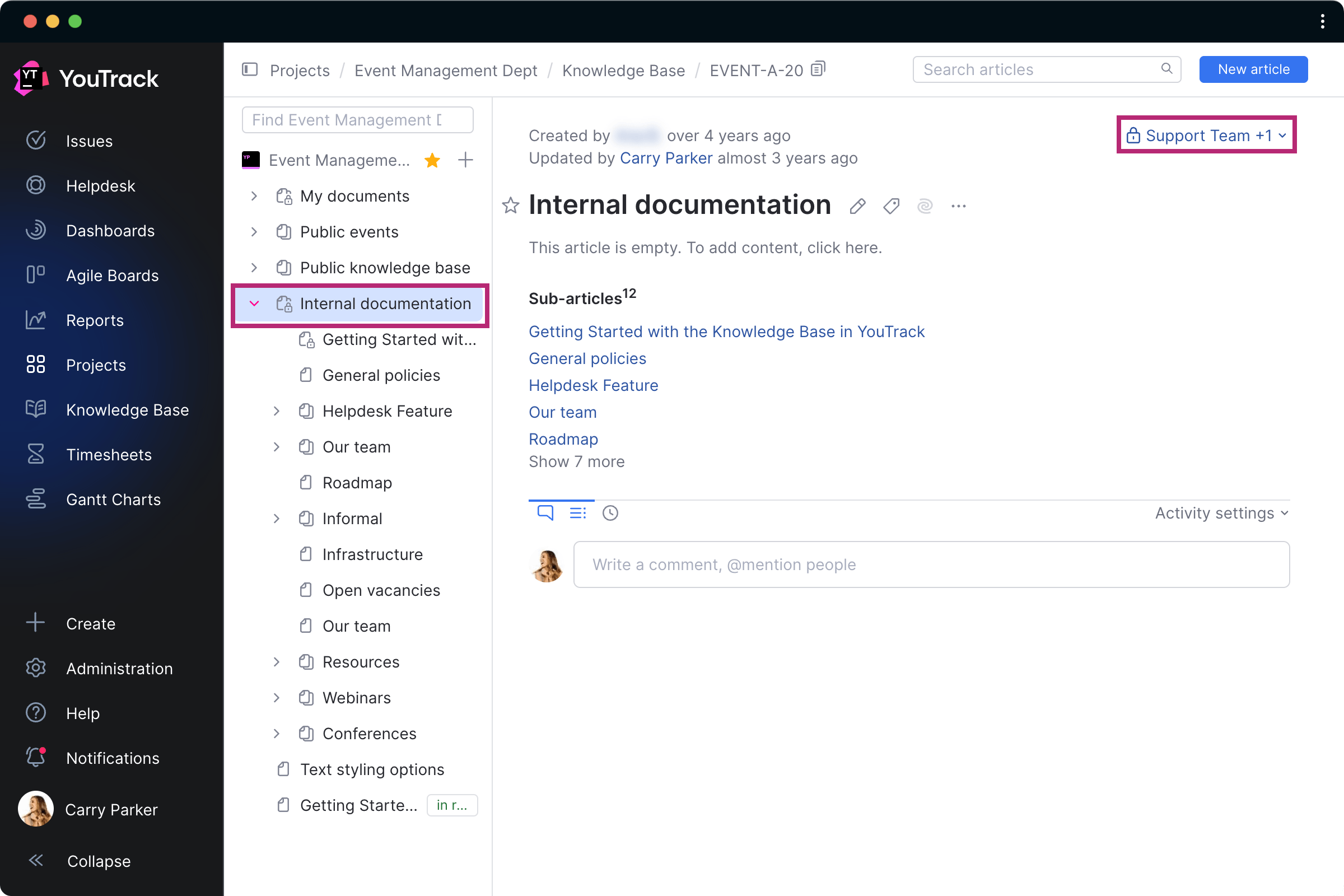
Store and manage your product requirements, plans, brainstorming sessions, and anything related to your team and process. Share documents with your team, or create personal notes and to-do lists and keep them private with Knowledge Base’s easy-to-use visibility controls.
Follow articles to subscribe to update notifications, use article version history to roll back unwanted changes, mention @usernames to draw their attention to important information, and collaborate with ease in a rich content environment.