AI Assistance
YouTrack enhances your teams’ efficiency with services powered by JetBrains AI – for free. The Text-to-Issue Transformation feature lets you identify actions and create new tasks from any text.
Writing assistance automatically checks grammar, spelling, and punctuation and completes phrases while you write in English or German. AI Assistant generates at-a-glance summaries of content in tasks, articles, and support tickets, regardless of the length of the discussion and language used. When you’re ready to join the discussion, AI Assistant provides suggestions when composing your reply.
Get YouTrack AI assistance for free
All YouTrack Cloud customers, including small teams using YouTrack for free and YouTrack Server customers with active subscriptions or using the free plan, now have access to free credits for AI-powered features. These credits will be replenished weekly. Later on, we’re planning to offer additional credit purchases for teams who need more than the free amount.

Text-to-Issue Transformation
Easily create new tasks from text with a new powerful AI feature that scans selected text for potential action items. Once these items are identified, you can choose which ones to turn into tasks and create them all in one go. Additional options let you use the selected text to create new issues.
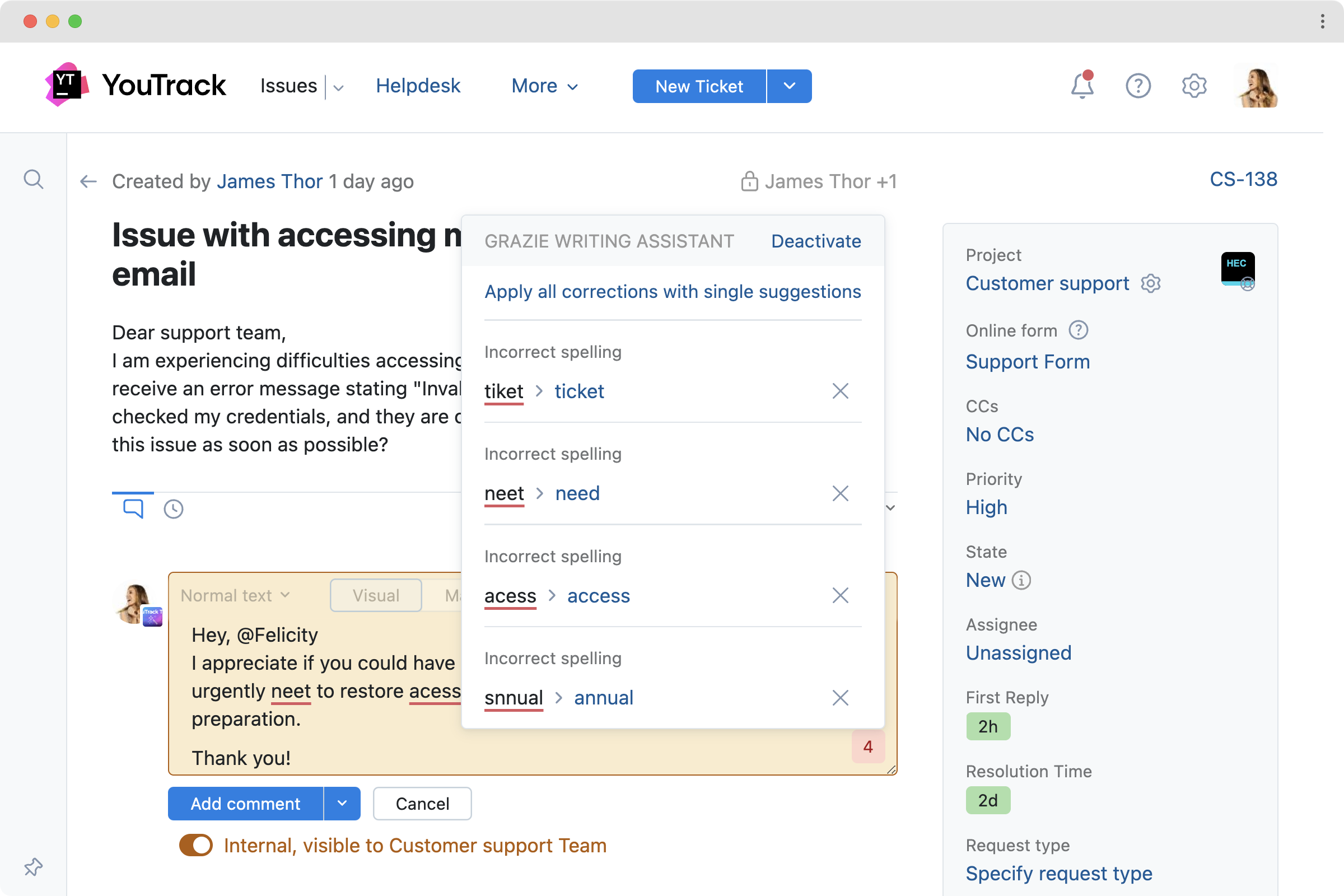

Write easier with writing assistance
Writing assistance, powered by JetBrains AI, helps you with real-time proofreading of texts written in English or German everywhere in YouTrack – in tasks, articles, support tickets, and comments. It automatically checks grammar, spelling, and punctuation while you write. The writing assistance feature also supports text completion, suggesting words and phrases as you type.



Effortless summaries with AI
AI Assistant provides you with an at-a-glance summary for content in project tasks, Knowledge Base articles, and helpdesk support tickets. No matter how long the description and discussions are or what language is used, you can get an understanding of what’s being said in no time.

Let AI generate comments for you
When you’re ready to join the discussion, just ask AI Assistant to generate one of several possible context-dependent replies, such as a generic reply, an apology, or a request for more time. Then you can either use the suggested text as-is or modify it before publishing your comment.

Text recognition from images
Also powered by AI, YouTrack can automatically extract text from image attachments. When you add an image – a screenshot, a photo of a document, or any other image containing text – YouTrack turns it into editable and searchable text with ease.
You can copy text from images for further use. Moreover, when you search for text, YouTrack also includes images containing matching text.
The feature may not be available in some YouTrack Server installations, so please ask your YouTrack administrator for details.

Connect to AI-powered tools using the remote MCP server
Administrators can securely establish a connection between AI-powered tools and their YouTrack using the remote MCP (Model Context Protocol) server. This allows you to work on projects without leaving your favorite LLM, IDE, or agent platform by performing predefined actions. For example, you can use a Claude agent to create or update tasks, log time spent working, or retrieve information from YouTrack based on your prompts. When you want to add your own custom actions, you can expand the built-in functionality of YouTrack’s MCP server using apps and workflows.