Scale Your CI/CD Projects Easily With TeamCity
Looking for a Jenkins alternative? Try TeamCity, a powerful CI/CD solution for DevOps-centric teams. Set up and maintain your projects with ease.
Why choose TeamCity over Jenkins?
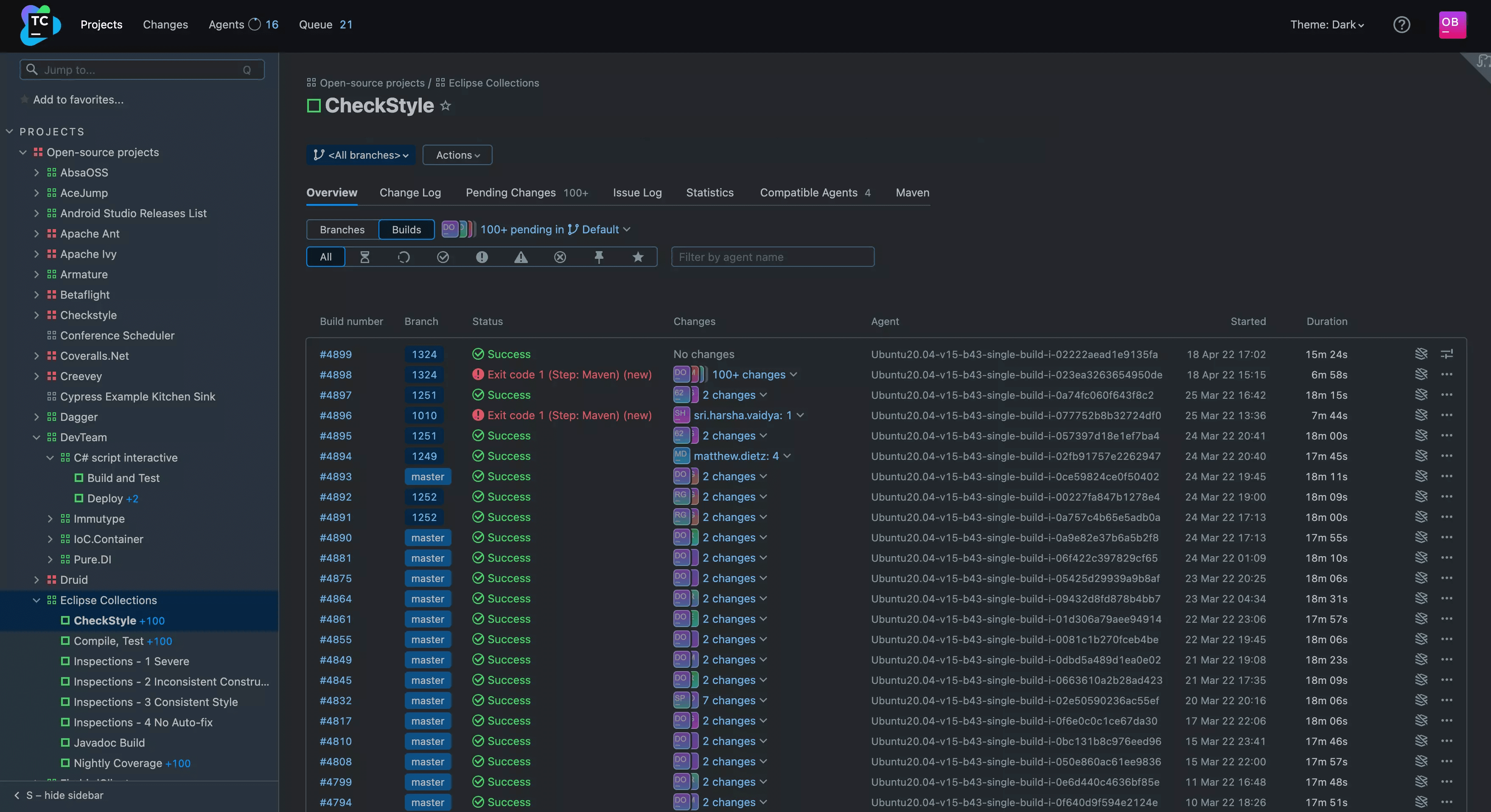
Take advantage of the intuitive UI
With TeamCity’s consistent and well-polished UI, setting up and managing your CI/CD workflow is easy. Configure pipelines via the UI or take advantage of configuration as code.
Save on maintenance costs
Thanks to its main functionality being available out of the box, TeamCity allows your team to save on initial setup and maintenance costs.
Increase developer productivity
Save developers’ time and energy on regular and repetitive build engineering. Thanks to TeamCity’s intelligent features and deep integration with the development process, your engineering team can focus on the tasks that really move the needle.
Scale projects with ease
One TeamCity server is enough to manage thousands of build agents and run thousands of builds in parallel. As your projects evolve, TeamCity can support your organization’s growth with advanced scalability features and appropriate licensing models. TeamCity’s extendable architecture can accommodate any of your organization’s special needs.
Always have the newest version of the product
With TeamCity, you don’t need to worry about managing dozens of plugins and additional installations – all major functionality is built into the product. TeamCity is being continuously developed and regularly updated, so that you always have the newest, most advanced version of the product. Updating the product is easy and straightforward.
Get help when you need it
TeamCity has a dedicated team of support engineers that will help you out if you have any questions or need assistance. Talk to real people when you have a problem or need an extra hand.
Key TeamCity advantages
Development workflow
- TeamCity supports multiple version control systems out of the box, including GitHub, Bitbucket, Perforce, Mercurial, and others. Combine several VCSs in your projects, if necessary. No external plugins required.
- By leveraging personal builds, TeamCity allows your team to run CI/CD builds before committing the changes.
- TeamCity provides you with a comprehensive API that allows integrating external applications and creating script interactions with the TeamCity server.
- TeamCity comes with a wide range of test intelligence features that help you get the most from your automated tests: out of the box test reports, test history across multiple builds/projects, auto detection of flaky tests, smart failure analysis, test parallelization, and many others.
Pipeline configuration
- Build chains prevent unnecessary rebuilding of dependencies by reusing results of previous successful builds.
- Cut down your build execution time with test parallelization. TeamCity can intelligently distribute your tests across multiple build agents, significantly minimizing the build time.
- Reuse settings with build configuration templates and configuration parameters. Reuse a set of build steps with meta-runners.
Scalability and maintenance
- A TeamCity server is capable of managing thousands of builds running in parallel. As you scale, you can optionally configure a multinode environment to help spread the server load across multiple nodes and enable high availability for increased resiliency.
- Among other options, powerful extensibility features allow you to write custom plugins with the help of the Java API and easily report custom statistical values and tests from a custom testing framework with the help of service messages – no plugin writing required.
- Alongside extensive support for programming languages, testing frameworks, version control systems, and hosting services, TeamCity gives you the power and flexibility to build any project on any platform.
- With simple, one-click upgrades you can ensure that you always have the most recent, feature-rich version of TeamCity
Security
- TeamCity is regularly updated to meet the strictest security requirements and regulations.
- Secure VCS connections using tokens.
- Granular permission options allow you to select the level of access that each user and user group has to sensitive information. Control who has access to your builds and deployments, and ensure that only authorized users can make changes.
- Build logs give you a clear picture of each action taken on the server.
Cost efficiency
- TeamCity’s clear and consistent UI makes it quick and easy to configure pipelines and start building software. You don’t have to keep a separate team of engineers just to manage the CI/CD server.
- Unlike other free and open-source solutions, TeamCity doesn’t carry indirect costs for managing, securing, and scaling a CI/CD system for your team. Take the maintenance burden off your team’s shoulders with TeamCity.
- Flexible subscription options allow you to choose the plan that works best for your team.
- Customer support and access to extensive documentation are included in every TeamCity plan.
Looking for a full comparison of TeamCity vs Jenkins?
Download the PDF to see how the two CI/CD tools stack up against each other.
Download PDFChoose the format that works best for your team
Conveniently, TeamCity can be installed on-premises or used as SaaS. Choose the option that works best for your team.
TeamCity Cloud
A fully managed service for teams that want to eliminate the need to manage the server themselves.
Start building for freeTeamCity On-Premises
A self-hosted solution for teams that want to have full control over their CI/CD environment.
Download nowEasily migrate from Jenkins to TeamCity
- Create a TeamCity account. You can start with TeamCity Cloud and migrate to TeamCity On-Premises at any time.
- Map your Jenkins projects to their TeamCity counterparts.
- Start building your projects. CloudBees customers can apply for a 25% competitor discount for TeamCity. Reach out to our team if you have any questions.
Got a question about how to migrate from Jenkins to TeamCity? Fill out this form to schedule a demo, and we’ll be happy to help.

Aman Gupta
@yesaman91
I last used jenkins in 2020 so not aware of the latest changes but I have been using teamcity recently and was amazed on how well it is developed.
Kudos to the @teamcity team.
Ready to migrate from Jenkins to TeamCity?
Check out the migration guide that provides the basics you need to know when migrating from Jenkins to a TeamCity CI server, or get in touch with a Solution Engineer for help with migration or any further questions.