Understanding Continuous Integration
Continuous integration, or CI, is the practice of building and testing your codebase automatically after each merge.

What is Continuous Integration?
Continuous integration (CI) is a DevOps practice designed to help development teams work more efficiently and deliver software more reliably. With CI, each time you merge your changes, a CI server automatically builds and tests your code, providing rapid feedback on your work. This fast and reliable feedback cycle helps you release changes more frequently while reducing the number of bugs that make it into production.
Development without CI
To understand why continuous integration is needed, it’s helpful to consider what software development looks like without it. Say you’re working with a version control system like Git. You and your colleagues each have your own copy of the repository, which you use to develop locally before pushing your work to a shared repository.
If you’re developing a new feature, you might work on it for several days before sharing your changes. During that time, your colleagues have also been building features on their local copies of the repository. Once you’ve finished, you each push your changes to the shared repository and start merging them into a designated branch so that you can test that each feature works as expected when combined with everything else.
Unfortunately, because you’re combining large changes from multiple developers, there’s a high risk that the code will no longer build. You and your colleagues spend time identifying which set of changes caused the problem before either reverting those commits to press on with releasing other more urgent changes or making further code changes to fix the issues.
Once you get your code to build, you may find that the combination of changes has introduced various bugs. Again, you go through each contributor’s code changes to find the source of the issues, fix them, and then start the build process again.
The need for CI
Continuous integration speeds this process up by performing the build and test steps automatically each time you merge your changes into a designated branch. Once you’ve automated these steps, it becomes feasible to perform them more often – instead of building and testing your codebase every few weeks, you can do so every few hours.
Working in these smaller increments means you can spot and fix any issues introduced by your code changes faster. Rather than examining hundreds or thousands of lines of changes to find the source of the problem, your search is limited to a much smaller set of changes. What’s more, those changes are still fresh in your mind, so you don’t have the added burden of context-switching.
By confirming that your software still builds and behaves as expected after each change, CI helps you keep your code in a deployable state. As a result, releasing changes to production becomes less arduous, and you can start delivering features and fixes more frequently.
Although continuous integration was designed to address issues facing large software development projects with multiple contributors, it’s never too early to add CI to your development process. Even if you’re a solo developer, working in small increments and validating your changes with automated tests as you go can help you work more efficiently and improve your code quality.

CI practices
An effective CI workflow requires a combination of tools, processes, and team practices. Let’s look at each of these in turn.
Use a version control system
Continuous integration depends on storing your entire codebase in a source/version control system. This should include all source code files, libraries, configuration files, and scripts. Using version control makes it much easier for multiple developers to work in parallel and share their changes with each other. CI servers integrate with version control systems to build and test your code changes.
Commit changes regularly
For everyone to build on the same foundation, you need to work from the same repository and share your changes frequently. A good rule of thumb is to have everyone merge their commits into the CI branch on your shared repository daily, though you can do so more often. At the same time, keep your local copy up to date with the shared repository to reduce the risk of merge conflicts each time you push.
Automated builds and tests
After you’ve merged your code changes, the next step is to build the solution and put it through a series of checks, such as linting, unit tests, and static analysis. Building and/or testing manually is time-consuming and error-prone, making integrating changes daily impractical, so automation is essential. Build tools and automated test frameworks are available for all major programming languages, and you can use a CI server to initiate the process automatically and coordinate the various steps.
Address failures promptly
To reap the benefits of continuous integration, everyone contributing to the project must respond quickly when an automated build or test fails. This ensures that everyone is adding to a solid foundation rather than trying to add new functionality to code that doesn’t work. While it might seem like you’re asking team members to interrupt their work to fix a broken build or test, an automated CI process can deliver initial results within minutes, allowing you to resolve any issues while the code changes are still fresh in your mind.
Maintain the process
Once you’ve automated your builds and tests, you need to maintain your CI flow. This includes adding unit tests as you write new code and maintaining the speed of your feedback loops.
Adding a CI server to monitor your repository, trigger builds, run automated tests, and collate results helps connect all these pieces, saving you time on writing custom automation logic. A good CI server can also provide additional insights, such as code coverage metrics and build history.
Benefits of CI
Understanding the benefits you can expect from continuous integration can help motivate team members to try new practices and convince your stakeholders to support new processes.
For individuals and the development team as a whole, CI brings:
- Smoother merges: Once you start working in smaller increments, the number of merge conflicts reduces. Updating your local repository regularly with the changes others have pushed is key to this.
- More efficient workflow: The rapid feedback from an automated build and test process alerts you to issues in your code a few minutes after you’ve pushed the change. By contrast, if you rely on a manual build or test process, you might not discover a bug introduced by your change until several days or weeks have passed.
- More maintainable code base: Adding automated test coverage to ensure your CI process works well makes your codebase easier to understand and maintain.
- Improved communication and collaboration: Working in smaller increments and sharing changes more regularly means you also see what others are working on. This creates more opportunities to discuss the design of a feature with colleagues, show progress to product managers and usability experts, and adjust course as required.
Continuous integration also benefits the wider business, such as:
- Fewer bugs: Although continuous integration doesn’t prevent bugs from being introduced, it makes it much easier for developers to identify and fix them. As a result, bugs are much less likely to be released into production, where they can impact your users.
- Faster and more frequent releases: Automating the build and test process saves time and ensures the steps are performed consistently, reducing the manual effort in preparing software for release. As teams become more confident in their CI process, they can release changes more frequently.
To find out more about the benefits of continuous integration, delivery, and deployment, read our guide to the 12 benefits of CI/CD.
Challenges of CI
Although continuous integration offers benefits for both developers and the wider business, it’s not always greeted with open arms.
For many development departments, DevOps represents a big change in how they work and challenges existing processes. Good communication is needed to coordinate efforts between teams and instill a culture of collaboration.
If you’re already following agile methodologies, the shift is usually easier as the importance of listening to feedback and the notion of self-organizing teams should have already gained traction.
Where that’s not the case, recognizing that CI is a significant change, engaging with people, starting small, and demonstrating the benefits can all help to convince your colleagues of the benefits CI brings.
Continuous integration also faces more practical challenges. Build times can be slow if you’re working on a large, monolithic application, and parallelizing test runs can be challenging if test environments are in short supply.
Visualizing your continuous integration workflow and using metrics to identify bottlenecks can help quantify the costs and benefits of investing in architecture changes, additional infrastructure, and automated test coverage.
Getting started with Continuous Integration
Setting up a CI workflow can seem daunting. There are many options to consider and a lot of things you can automate. Fortunately, it’s a process that lends itself well to being broken down into smaller pieces, as each step will deliver some benefits.
The following areas are good places to begin:
- Start working in smaller increments: As long as you have your code in version control, you can start working in smaller batches and sharing changes more frequently, thereby reducing merge conflicts. You might want to start breaking down development tasks during backlog refinement to facilitate this.
- Agree on a branching strategy: This determines which branch or branches you will put through the CI flow and how changes are released. Common choices include trunk-based development and GitFlow (particularly for versioned software).
- Add unit tests as you code: Whether you already have unit tests or are starting from zero, making unit tests part of your team’s “definition of done” will ensure your code coverage is always improving. Some automated tests are always better than none, and you can start practicing CI with only a handful of automated tests.
- Automate incrementally: Rather than trying to script every stage of your CI flow at once, focus on whatever takes the most time or provides the most feedback. When ready, you can use a CI server to start chaining the steps into an automated CI process.
You can learn more about setting up both CI and CD with our guide on CI/CD best practices.
Wrapping Up
Adopting continuous integration helps to speed up the development process while improving code quality. Automating these steps allows you to work more efficiently and focus on adding user value. However, continuous integration is only the beginning of the CI/CD pipeline. The next stage, continuous delivery, applies the DevOps principles to the next part of the release process.
How TeamCity can help
TeamCity is a flexible CI/CD platform you can customize to your needs. It offers support for all major version control systems – including Git, Perforce, Mercurial, and Subversion – and build and test tools for leading programming languages. The wide range of CI triggers means you can initiate the build-a-test process after every commit to a nominated branch, run a subset of checks on feature branches, schedule overnight builds, and give team members the option to run CI checks locally.
To ensure you get feedback as quickly as possible, TeamCity can parallelize tests and other build tasks. Slack and IDE integrations provide feedback wherever you’re working, while detailed test reports help you quickly pinpoint the cause of failure. TeamCity also offers a range of metrics to help you optimize your CI process and assess unit test coverage.
If you decide to extend your CI process to include continuous delivery or deployment, TeamCity can provide everything you need to manage environments and automate deployments.
Learn more

Understanding continuous delivery
Continuous delivery, or CD, is the practice of automating the manual steps that are required to build and release software.

What is Continuous Deployment (CD)?
Continuous deployment takes the DevOps practice of automating build, test and deployment steps to its logical extreme.
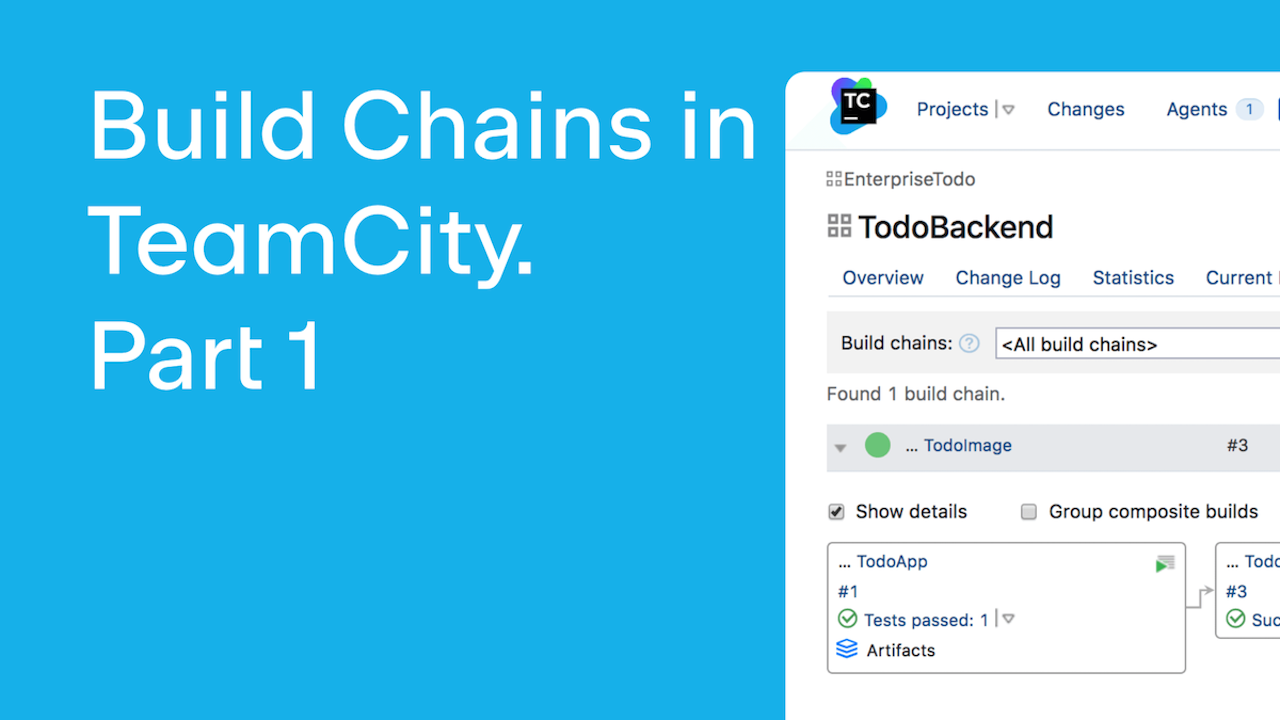
Build Chains: TeamCity’s Blend of Pipelines
Learn how to create a build chain in TeamCity by configuring the snapshot dependencies for the build configurations.