Tooltips
You can add a tooltip to any component using the TooltipArea composable. TooltipArea is similar to the Box component and can show a tooltip.
The TooltipArea composable has the following main parameters:
tooltip, composable content of the tooltip.tooltipPlacement, defines the tooltip position. You can specify an anchor (the mouse cursor or the component), an offset, and an alignment.delayMillis, time in milliseconds after which the tooltip is shown. The default value is 500 ms.
import androidx.compose.foundation.ExperimentalFoundationApi
import androidx.compose.foundation.TooltipArea
import androidx.compose.foundation.TooltipPlacement
import androidx.compose.foundation.layout.Arrangement
import androidx.compose.foundation.layout.Column
import androidx.compose.foundation.layout.fillMaxSize
import androidx.compose.foundation.layout.padding
import androidx.compose.foundation.shape.RoundedCornerShape
import androidx.compose.material.Button
import androidx.compose.material.Surface
import androidx.compose.material.Text
import androidx.compose.ui.Alignment
import androidx.compose.ui.Modifier
import androidx.compose.ui.draw.shadow
import androidx.compose.ui.graphics.Color
import androidx.compose.ui.unit.DpOffset
import androidx.compose.ui.unit.dp
import androidx.compose.ui.window.WindowState
import androidx.compose.ui.window.singleWindowApplication
@OptIn(ExperimentalFoundationApi::class)
fun main() = singleWindowApplication(
WindowState(width = 300.dp, height = 350.dp),
title = "Tooltip Example"
) {
val buttons = listOf("Button A", "Button B", "Button C", "Button D", "Button E", "Button F")
Column(Modifier.fillMaxSize(), Arrangement.spacedBy(5.dp)) {
buttons.forEachIndexed { index, name ->
// Wrap the button in TooltipArea
TooltipArea(
tooltip = {
// Composable tooltip content:
Surface(
modifier = Modifier.shadow(4.dp),
color = Color(255, 255, 210),
shape = RoundedCornerShape(4.dp)
) {
Text(
text = "Tooltip for $name",
modifier = Modifier.padding(10.dp)
)
}
},
modifier = Modifier.padding(start = 40.dp),
delayMillis = 600, // In milliseconds
tooltipPlacement = TooltipPlacement.CursorPoint(
alignment = Alignment.BottomEnd,
offset = if (index % 2 == 0) DpOffset(
(-16).dp,
0.dp
) else DpOffset.Zero // Tooltip offset
)
) {
Button(onClick = {}) { Text(text = name) }
}
}
}
}
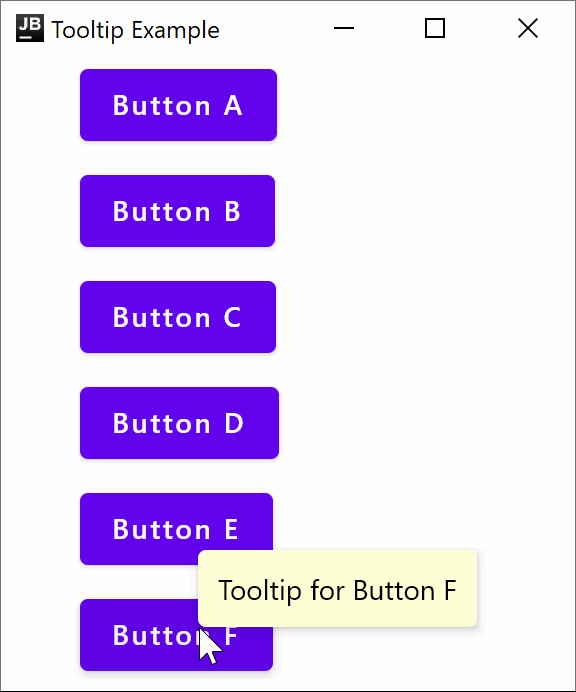
What's next?
Explore the tutorials about other desktop components.
Last modified: 01 October 2024