Build .NET projects
JetBrains Fleet builds .NET projects using MSBuild. It will detect and use the most recent MSBuild version installed on your machine, but you can choose any other MSBuild version.
Configure MSBuild version
Press ⌘ , to open settings.
Alternatively, to open settings, you can use the main menu:
Windows and Linux: click the Menu icon and navigate to .

macOS: from the main menu, click .

Click the tab with the name of your solution.
Navigate to .
Make sure the correct MSBuild version is selected.
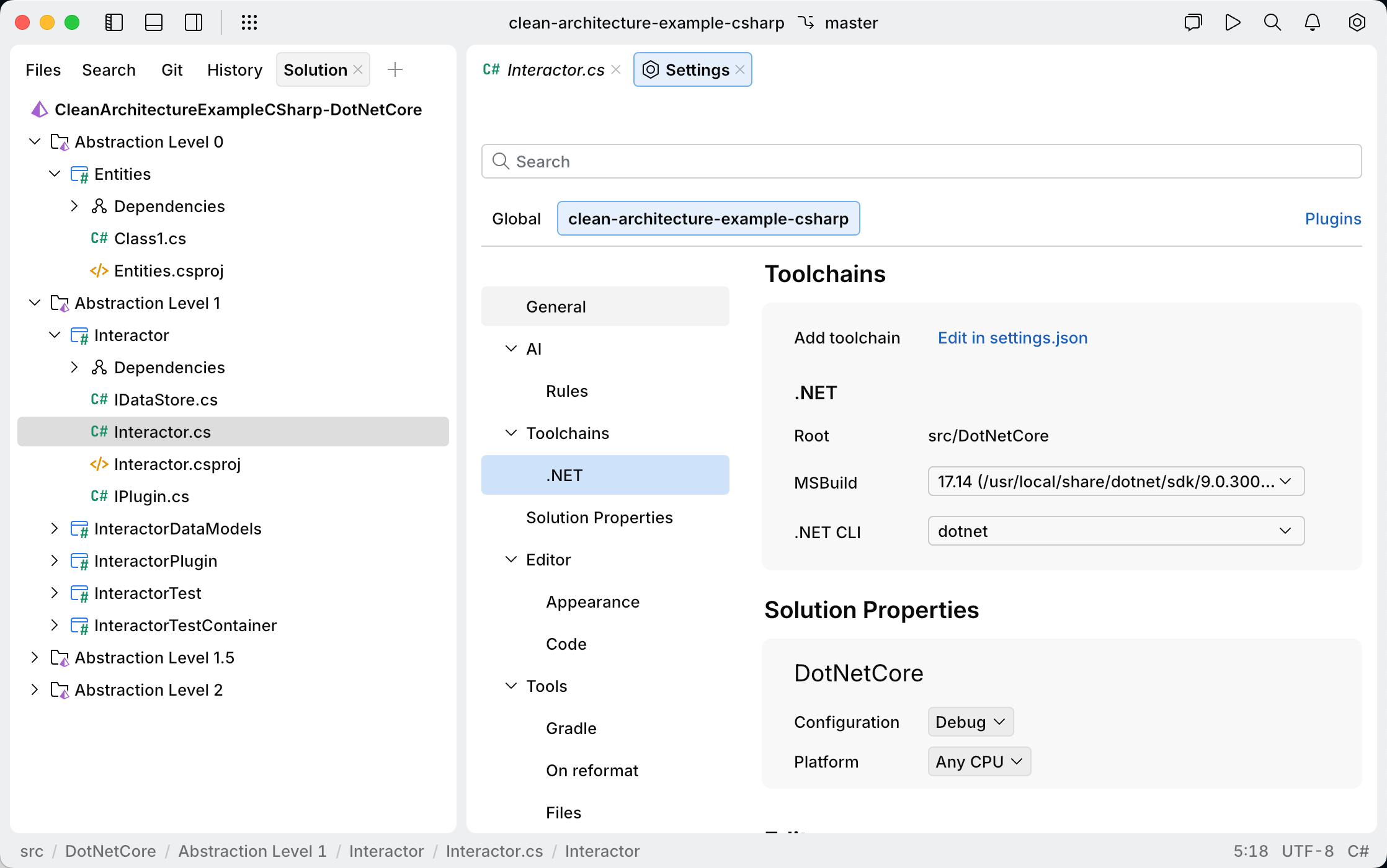
Build projects
Select from the menu to open the Solution tool.
To build only some projects, select them in the Solution tree, right-click the selection, and choose Build Project.
If you right-click the solution node, you can choose one of the following build actions:
Build Solution to build all projects in the solution.
Clean Solution to recursively remove all build artifacts from the solution directory.
Rebuild Solution to remove all build artifacts and then build all projects in the solution.