Python interpreter for CMake projects
CLion's CMake integration includes the Python plugin. This means that when you have a Python interpreter configured for your project, CMake picks it up along with all the Python-related environment variables.
Settings for Python integration with CMake
Python integration with CMake is controlled by two options:
the IDE-wide one in Advanced Settings,
the project-wide one in .
Both the project-wide and the IDE-wide options are enabled by default.
Upon any change in these settings, CLion performs CMake cache reset and project reload.
Disable Python integration for the current CMake project
Go to .
Clear the Pass Python interpreter to CMake checkbox.
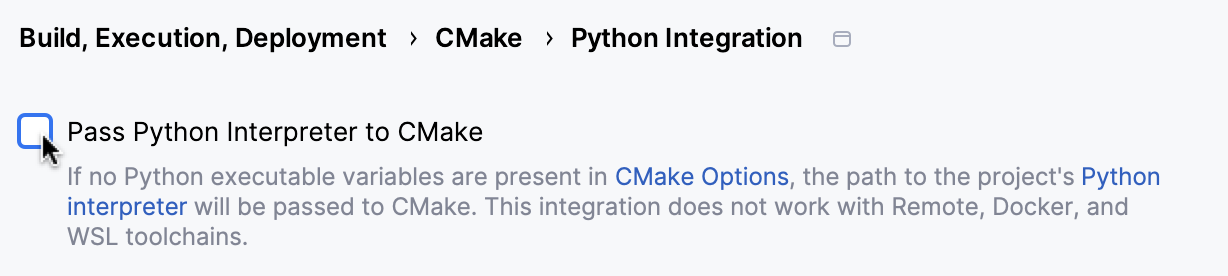
Disable Python integration for all CMake projects
Go to .
In the CMake section, clear the Pass Python interpreter to CMake checkbox.
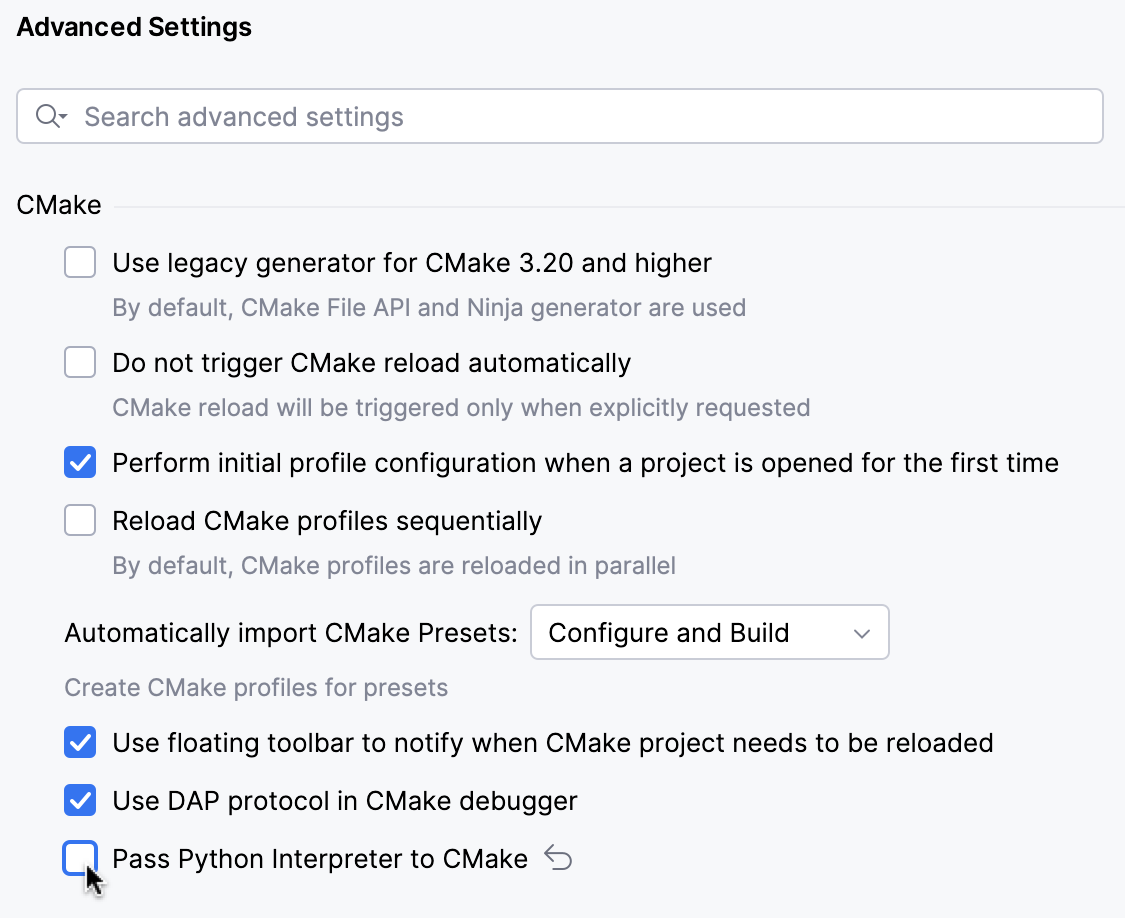
08 April 2025