Working with Gradle
Understand how IntelliJ IDEA integrates with Gradle.
In addition to this tutorial, we recommend you check out Marco Codes - Gradle Tutorial - Crash Course - to learn how to use Gradle like a professional including
- Using the Gradle wrapper
- Using Gradle together with IDEs
- Gradle basics like build.gradle and settings.gradle
- Running commands (clean build) as well as understanding multi-project Gradle builds
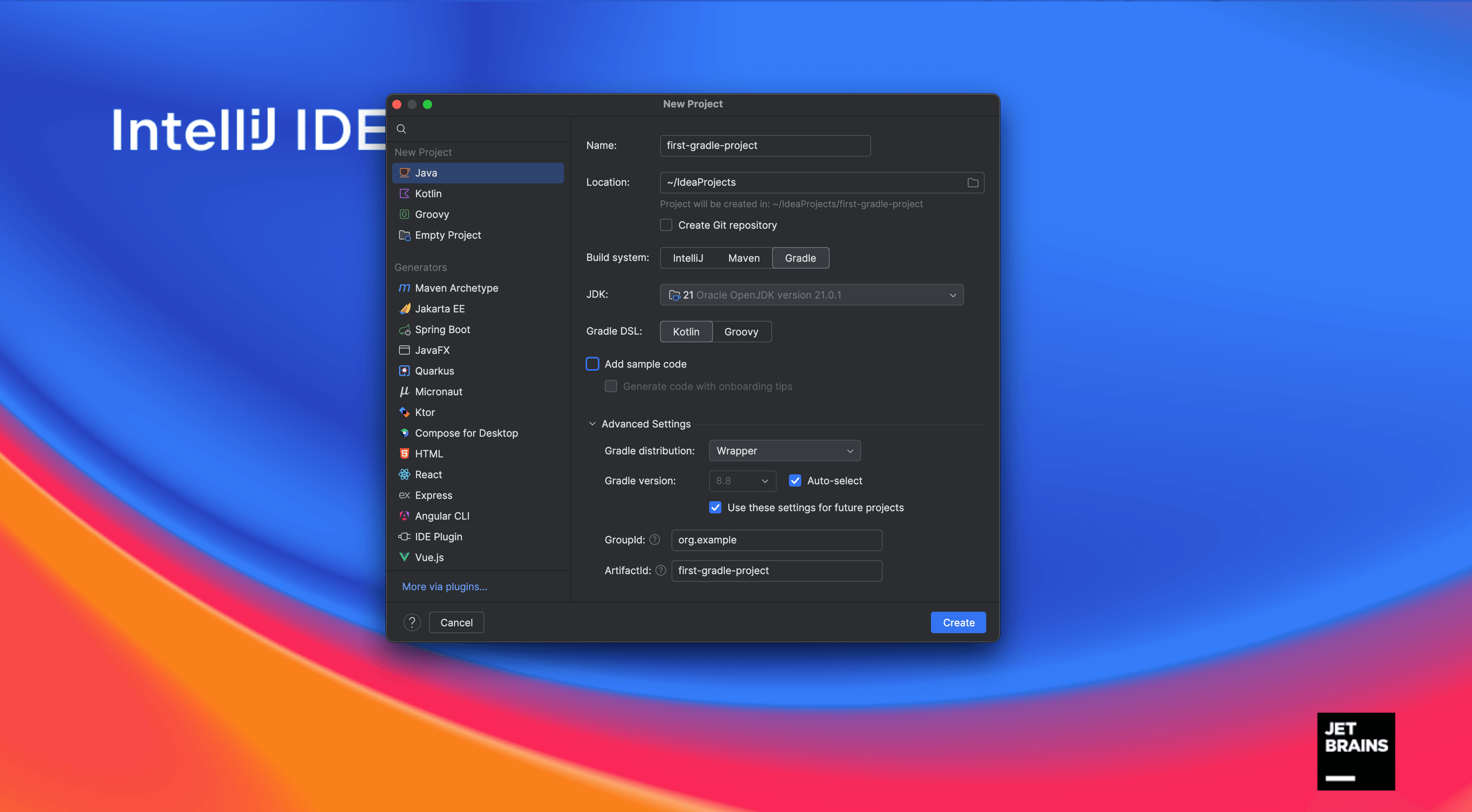
Introduction
Introduction to working with Gradle and Gradle projects in IntelliJ IDEA.
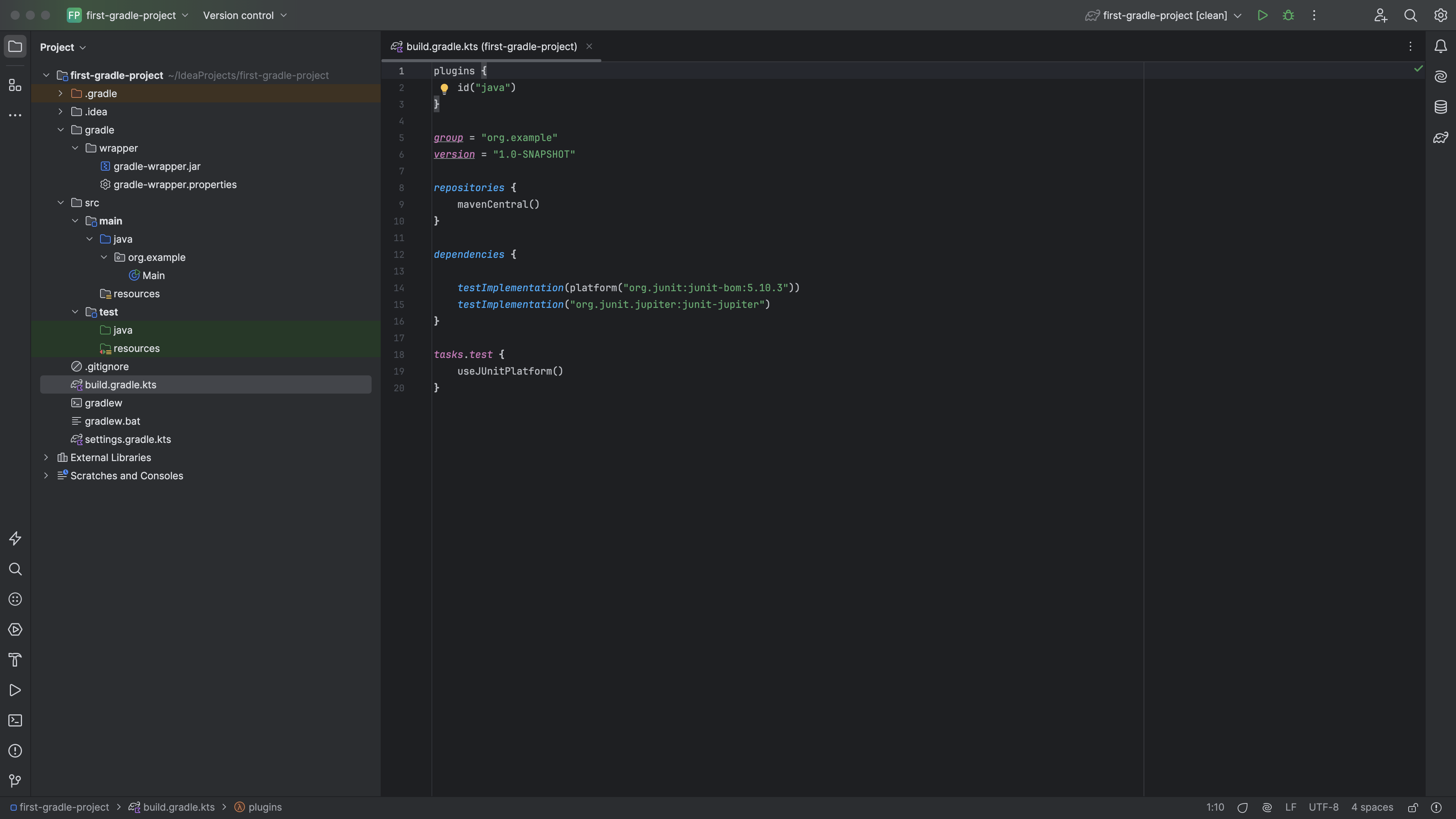
Creating a Gradle project
Start by creating a brand-new project that uses Gradle as the build tool.
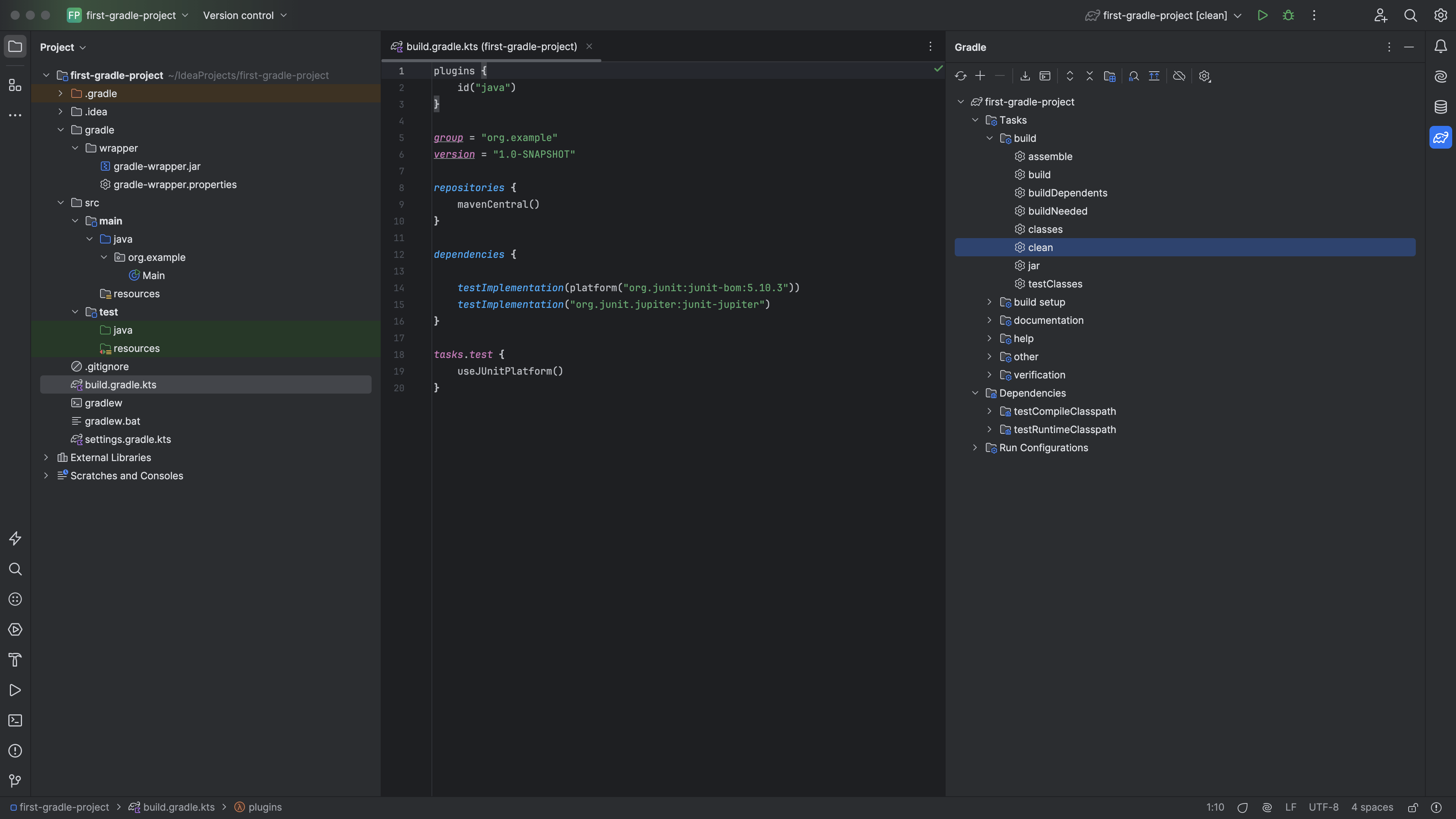
Tour of a Gradle project
Take a look around a standard Gradle project to understand it better.
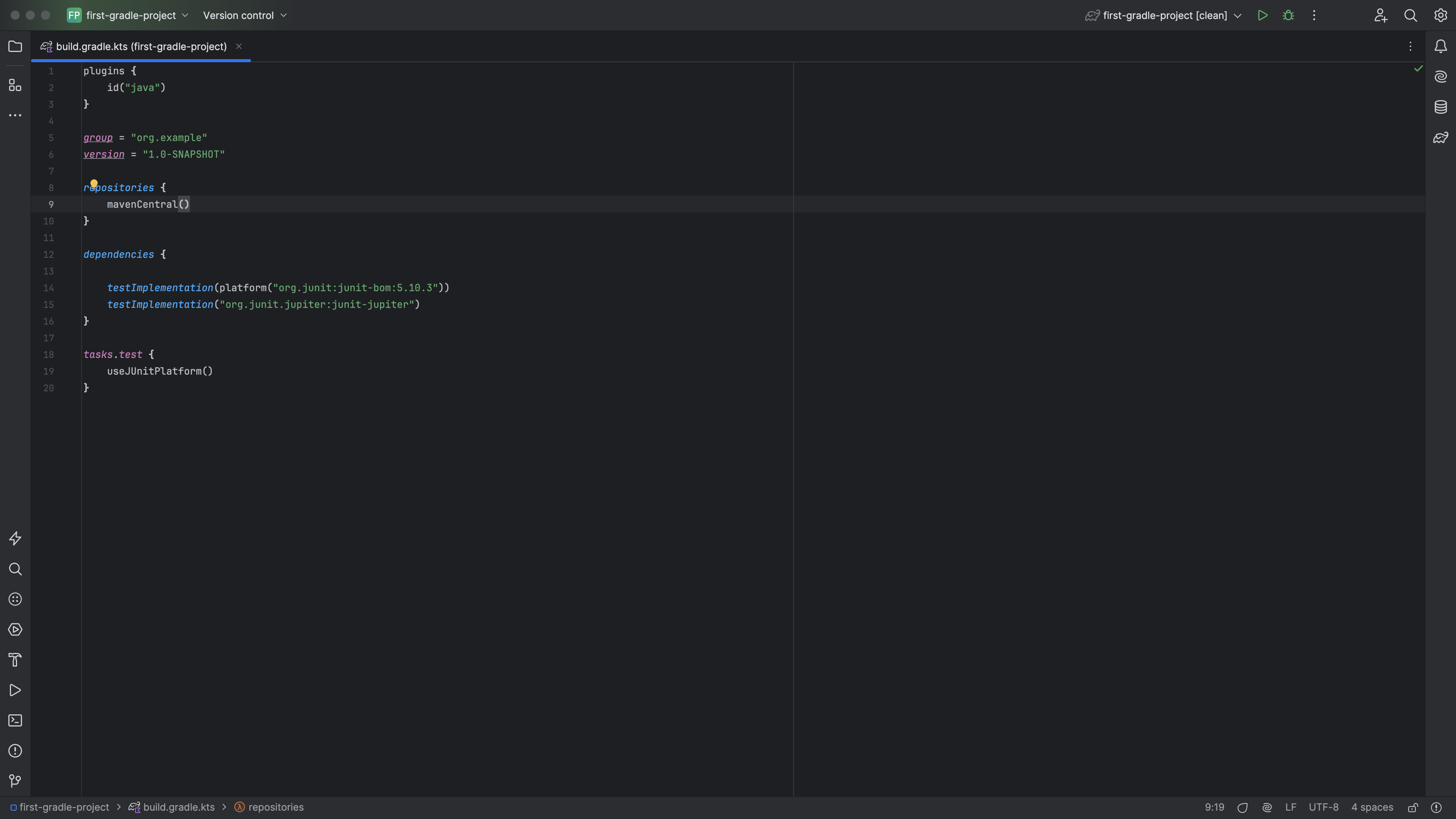
The build.gradle file
See how IntelliJ IDEA makes it easier to work with Gradle's configuration file.
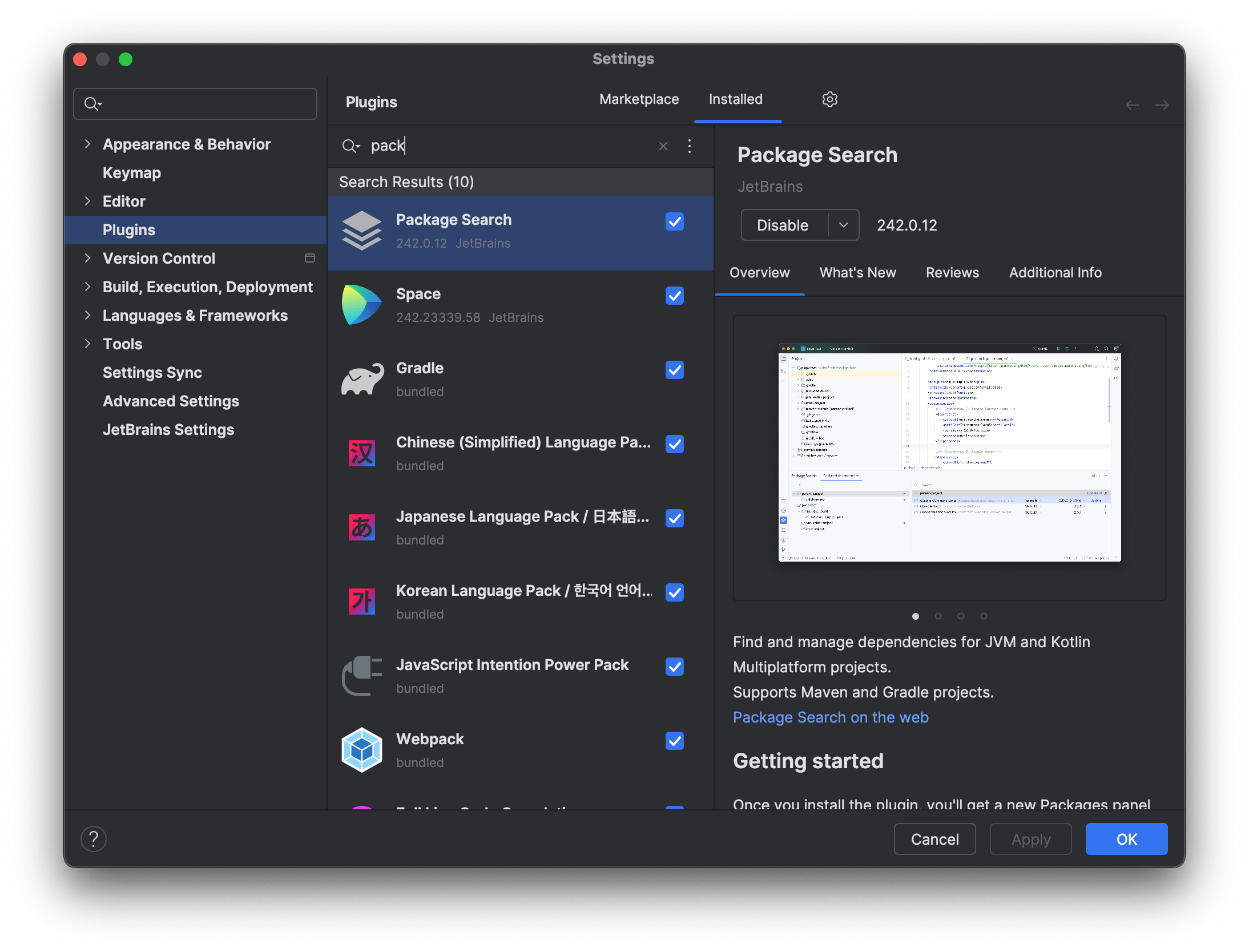
Gradle dependencies
Add or update dependencies in your build.gradle file.
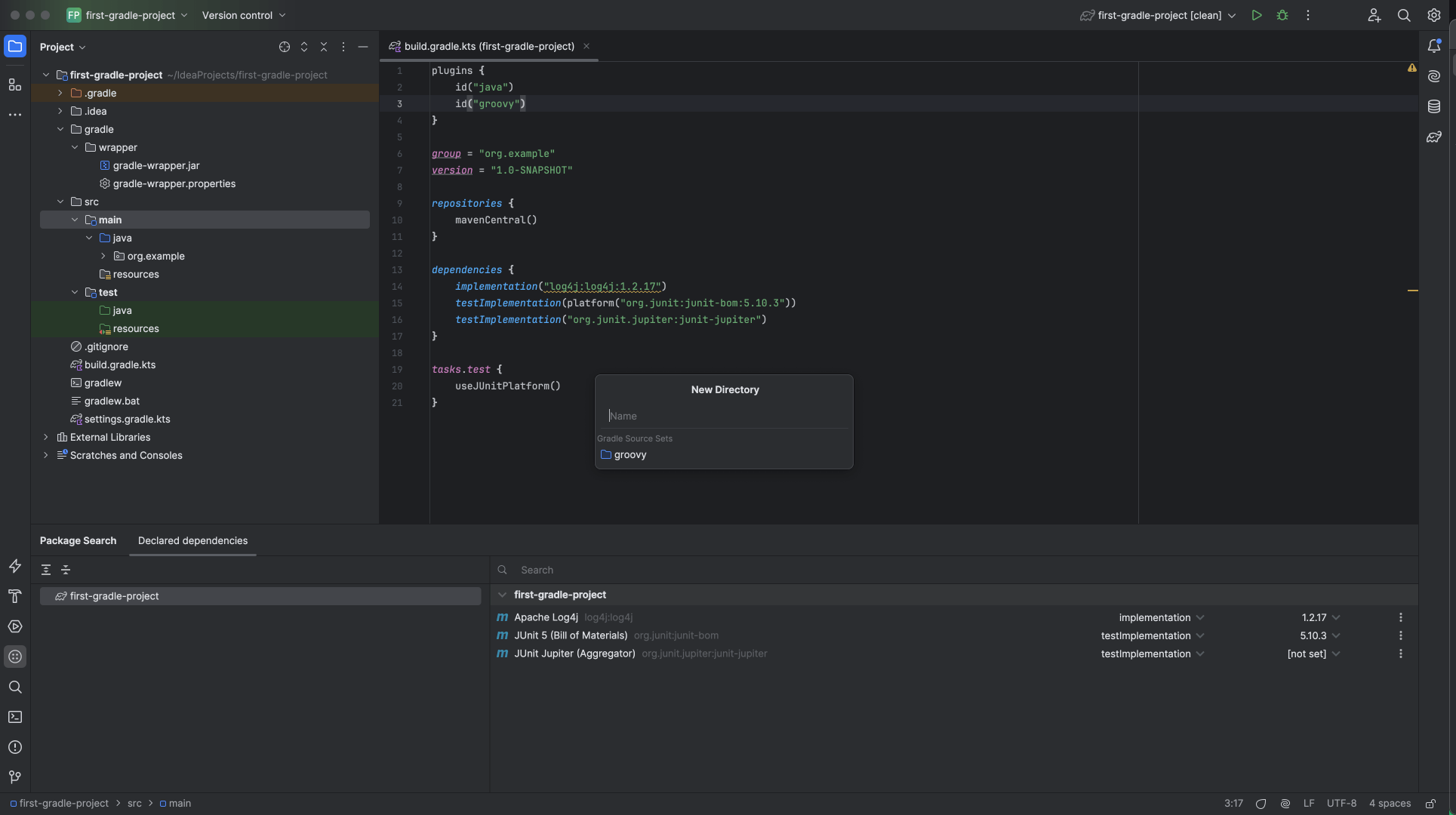
Source set directories
Understand how IntelliJ IDEA deals with Gradle's source set directories.
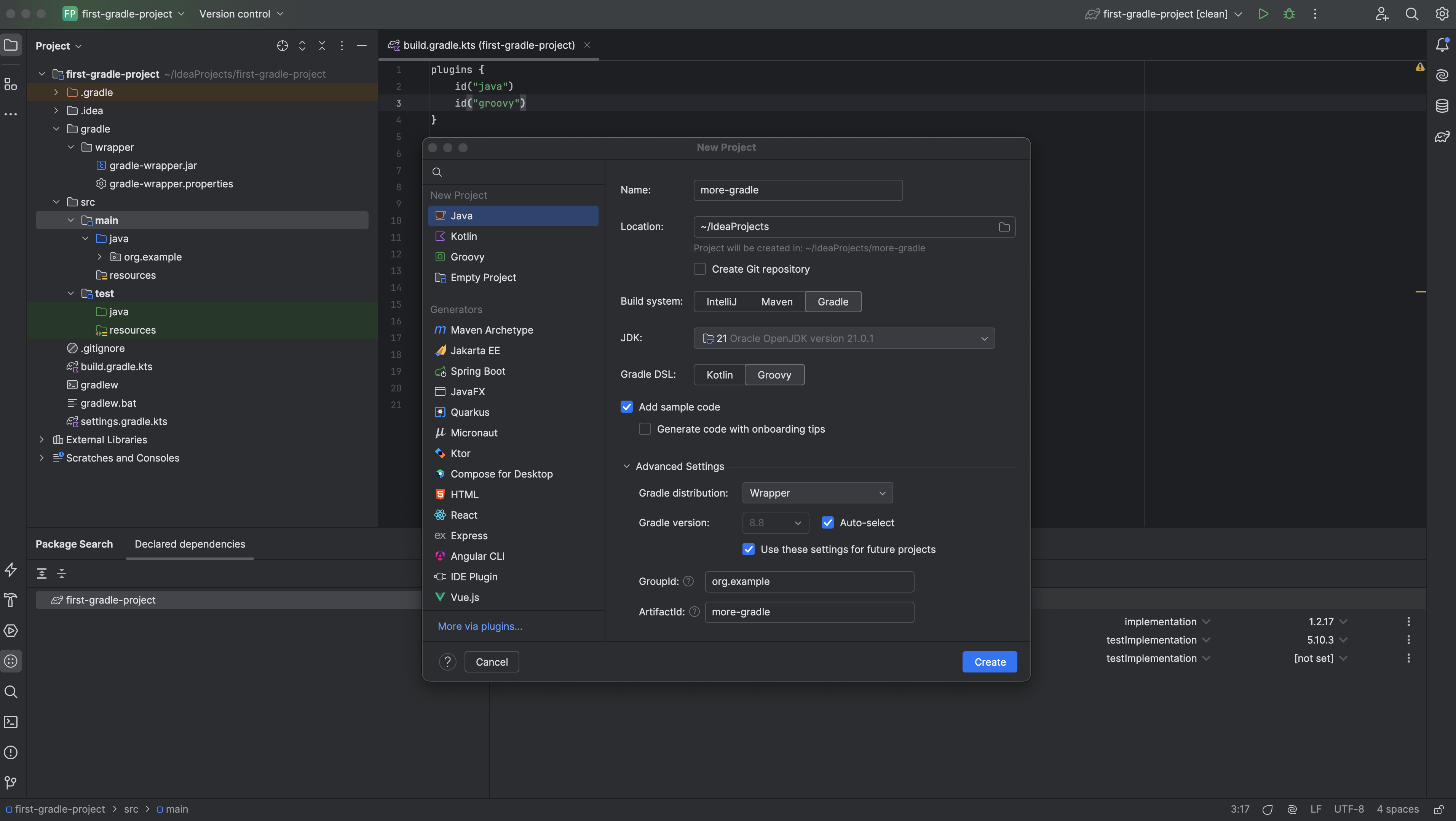
Group ID and version number
How to set up or change a project's group ID and version number.
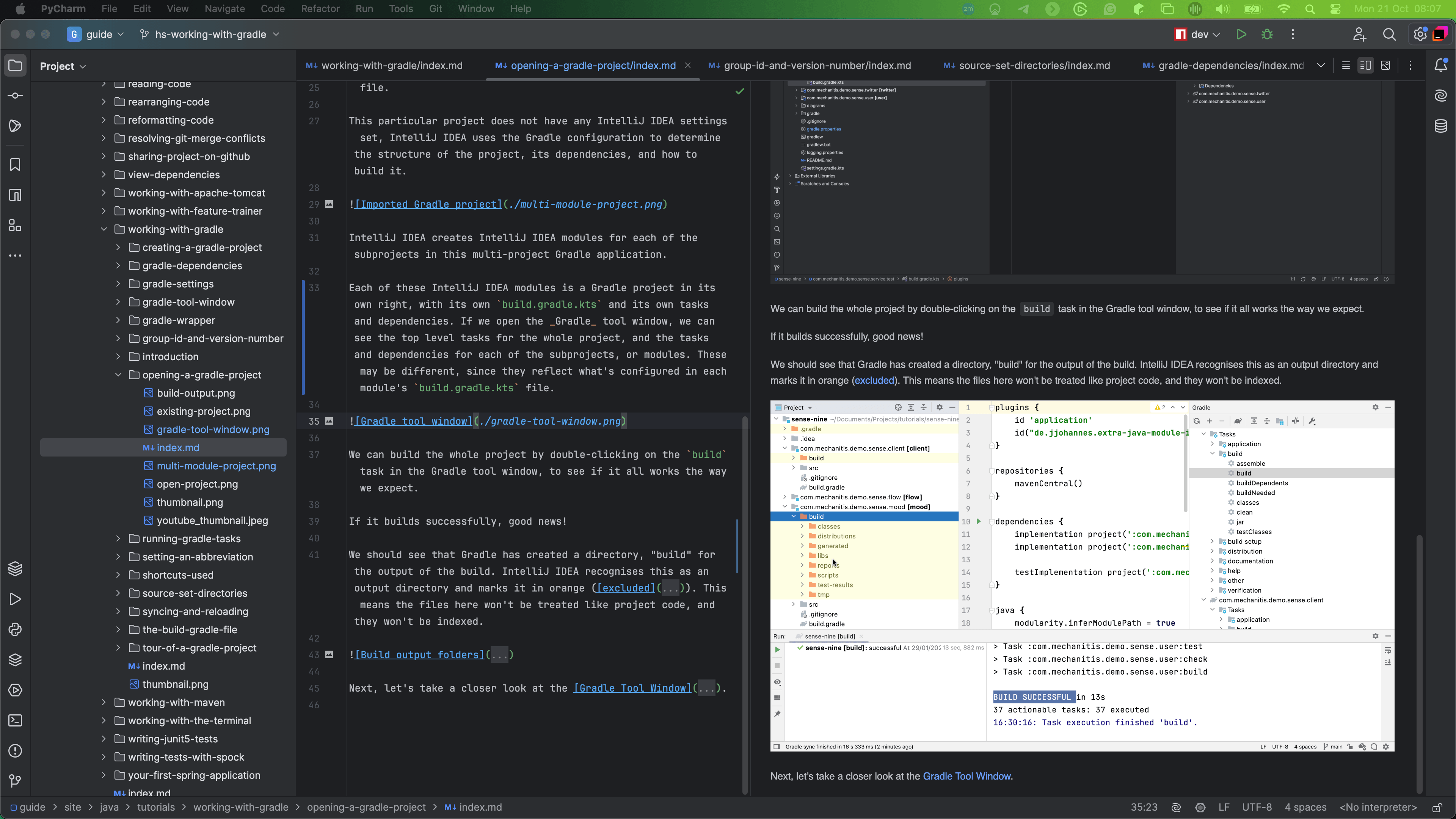
Opening a Gradle project
What you need to know to get started with an existing Gradle project.
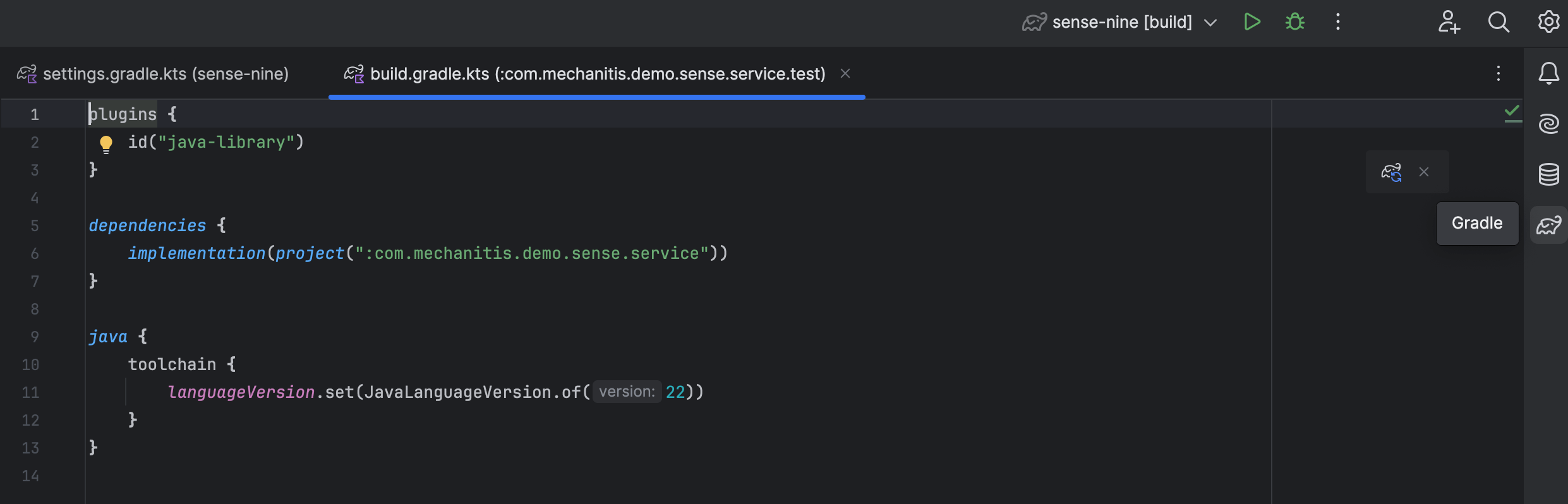
The Gradle Tool Window
How to find the Gradle tool window.
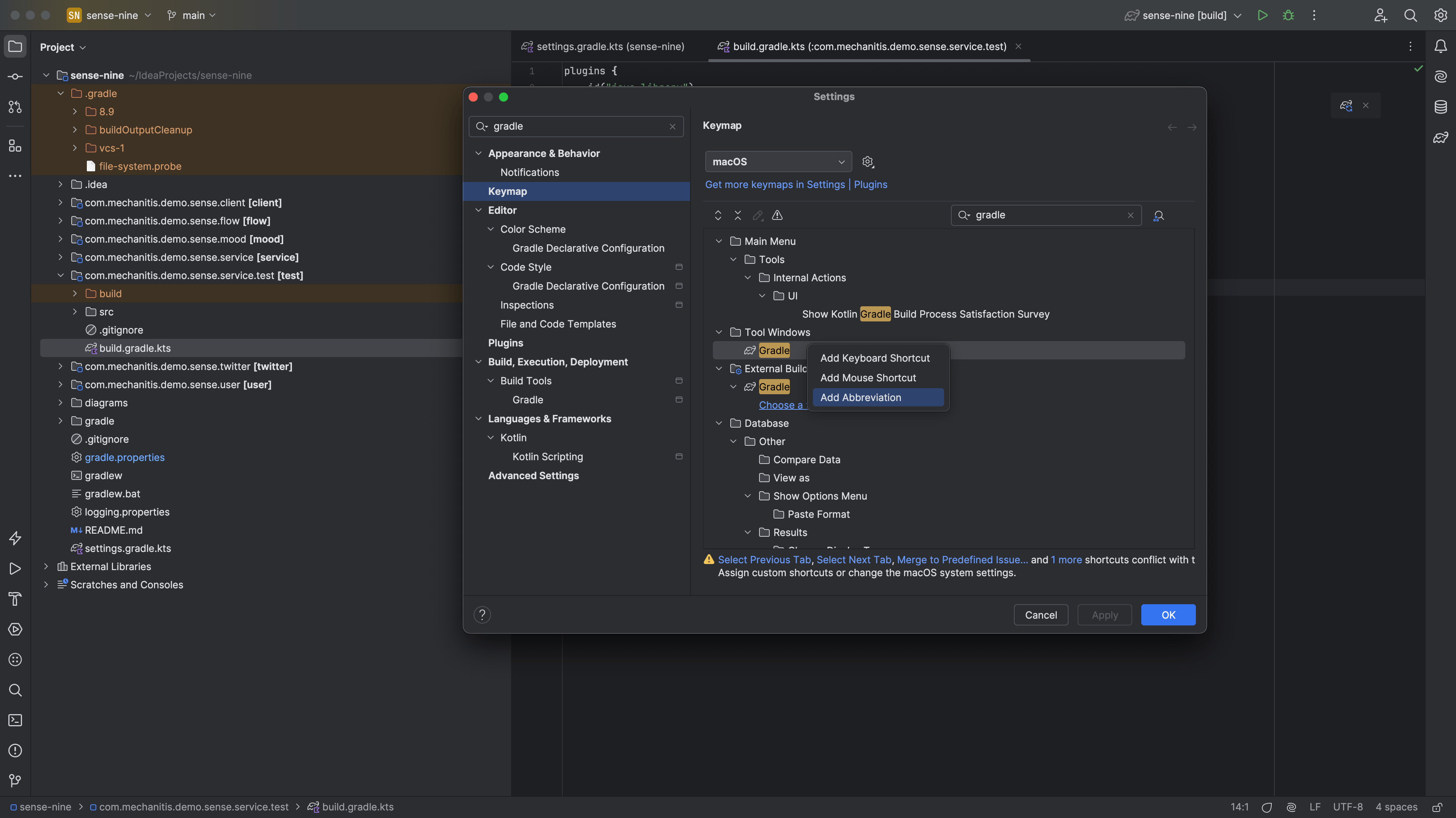
Setting an abbreviation
Use a unique abbreviation to quickly navigate to the Gradle tool window.
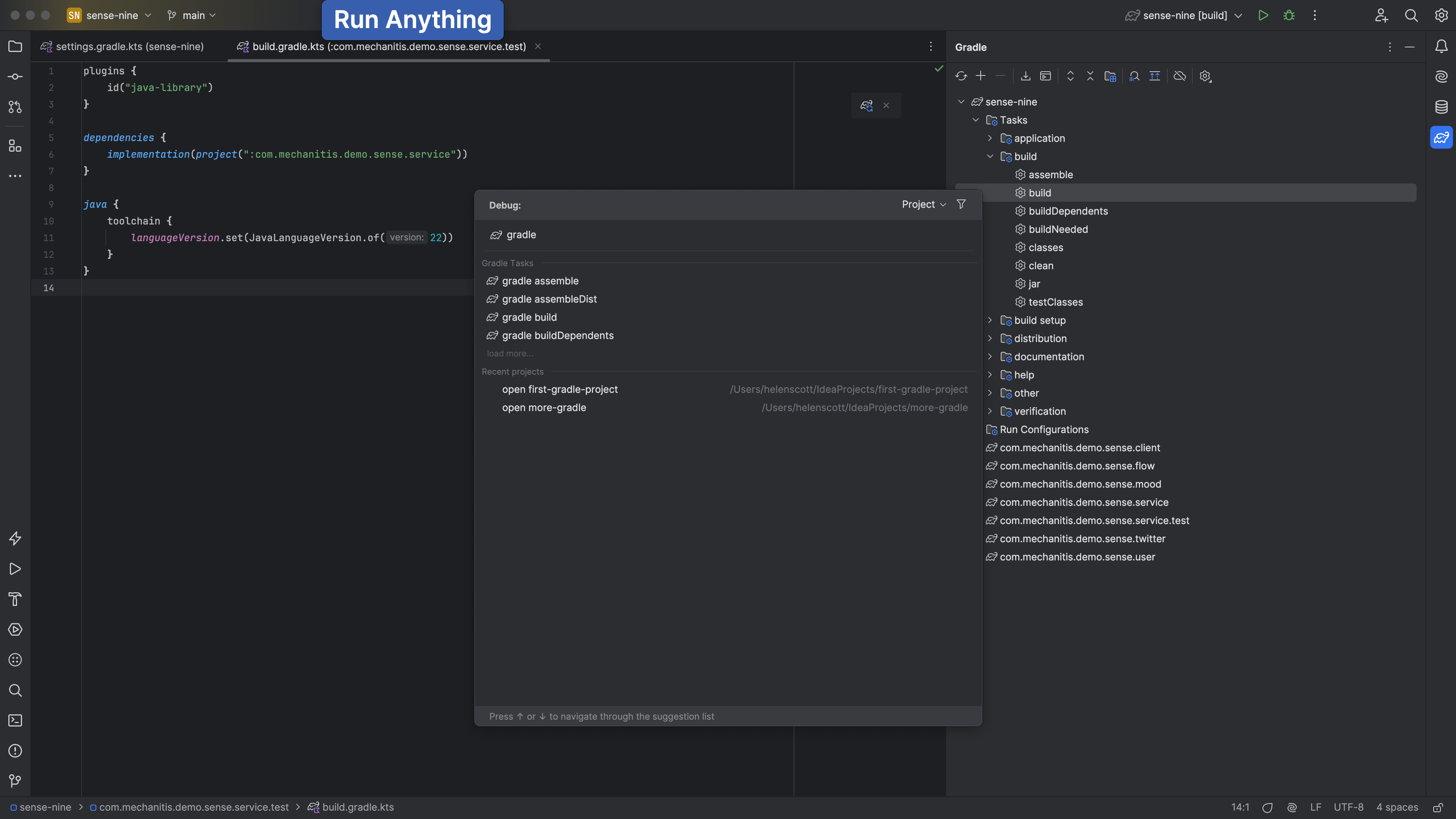
Running Gradle tasks
There are several convenient ways to run Gradle tasks from IntelliJ IDEA.
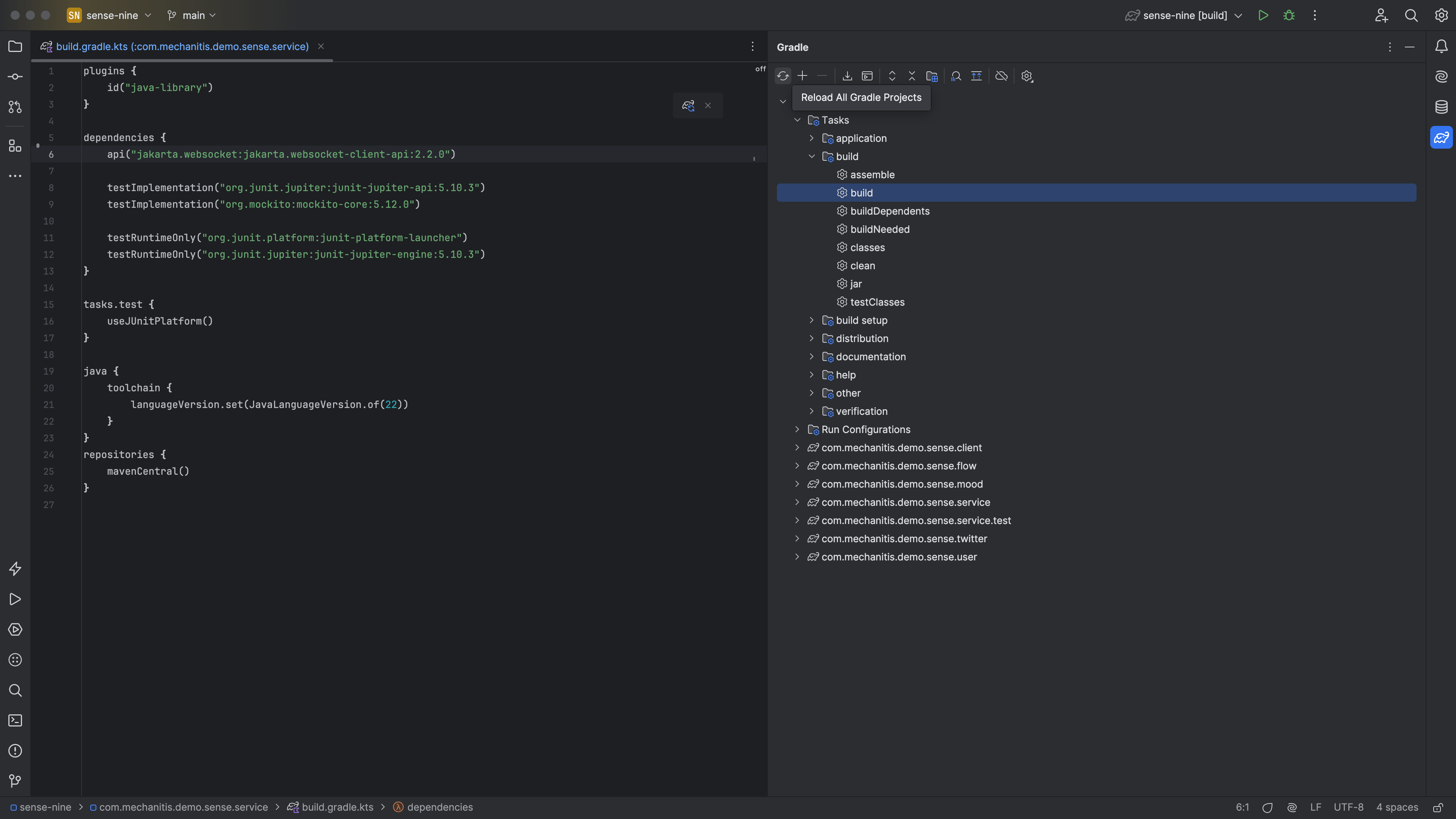
Syncing and reloading
Sometimes you may need to encourage IntelliJ IDEA to reload any changes from the Gradle configuration.
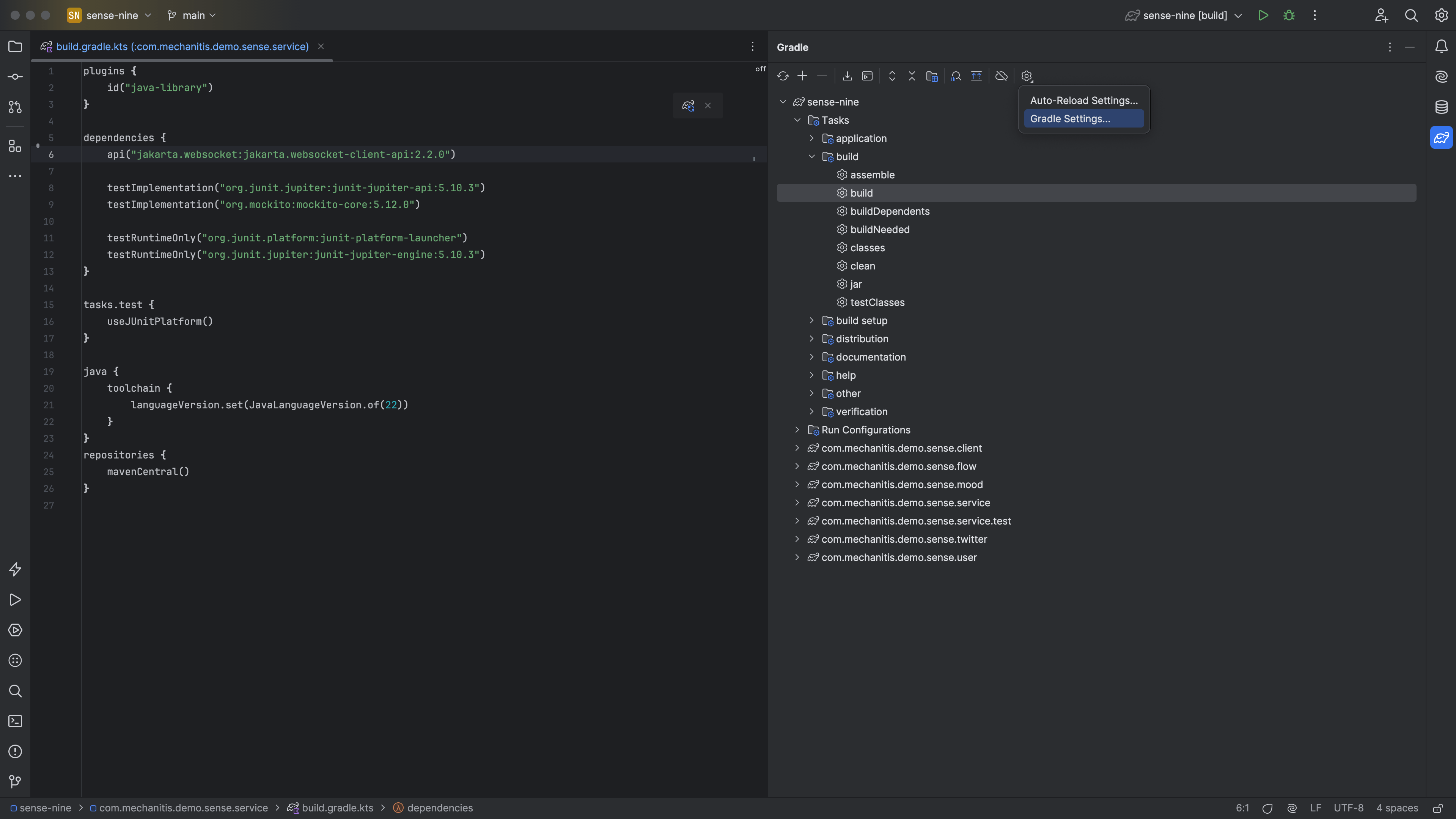
Gradle Settings
Where to change IntelliJ IDEA's settings fo Gradle.
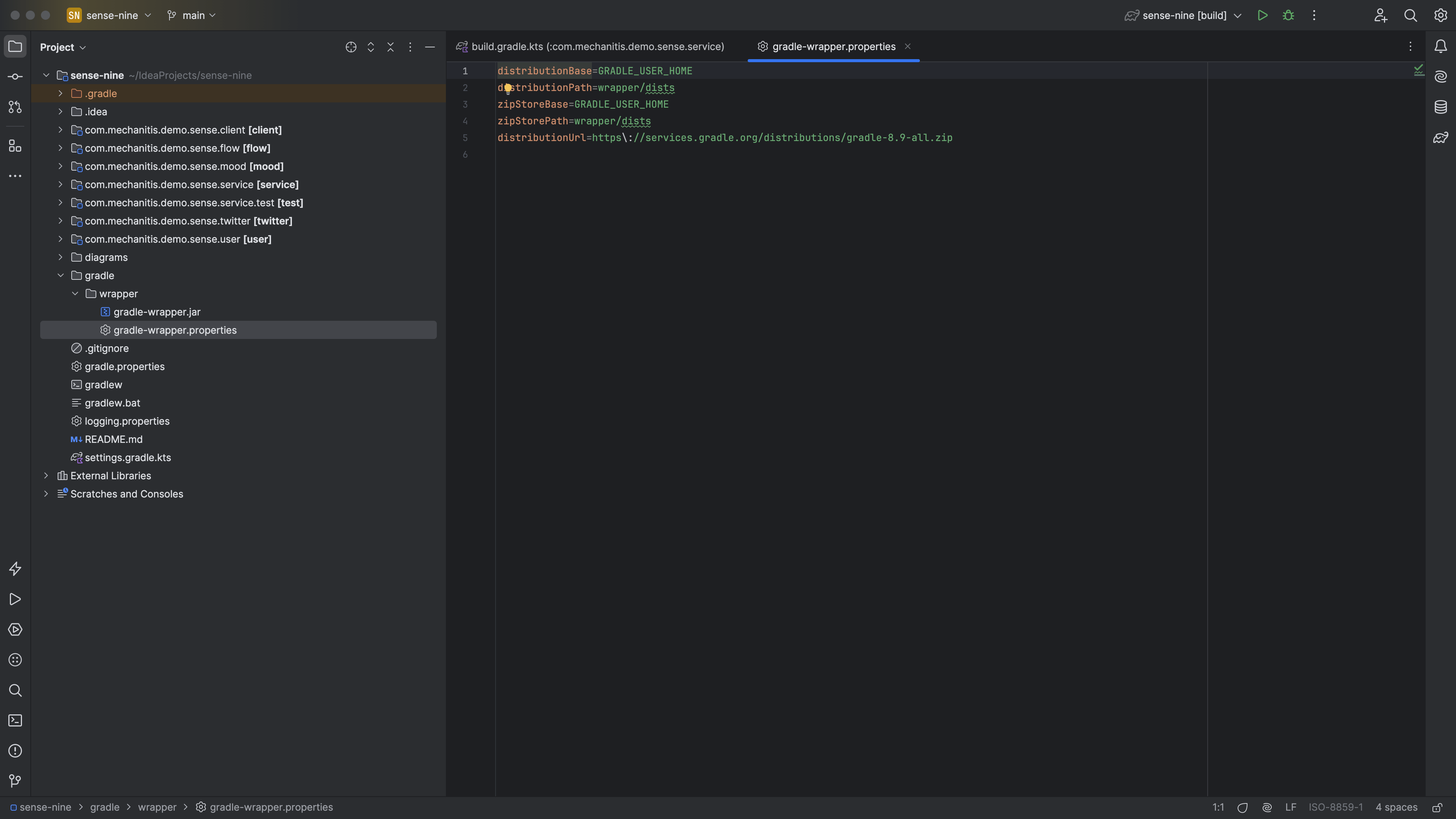
Gradle Wrapper
Useful information for working with projects that use the Gradle Wrapper.
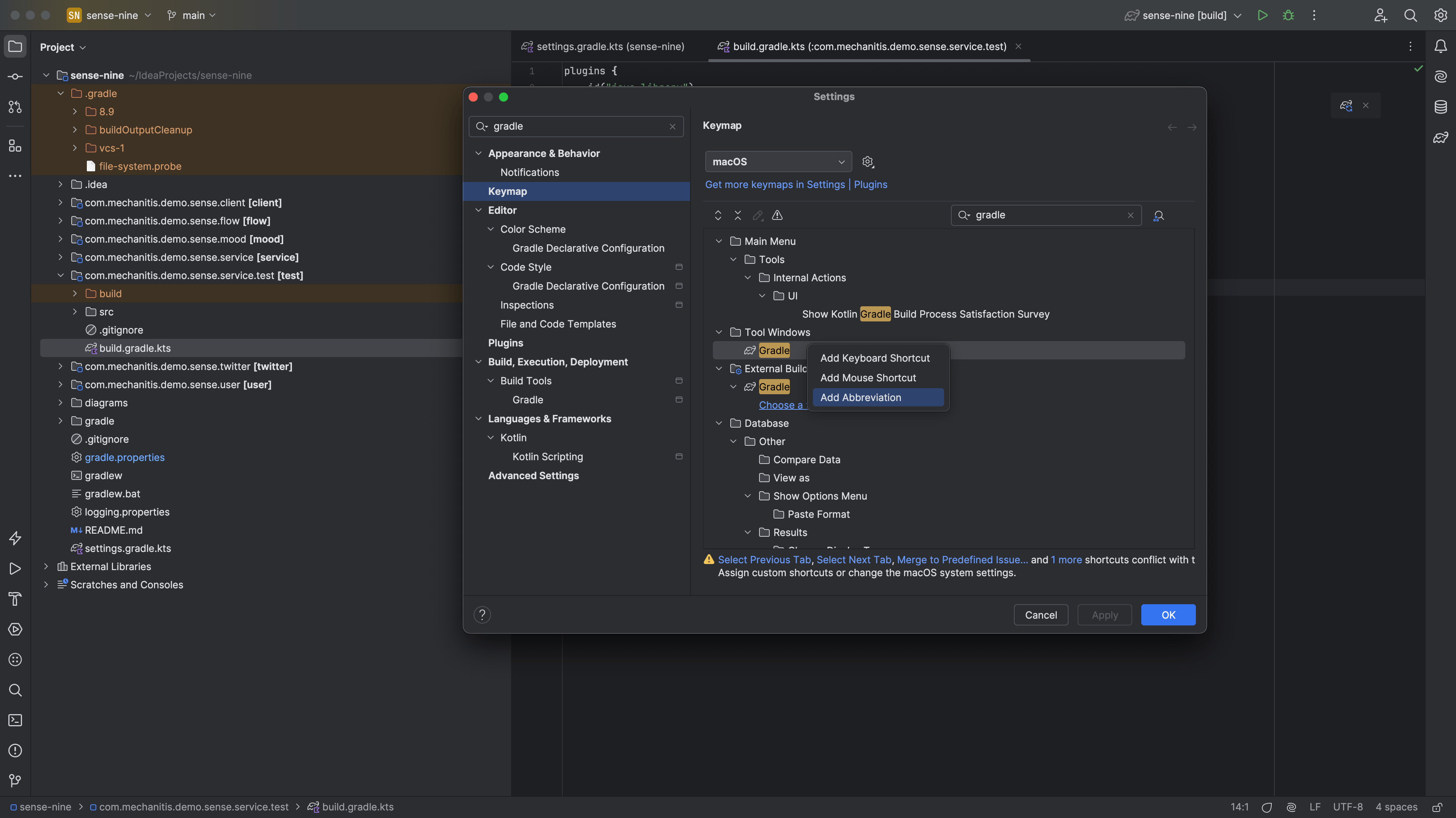
Shortcuts
Shortcuts used in the tutorial.
